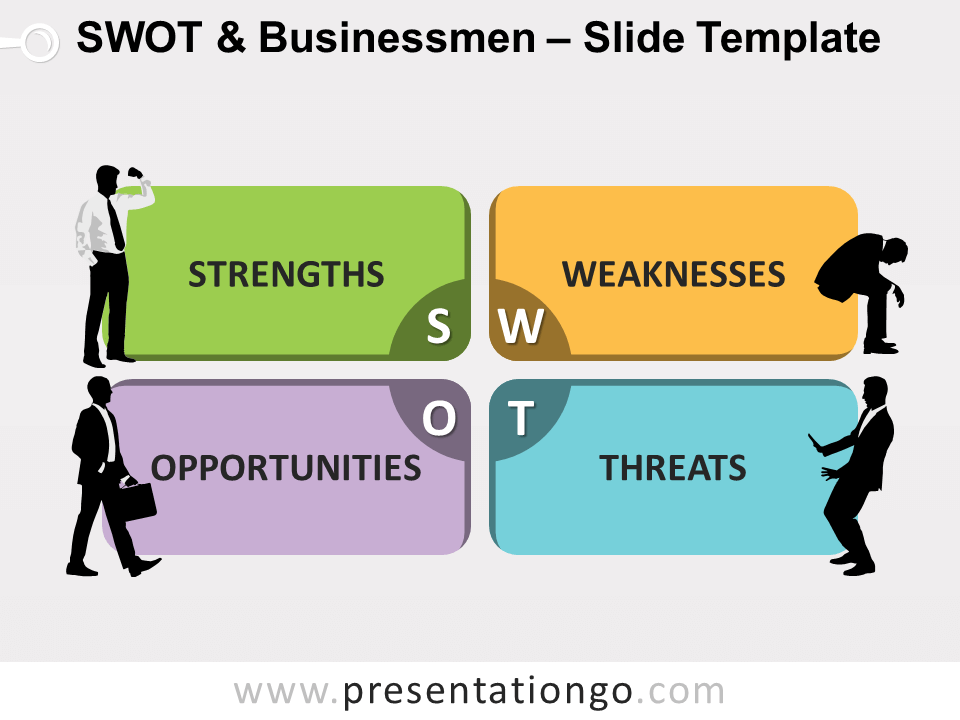Free SWOT – Strengths for PowerPoint and Google Slides. Presentation slide focusing on the strengths for your SWOT analysis. Editable graphics with text placeholders.
SWOT – Strengths
Union makes strength, so if you unite great ideas and striking visual aids, your audience will be convinced! Project the strengths of your strategy, project, or business venture thanks to this free SWOT Strengths template!
This infographic slide shows the word Strengths written in large green capital letters at the top of the page. To illustrate this concept, we can also see a businessman on the left. Indeed, there is a silhouette of a businessman wearing a shirt and a tie and showing his arm muscles. Biceps are a universal metaphor for strength and power. Finally, you will find a large text placeholder at the bottom half of the slide. This is where you can put the strengths of your project in writing, that is the advantages you have over others.
SWOT is a great business model whose efficiency has been proven over the years. So, share your strategic planning thanks to this free SWOT Strengths template!
Shapes are 100% editable: colors and sizes can be easily changed.
Includes 2 slide option designs: Standard (4:3) and Widescreen (16:9).
Widescreen (16:9) size preview:
This ‘SWOT – Strengths’ template features:
- 2 unique slides
- Light and Dark layout
- Ready to use template with text placeholders
- Completely editable shapes
- Standard (4:3) and Widescreen (16:9) aspect ratios
- PPTX file (PowerPoint) and for Google Slides
Free fonts used:
- Helvetica (System Font)
- Calibri (System Font)