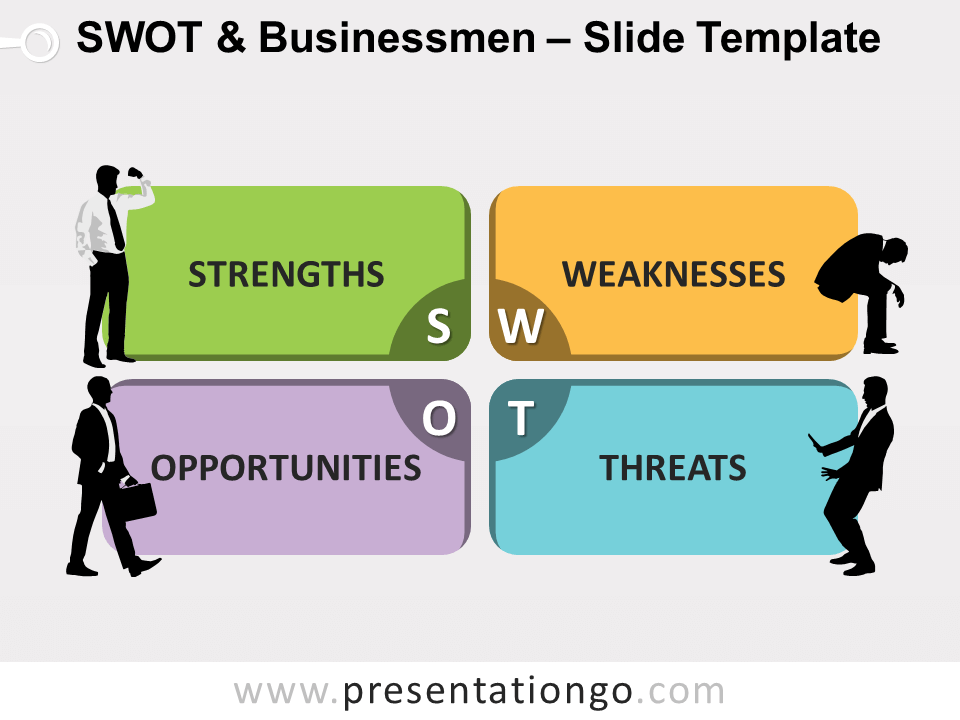Free SWOT – Weaknesses for PowerPoint and Google Slides. Presentation slide focusing on the weaknesses for your SWOT analysis. Editable graphics with text placeholders.
SWOT – Weaknesses
Do you have a weakness for great infographics? We do too, and that is why we offer you this free SWOT Weaknesses template! Show your audience that you know how to identify your weaknesses, and therefore you can work on planning adequately and improving your strategy and competitive situation.
This infographic showcases the word Weaknesses written in large orange capital letters at the bottom of the page. Orange is indeed a color associated with danger and risk. To symbolize the concept of weakness, we can also see the silhouette of a businessman sitting on the last letters of the word, as if it were a bench. His attitude shows feebleness and fragility, since his head is laying low. Last but not least, you can find a large text placeholder to write the weaknesses of your project.
Use this fantastic slide to share your strategic planning with your audience! The SWOT business model is a requirement for any project, that is why we offer you this free SWOT Weaknesses template.
Shapes are 100% editable: colors and sizes can be easily changed.
Includes 2 slide option designs: Standard (4:3) and Widescreen (16:9).
Widescreen (16:9) size preview:
This ‘SWOT – Weaknesses’ template features:
- 2 unique slides
- Light and Dark layout
- Ready to use template with text placeholders
- Completely editable shapes
- Standard (4:3) and Widescreen (16:9) aspect ratios
- PPTX file (PowerPoint) and for Google Slides
Free fonts used:
- Helvetica (System Font)
- Calibri (System Font)