Free Think Outside The Box for PowerPoint and Google Slides. Concept slide template that illustrates the famous metaphor. Great to illustrate creative thinking and innovation. Editable graphics text placeholders.
Think Outside The Box
Thinking outside the box advises that you should go beyond the usual ways and limits of thinking. Indeed, this metaphor is about thinking differently, from a fresh new perspective and with no boundaries.
Also, this metaphor is often used in creative thinking and personal development (as a challenging point of view).
More specifically, this illustration pictures an open cardboard box containing a light bulb. On the front side of the box, a completed Tic-tac-toe (aka Xs and Os) game reveals a draw. On the left, the “think outside the box” phrase ends with the letter “X” that continues a winning series of two Xs.
Obviously, this graphic will suit your presentation slide to discuss with your audience why it is key to think differently and unconventionally.
Shapes are 100% editable: colors and sizes can be easily changed.
Includes 2 slide option designs: Standard (4:3) and Widescreen (16:9).
Widescreen (16:9) size preview:
This ‘Think Outside The Box for PowerPoint and Google Slides ‘ features:
- 2 unique slides
- Light and Dark layout
- Ready to use template with text placeholders
- Completely editable shapes
- Standard (4:3) and Widescreen (16:9) aspect ratios
- PPTX file and for Google Slides
Free fonts used:
- Helvetica (System Font)
- Calibri (System Font)



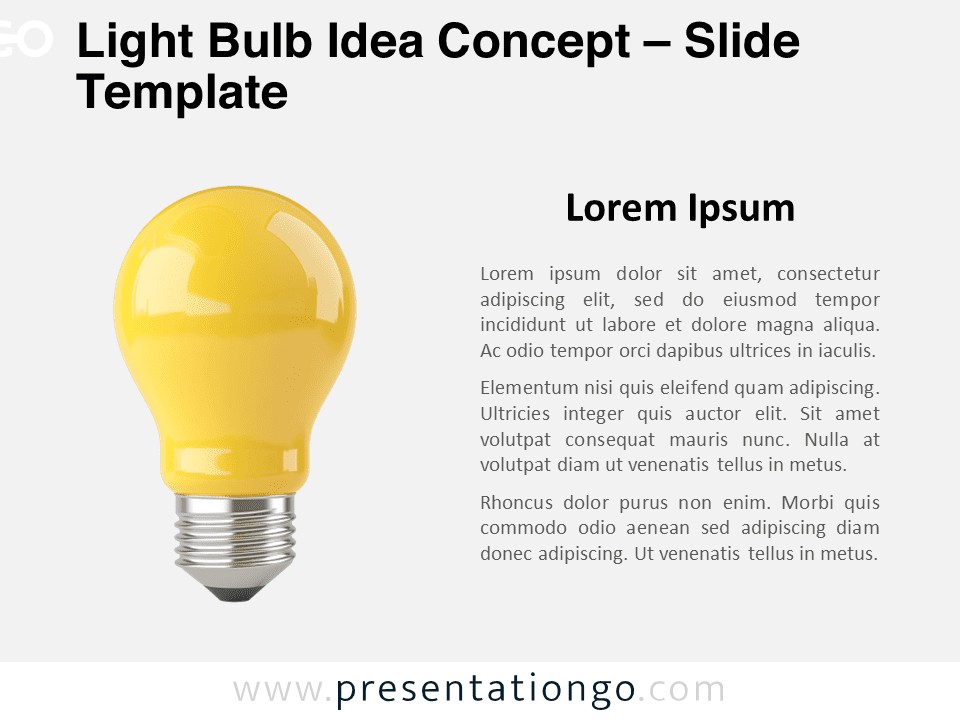








Comments are closed.