Free torn paper Google Slides theme and PowerPoint template. Give a nice collage look to your presentation. Highlight your titles and showcase your pictures in the ripped parts.
Torn Paper Template
Are you looking for a fresh and fancy theme for your presentation? Being stuck at home is certainly the best moment to review what your options are. And if you are reading these few lines, it’s more likely that this nice template caught your eyes.
This original and creative presentation theme features a design with ripped white paper. The realistic-looking torn parts unveil different information or visuals. For example, the torn part uncovers the title of the presentation, of a page, as well as a number. It also reveals a picture in the section slides.
Finally, the presentation theme “Torn Paper” contains a selection of 6 master slide layouts: title (cover) slide, title and content (2 variants), section (2), and a ‘thank you!’ closing slide. In this last slide, you can insert your own ID photo in the circle shape placeholder, along with your contact information.
Includes 2 slide option designs: Standard (4:3) and Widescreen (16:9).
Widescreen (16:9) size preview – 7 slides:
This ‘Torn Paper Template for PowerPoint and Google Slides’ features:
- 6 unique slides
- Uses Slide Master: 1 master with 6 layout slides
- Ready to use template with text/picture placeholders* and background
- Custom color theme (built-in palette)
- Standard (4:3) and Widescreen (16:9) aspect ratios
- POTX file (PowerPoint) and for Google Slides
Free font used:
- Calibri, Calibri Light
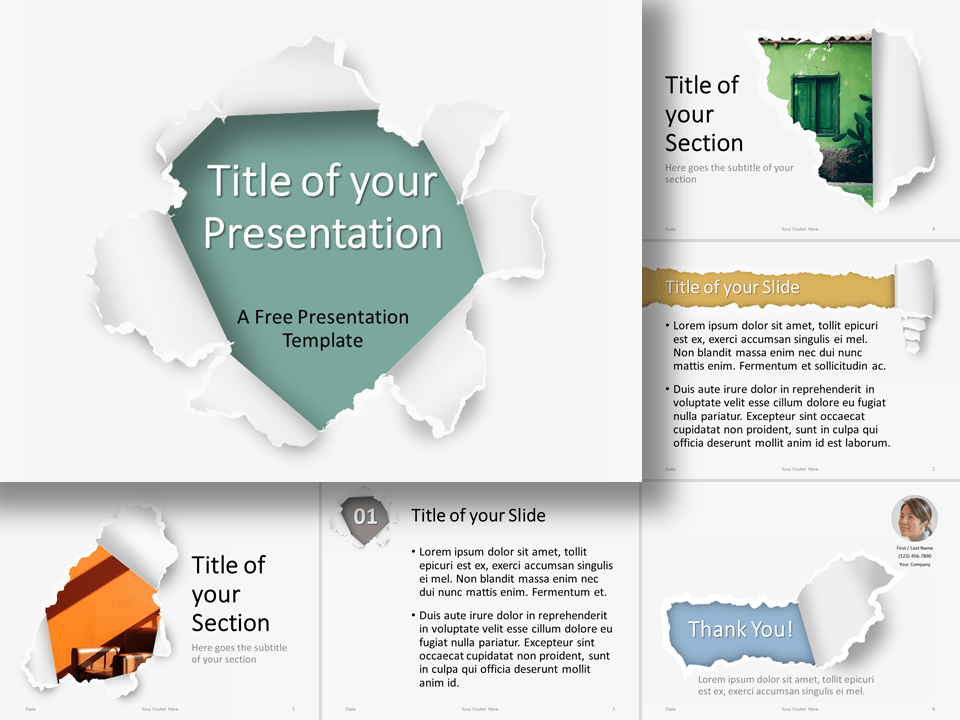
















Comments are closed.