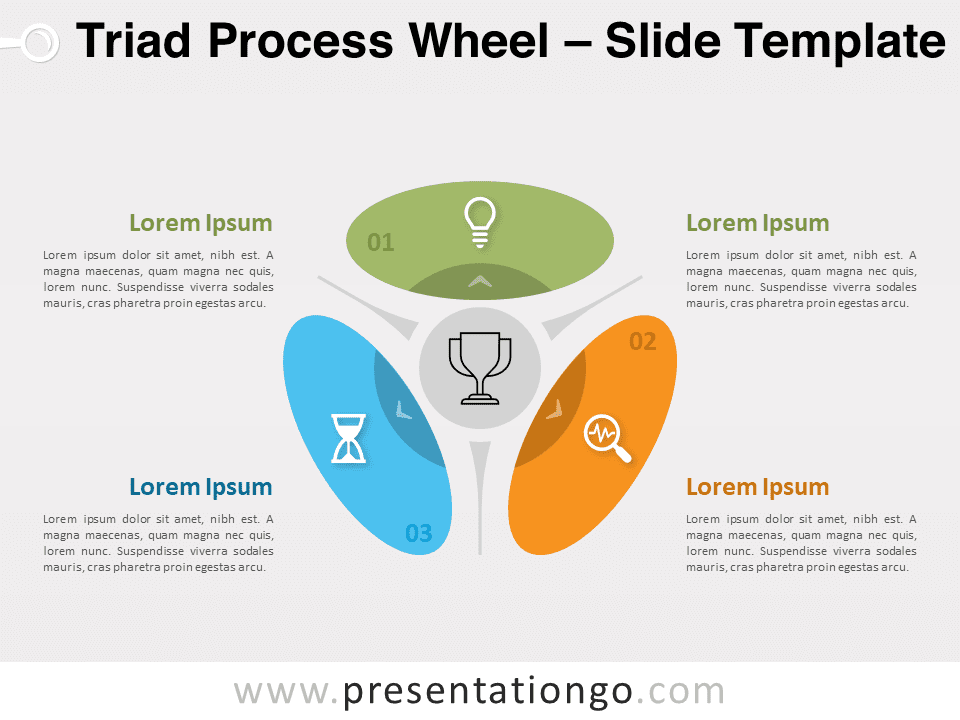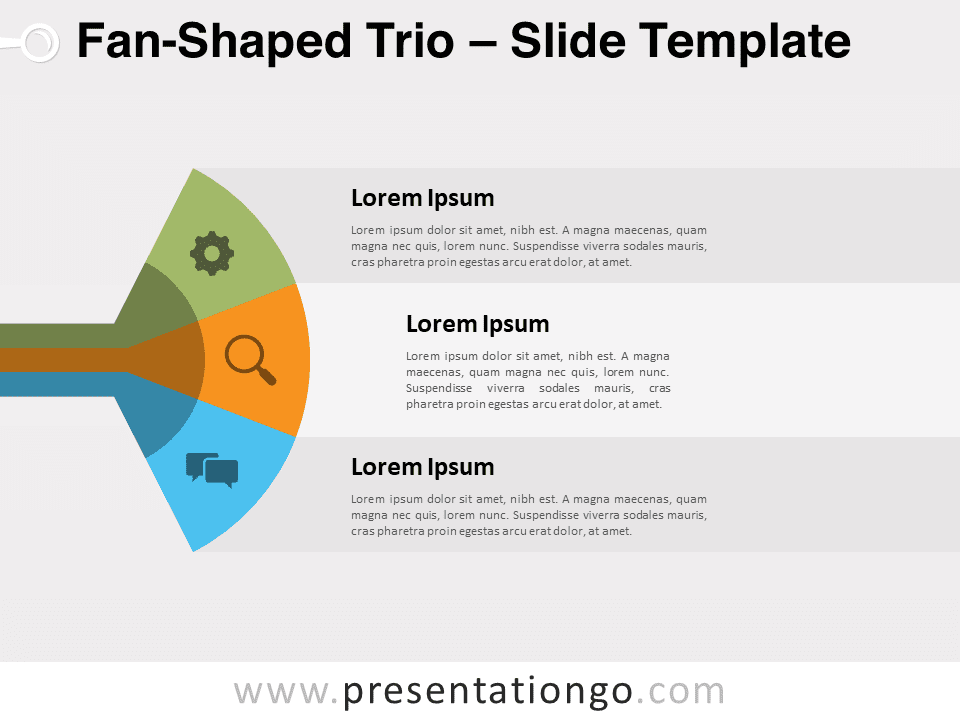Free trefoil diagram for PowerPoint and Google Slides. 3 interrelated circular shapes with a pointy edge. Editable graphics with numbers, icons, and text placeholders.
Trefoil Diagram
Clovers don’t need to have 4 leaves to bring you luck! This infographic with a 3-leaf clover will do the trick. No doubt your audience will give three cheers for this free Trefoil Diagram template!
This modern chart shows 3 interrelated circular shapes with a pointy edge that look like the leaves of a clover. These represent your 3 options to share 3 ideas or 3 steps in a circular process. You can indeed insert an icon inside each rounded shape to illustrate your thoughts. Besides, you will find three colorful pins to indicate the number of your idea or stage. Finally, there are large text placeholders around the graphic for you to explain your thoughts or facts in writing.
This free Trefoil Diagram template is a modern and professional option if you want to share 3 interconnected ideas. It also works like a charm for your circular processes with 3 steps.
Shapes are 100% editable: colors and sizes can be easily changed.
Includes 2 slide option designs: Standard (4:3) and Widescreen (16:9).
Widescreen (16:9) size preview:
This ‘Trefoil Diagram’ template features:
- 2 unique slides
- Light and Dark layout
- Ready to use template with numbers, icons, and text placeholders
- Completely editable shapes
- Uses a selection of editable PowerPoint icons
- Standard (4:3) and Widescreen (16:9) aspect ratios
- PPTX file (PowerPoint) and for Google Slides
Free fonts used:
- Helvetica (System Font)
- Calibri (System Font)