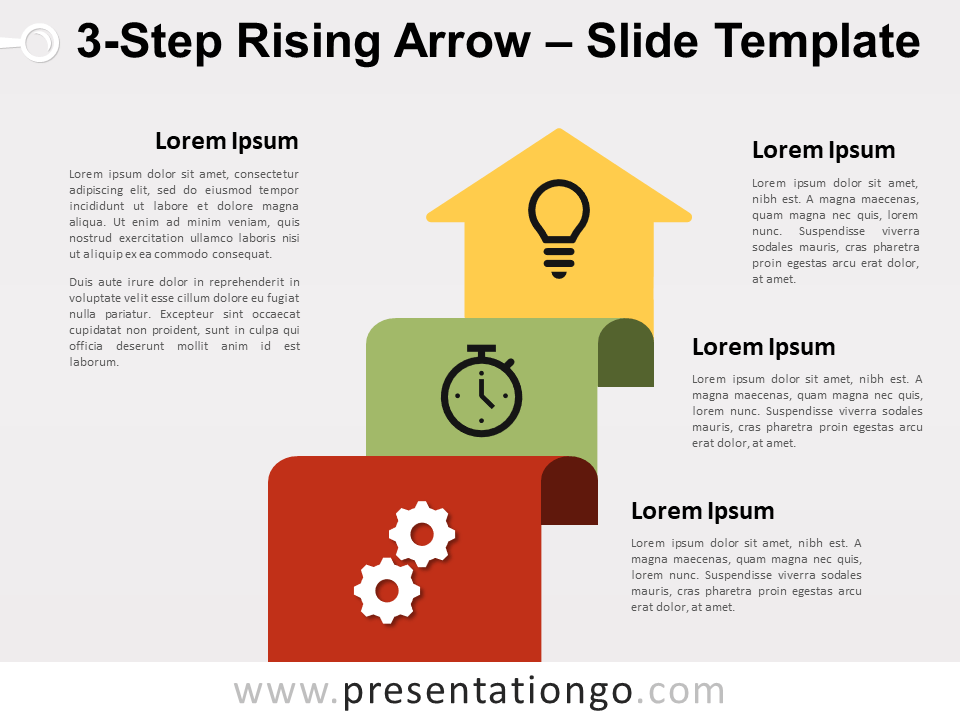Free up-right arrow for PowerPoint and Google Slides. An increasing continuous process arrow with 4 steps. Editable graphics with numbers, icons, and text placeholders.
Up-Right Arrow
If you had to choose the swiftest arrow in your quiver, it would be this free Up-Right Arrow template! Convince your audience with this great infographic and show them the direction to follow!
This slide shows a large white arrow pointing up and to the right. Of course, these directions entail progression and success. Above this white arrow, you can find 4 arrowheads of distinct colors, which also look like paper planes of increasing sizes! They can represent your 4 ideas, steps, or stages in a process. You can also include a number and an icon inside each arrowhead. Furthermore, you can use text placeholders to explain your steps in writing.
This free Up-Right Arrow template is ideal to convey the idea of success and progress. It will indeed give a positive impression, so download it now and aim for the stars in your next presentation!
Shapes are 100% editable: colors and sizes can be easily changed.
Includes 2 slide option designs: Standard (4:3) and Widescreen (16:9).
Widescreen (16:9) size preview:
This ‘Up-Right Arrow’ template features:
- 2 unique slides
- Light and Dark layout
- Ready to use template with numbers, icons, and text placeholders
- Completely editable shapes
- Uses a selection of editable PowerPoint icons
- Standard (4:3) and Widescreen (16:9) aspect ratios
- PPTX file (PowerPoint) and for Google Slides
Free fonts used:
- Helvetica (System Font)
- Calibri (System Font)