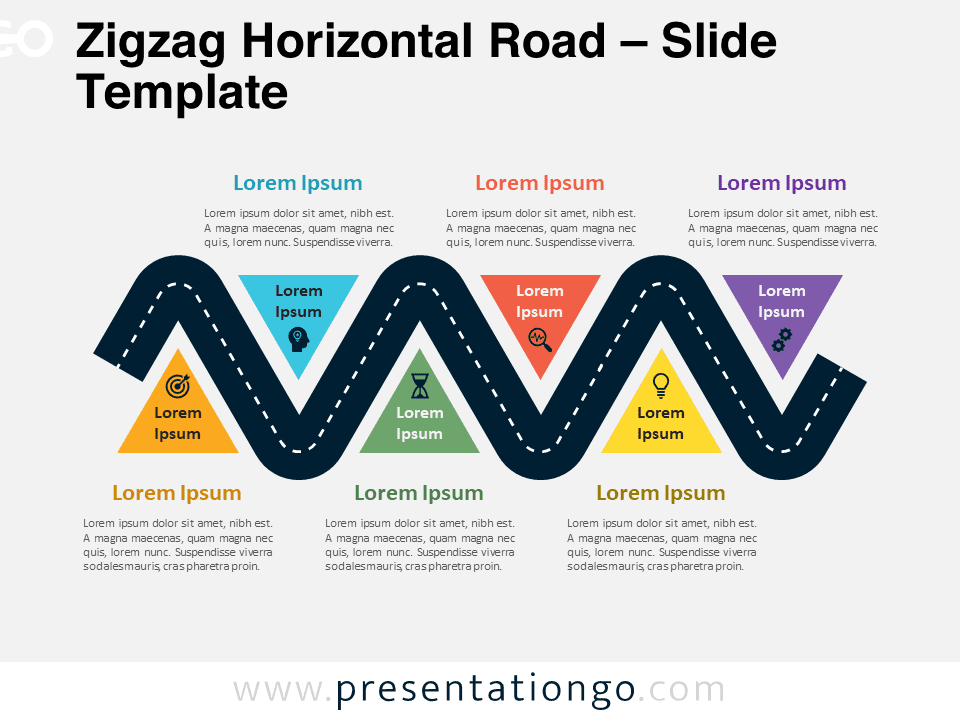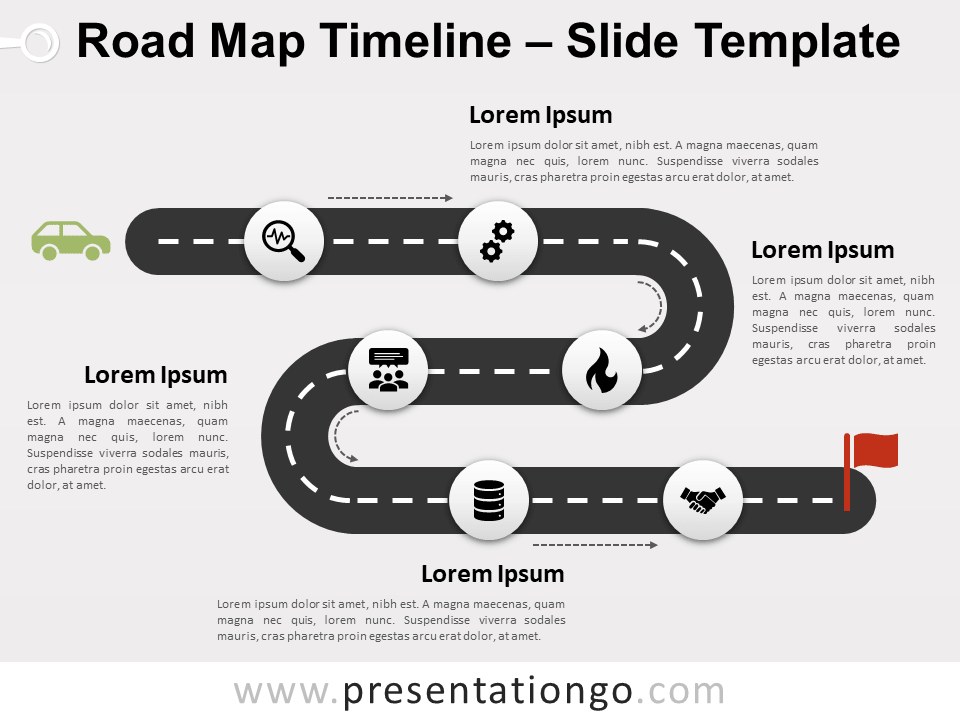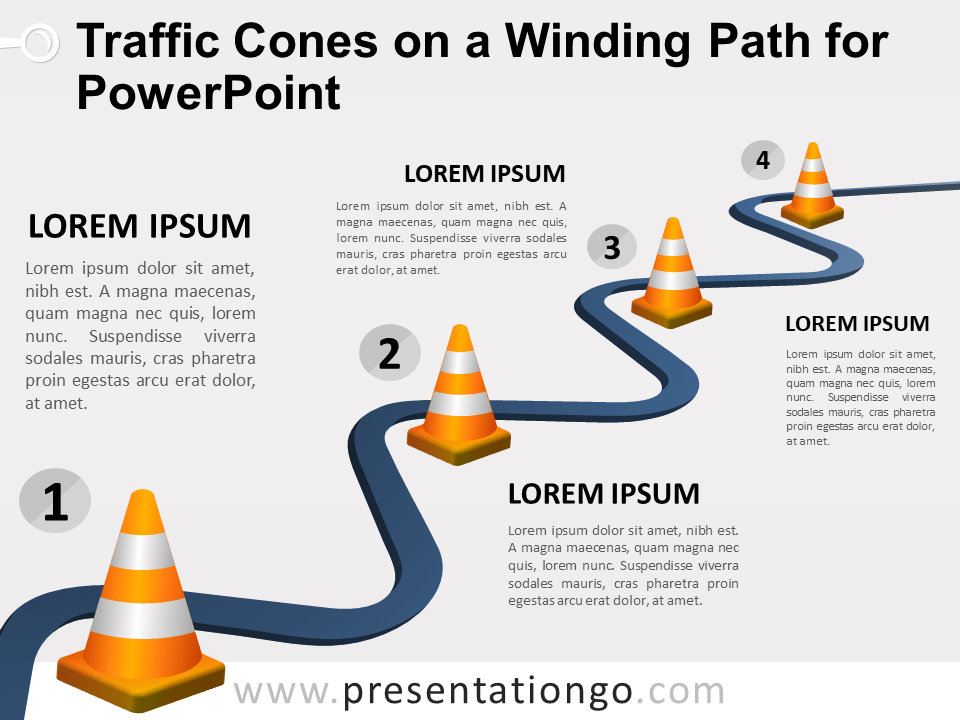The Zigzag Horizontal Road template offers a creative visual path with six distinct steps for PowerPoint and Google Slides presentations.
Six-Step Zigzag Road Design for Visualizing Progress
Road illustrations often serve as metaphors for journeys, progress, and complex processes in presentations. This template captures the essence of such a metaphor with its six distinct, color-coded checkpoints, each marked with intuitive icons to represent various stages of a project or strategy.
Educators, project managers, and marketers can use this versatile template to depict stages of development, strategic planning, or educational timelines. It lays out a path that is easy to follow, ensuring audiences can track progression from concept to completion. For instance, it can represent a product’s lifecycle, a student’s path through a curriculum, or milestones in a marketing campaign.
The presentation document includes 2 unique slides that are ready to use with numbers and text placeholders. It offers fully customizable shapes to match your brand or presentation theme and is available with both light and dark backgrounds, in Standard (4:3) and Widescreen (16:9) ratios, and compatible with PowerPoint and Google Slides.
Enhance your presentation narrative with the Zigzag Horizontal Road template; your path to clarity and engagement.
Widescreen (16:9) size preview:
This template offers:
- 2 unique slides
- Options for both light and dark themes
- Pre-populated with icons, numbers and text placeholders
- Fully customizable shapes for complete control
- Available in both Standard (4:3) and Widescreen (16:9) ratios
- Offered in both PowerPoint PPTX and Google Slides formats