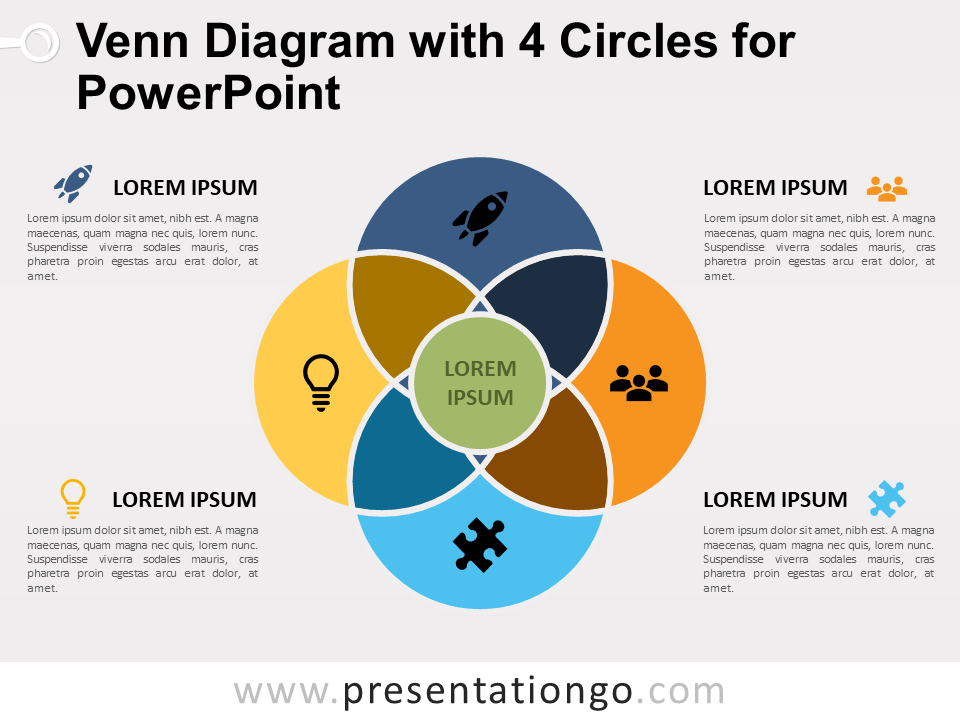The 2-Circle Venn Diagram provides a clear framework for comparing two concepts and identifying their shared characteristics through an intuitive three-section layout designed for PowerPoint and Google Slides.
Compare and Connect: Visual Framework for Dual Concept Analysis
This clean slide features two identically sized circles that slightly overlap in the center, creating a shared middle section. Each circle contains a unique icon, and the central intersection also displays an icon to represent shared traits or features. Corresponding text boxes are neatly positioned to the left and right of the diagram, aligning with their respective circles. This symmetrical design emphasizes balance and clarity, making it easy to distinguish individual elements and their connections.
Venn diagrams are often used in presentations to visually represent the relationship between concepts, ideas, or categories. Specifically, the 2-circle format is ideal for comparing two items to highlight differences and similarities. This diagram suits discussions on contrasting strategies, overlapping responsibilities between departments, or aligning consumer needs with product features. It’s especially useful in business, education, or decision-making presentations where showing synergy is crucial.
The download includes two professionally designed slides that come pre-filled with icons and text placeholders. All elements, including colors, icons, and shapes, are fully customizable to suit different presentation styles. The slides are provided in both light and dark backgrounds and are available in standard (4:3) and widescreen (16:9) formats. The template is compatible with PowerPoint (PPTX) and Google Slides, ensuring ease of use across platforms.
Download this versatile template to streamline your comparison presentations with two customizable circles and multiple formatting options.
Widescreen (16:9) size preview:
This template offers:
- 2 unique slides
- Options for both light and dark themes
- Pre-populated with icons and text placeholders
- Fully customizable shapes for complete control
- Available in both Standard (4:3) and Widescreen (16:9) ratios
- Offered in both PowerPoint PPTX and Google Slides formats