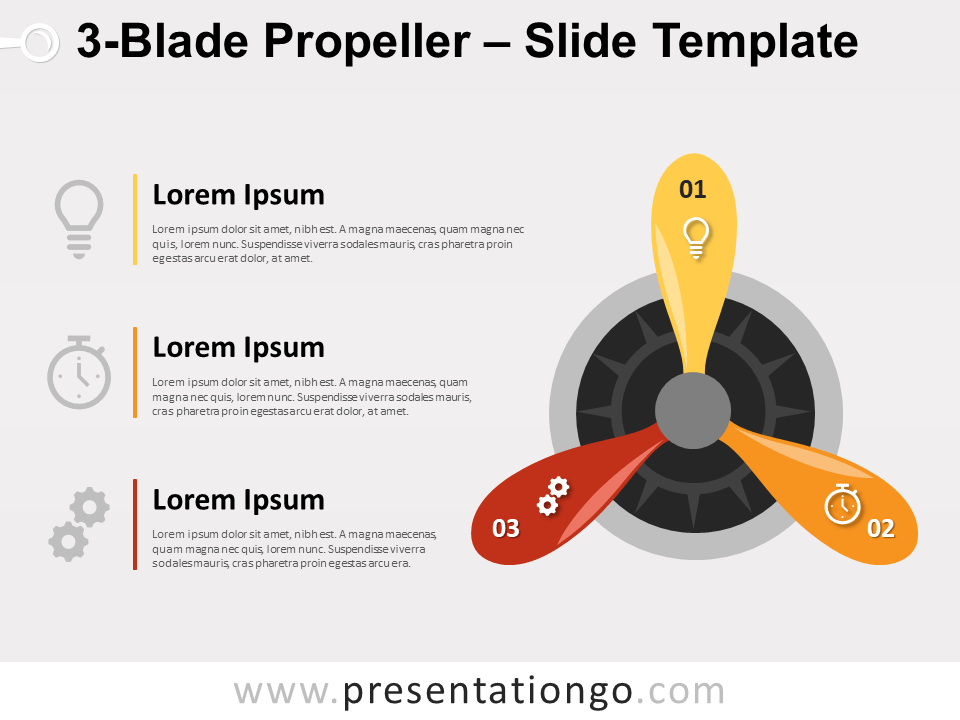Free 3-blade propeller for PowerPoint and Google Slides. Circular diagram, also reminiscent of the 3 blades of a fan, to display three powerful ideas and facts. Editable graphics with numbers, icons, and text placeholders.
3-Blade Propeller
Looking for an original way to showcase your data or information? Then propel yourself forward thanks to this free circular infographic representing a plane propeller with three blades. Your presentation will take off smoothly and safely thanks to this free 3-blade propeller slide template!
Airplane rotors symbolize strength and power. This colorful graphic, also reminiscent of the 3 blades of a fan, gives you 3 options to display your powerful ideas and facts. Indeed, you can place icons and numbers on top of the colored blades. Moreover, you have large spaces on the left to describe your ideas in writing.
You can use this free 3-blade propeller slide template to illustrate 3 facts, phenomenons, data, or ideas that act together in the same direction. It is obviously ideal for aviation, aeronautics, or engineering topics. However, it can be applied metaphorically to any field where forces work together towards a common goal or project.
Shapes are 100% editable: colors and sizes can be easily changed.
Includes 2 slide option designs: Standard (4:3) and Widescreen (16:9).
Widescreen (16:9) size preview:
This ‘3-Blade Propeller for PowerPoint and Google Slides’ features:
- 2 unique slides
- Light and Dark layout
- Ready to use template with numbers, icons and text placeholders
- Completely editable shapes
- Uses a selection of editable PowerPoint icons
- Standard (4:3) and Widescreen (16:9) aspect ratios
- PPTX file and for Google Slides
Free fonts used:
- Helvetica (System Font)
- Calibri (System Font)