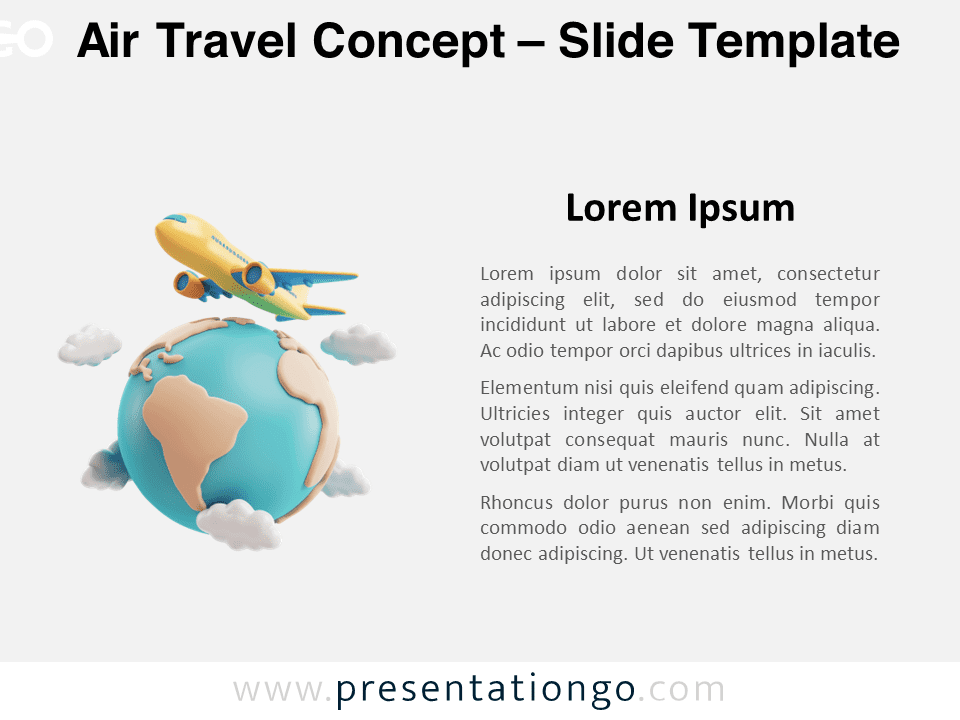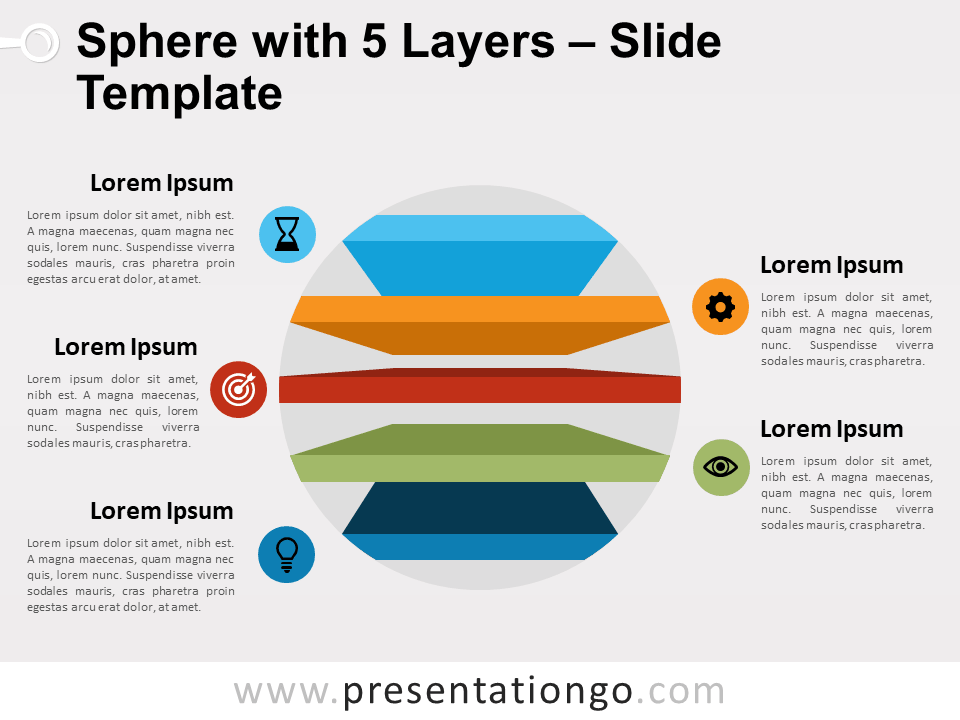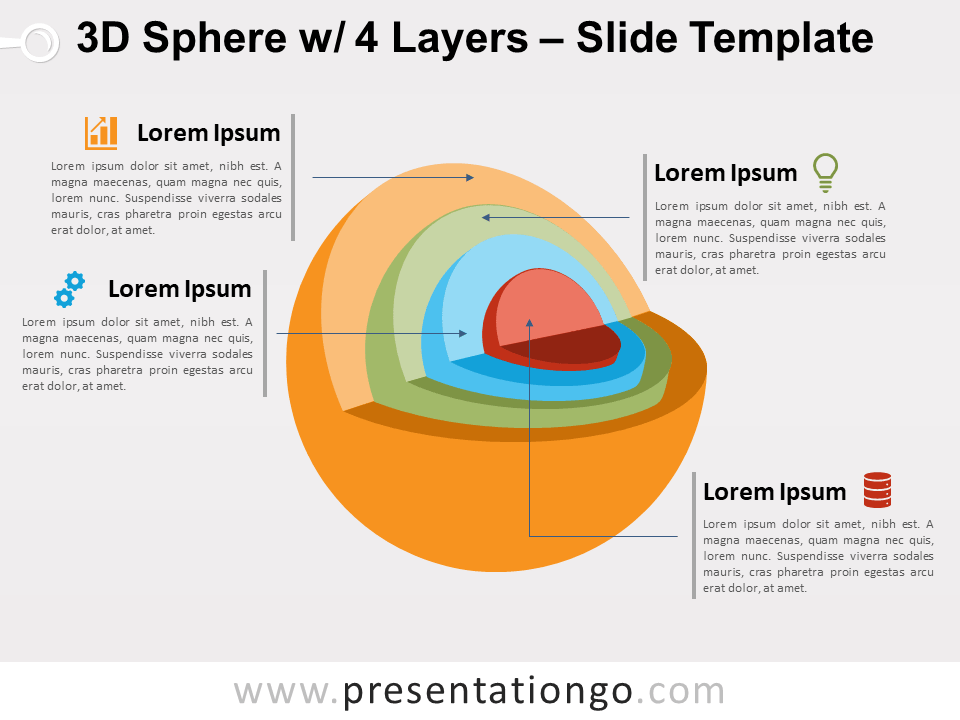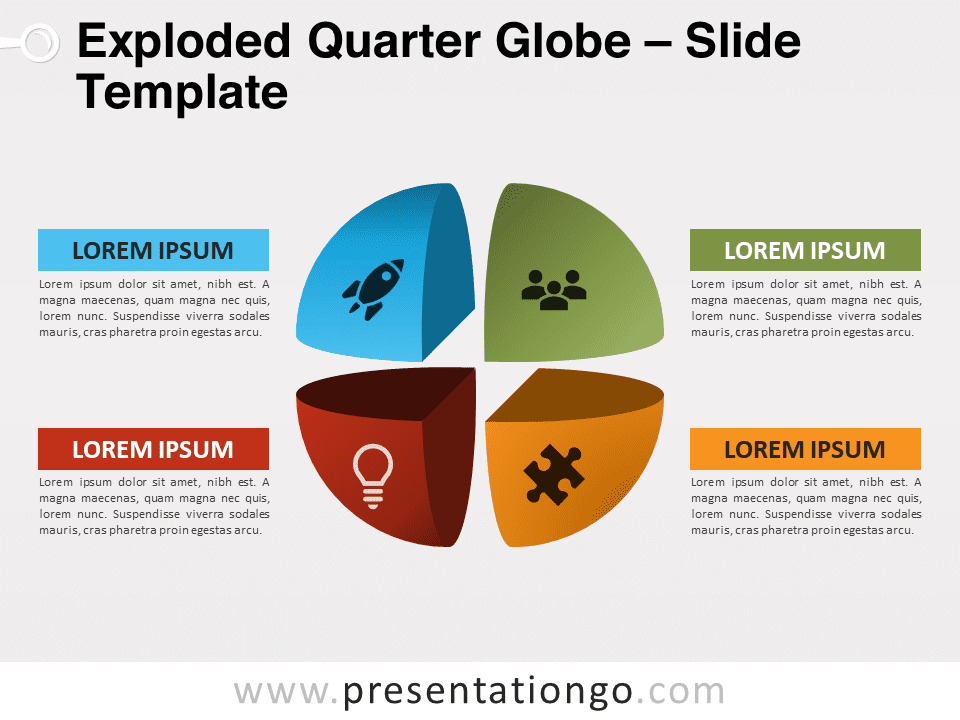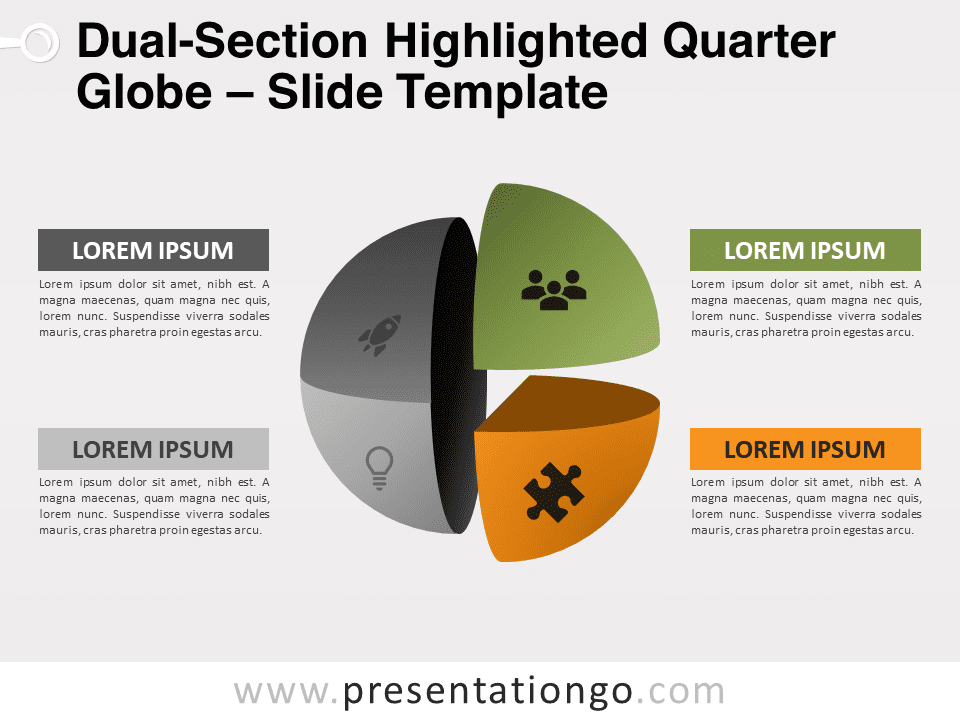Free 3D globe with layers for PowerPoint and Google Slides. A cross-section vision of Earth with 5 colorful layers. Editable graphics with icons and text placeholders.
3D Globe with Layers
Take your audience on a journey to the center of the Earth and of your thoughts! This free 3D Globe with Layers template is indeed ideal to present your core ideas!
This original infographic represents a cross-section vision of our planet. Besides the Earth‘s inner core, there are 5 layers. Therefore, this offers the possibility to show 5 or 6 options, ideas, or facts to your attendees. Each layer of this sphere has a distinct color, and you can insert an icon to illustrate each idea. Each part is also linked to a title and text placeholder.
This free 3D Globe with Layers template is obviously ideal to present any facts linked to geology. Nevertheless, you can also use it as a metaphor for a strong core idea and its 5 peripheral ideas.
Shapes are 100% editable: colors and sizes can be easily changed.
Includes 2 slide option designs: Standard (4:3) and Widescreen (16:9).
Widescreen (16:9) size preview:
This ‘3D Globe with Layers’ template features:
- 2 unique slides
- Light and Dark layout
- Ready to use template with icons and text placeholders
- Completely editable shapes
- Uses a selection of editable PowerPoint icons
- Standard (4:3) and Widescreen (16:9) aspect ratios
- PPTX file (PowerPoint) and for Google Slides
Free fonts used:
- Helvetica (System Font)
- Calibri (System Font)