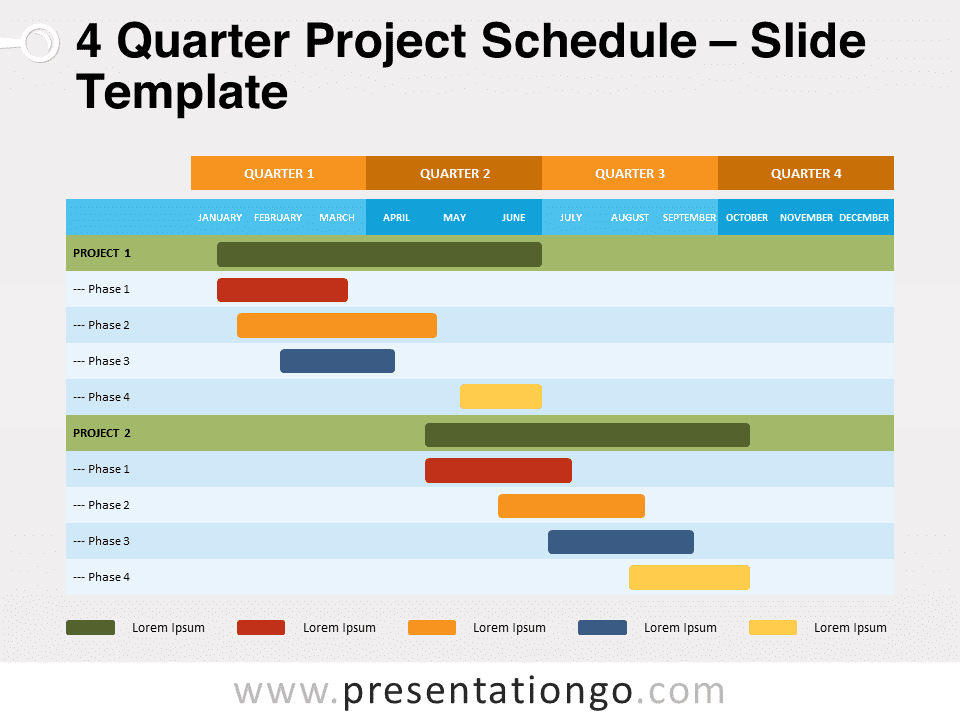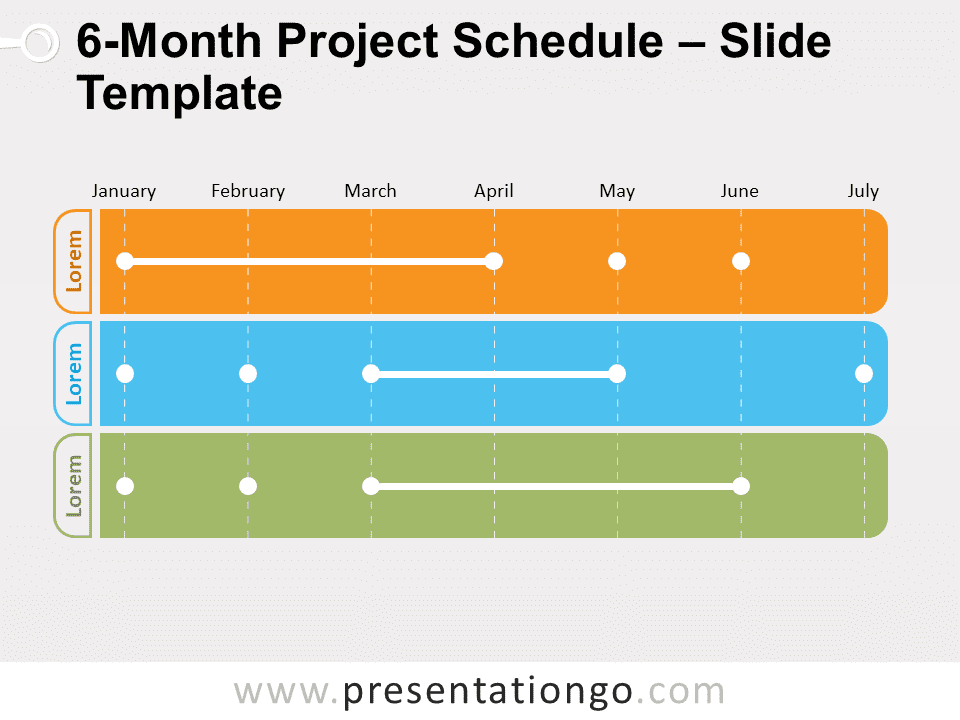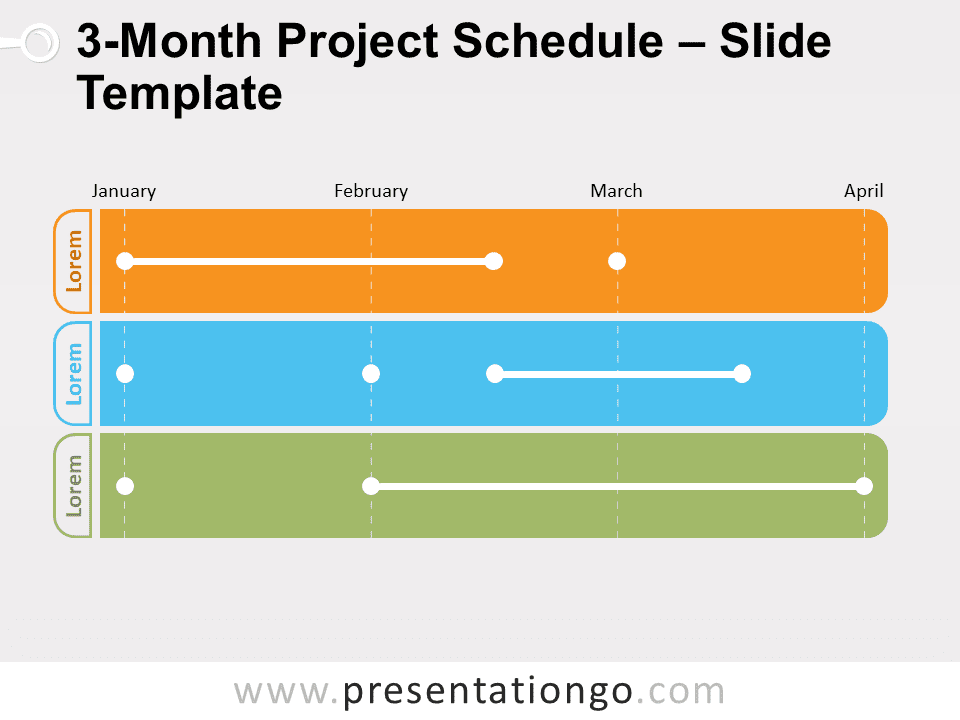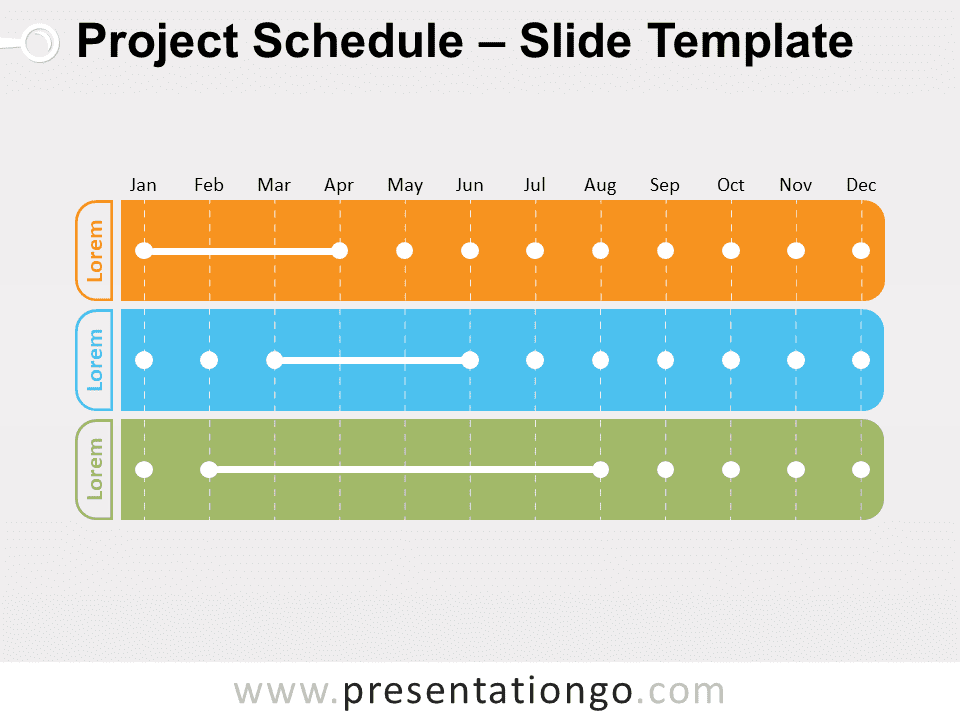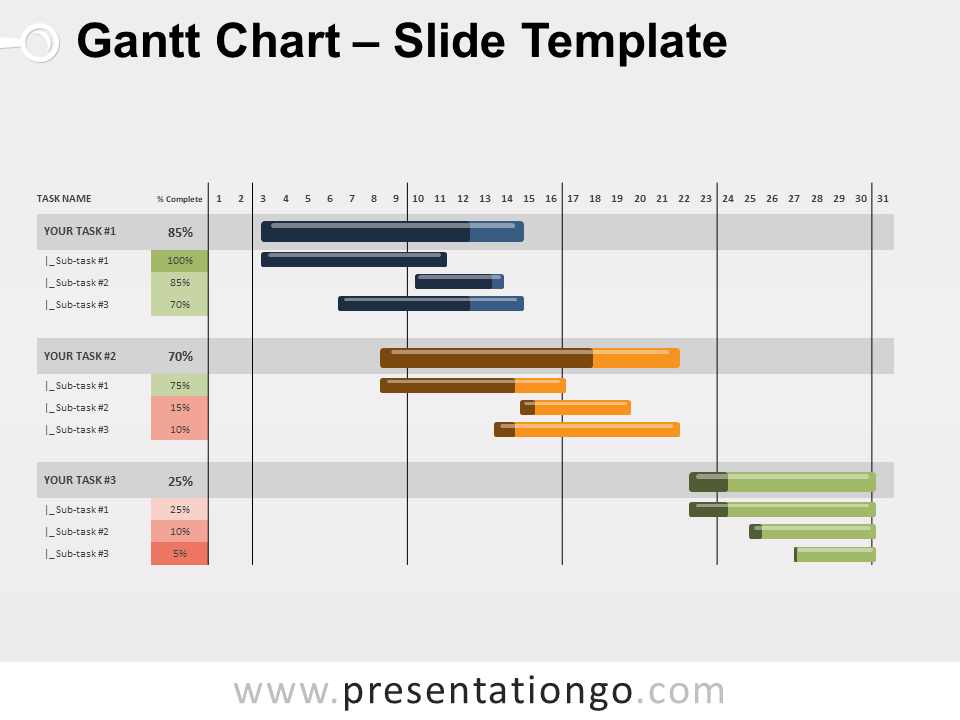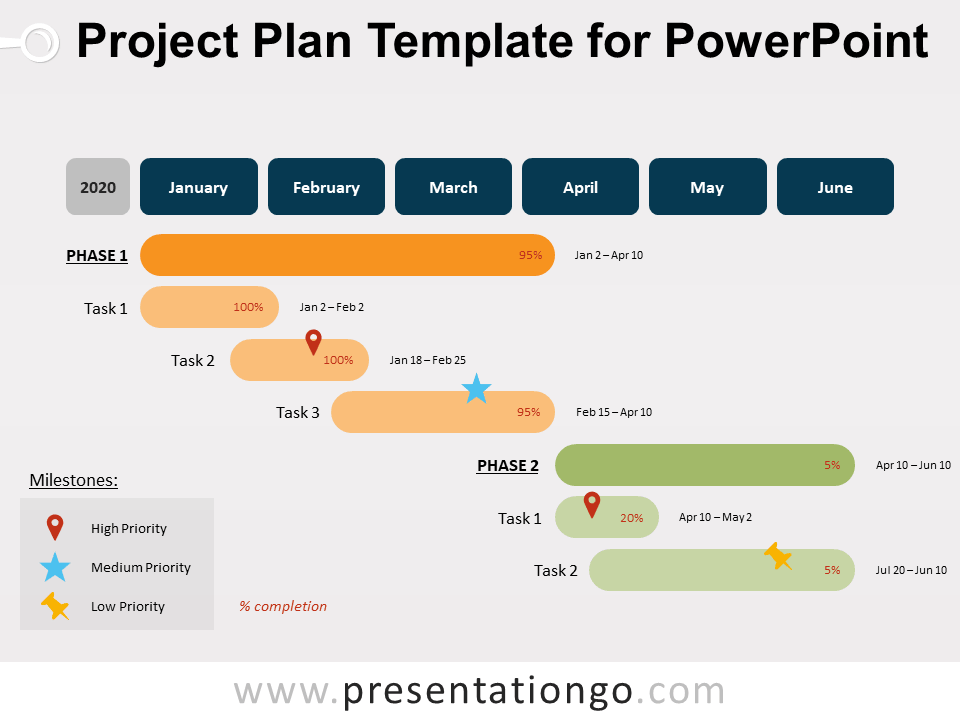Free 4 quarter project schedule for PowerPoint and Google Slides. A yearly Gantt chart with a colorful flat design style. Designed with the Table feature.
4 Quarter Project Schedule
The time has come to plan your actions and projects for the entire year and share the schedule with your colleagues, employees, or clients. To make everything clear for them, there is only one way: a beautiful professionally designed infographic such as this Gantt chart. So, download this free 4 Quarter Project Schedule template now!
This slide shows different columns that represent a full-year calendar. Indeed, it includes the 4 quarters and all the months. You can therefore plan your projects by showing the projects, tasks, and workflows which you will represent with colorful horizontal banners over the timeline. Besides, you can include more than one project and all the necessary phases. You have the possibility to name each phase thanks to a caption at the bottom of the slide. This color code will allow your audience to easily visualize the big steps of your projects and their chronological order.
Everyone knows that planning is key in the success of business projects. This project management tool will help you share your projects, along with the phases, tasks and workflow clearly illustrated on a timeline. This free 4 Quarter Project Schedule template is ideal to plan all your projects and share it with your audience!
Shapes are 100% editable: colors and sizes can be easily changed.
Includes 2 slide option designs: Standard (4:3) and Widescreen (16:9).
Widescreen (16:9) size preview:
This ‘4 Quarter Project Schedule’ template features:
- 2 unique slides
- Light and Dark layout
- Ready to use template
- Completely editable and easy to customize – designed with the Table function
- Standard (4:3) and Widescreen (16:9) aspect ratios
- PPTX file (PowerPoint) and for Google Slides
Free fonts used:
- Helvetica (System Font)
- Calibri (System Font)