Free 5-tab binder dividers for PowerPoint and Google Slides. 5 tabs along the right side. Editable graphics with numbers and text placeholders.
5-Tab Binder Dividers
Use this 5-tab binder dividers template in your presentations for your table of contents. The first slide is used to let the reader know up-front the different sections of your presentation.
You can easily label each tab with a letter or a number, and each page/slide has a text placeholder to write in the section name, and contents (sub-sections).
Shapes are 100% editable: colors and sizes can be easily changed.
Includes 2 slide option designs: Standard (4:3) and Widescreen (16:9).
This template works with active internal hyperlinks:
Hyperlinks are inserted in each letter or section so that it can work as a menu in the Slide Show view. To read about adding a hyperlink that links from one slide to another one in the same presentation, click here.

Widescreen (16:9) size preview:
This ‘5-Tab Binder Dividers for PowerPoint and Google Slides’ features:
- 6 unique slides
- Ready to use template with text placeholders
- Completely editable shapes
- Hyperlinks to another slide
- Standard (4:3) and Widescreen (16:9) aspect ratios
- PPTX file and for Google Slides
Free fonts used:
- Helvetica (System Font)
- Calibri (System Font)








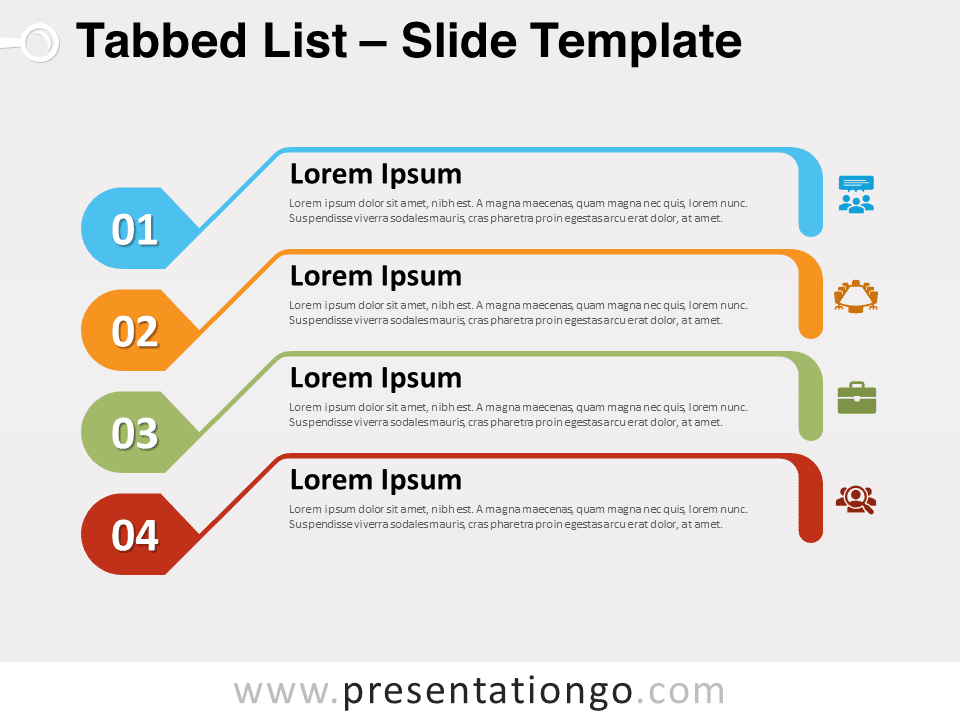
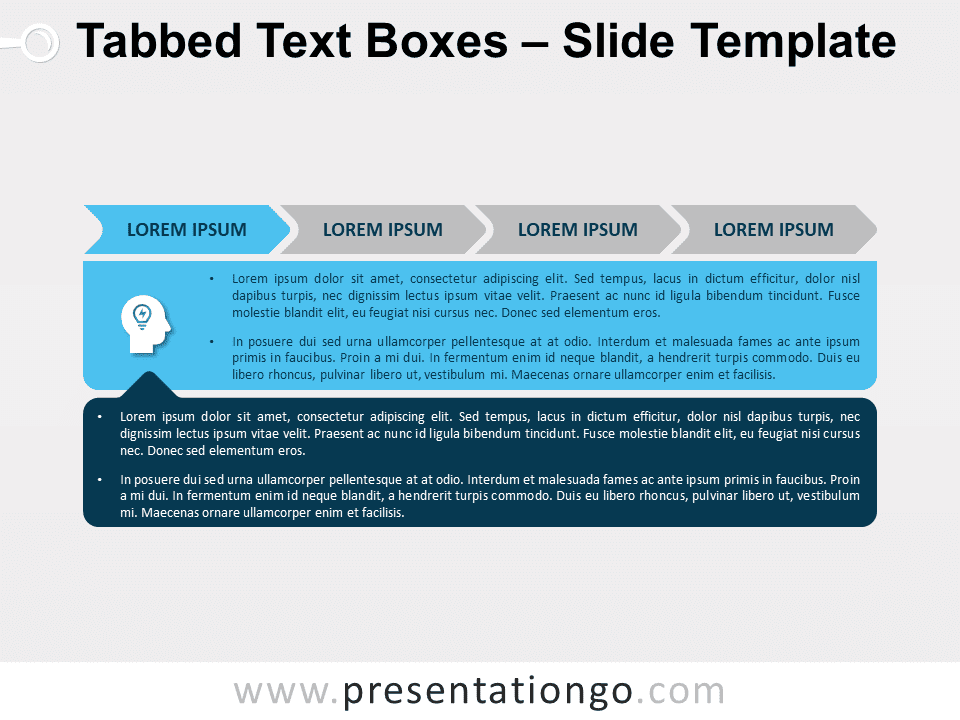
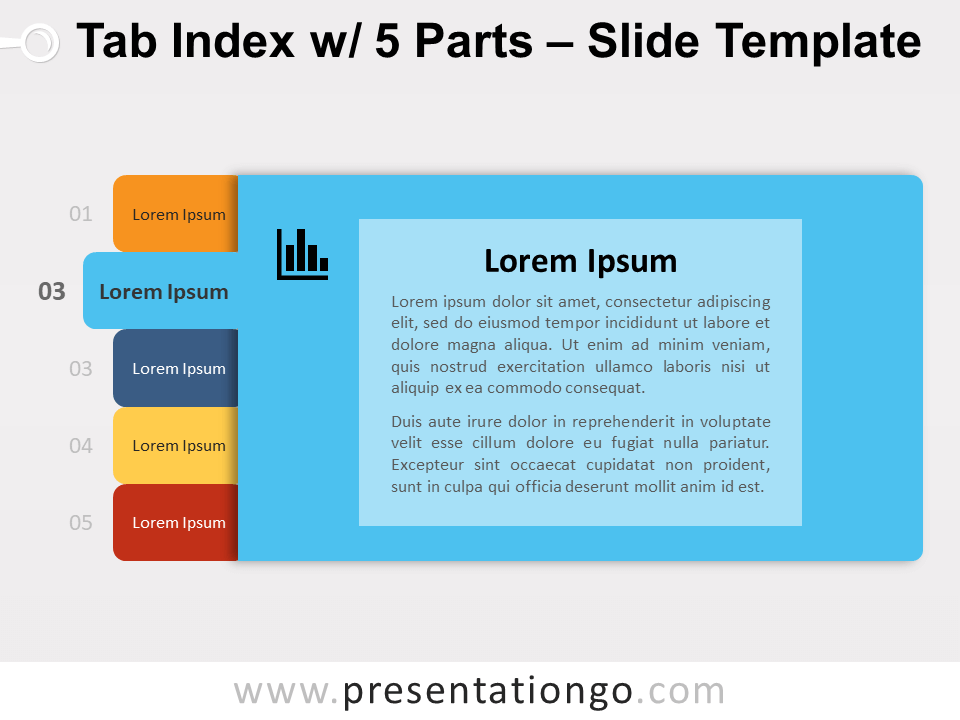
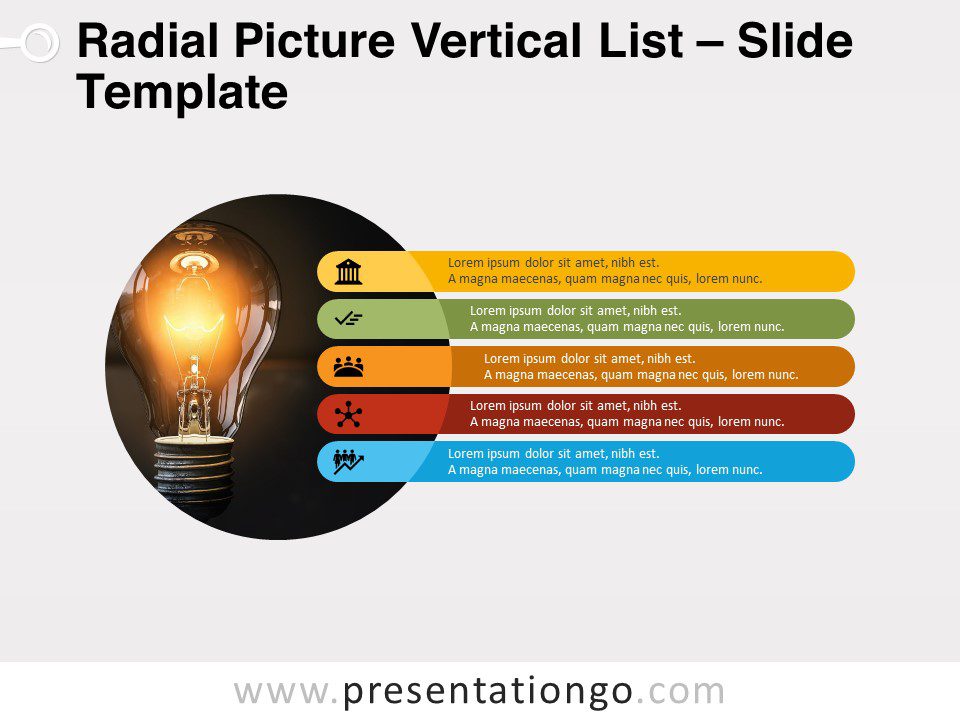
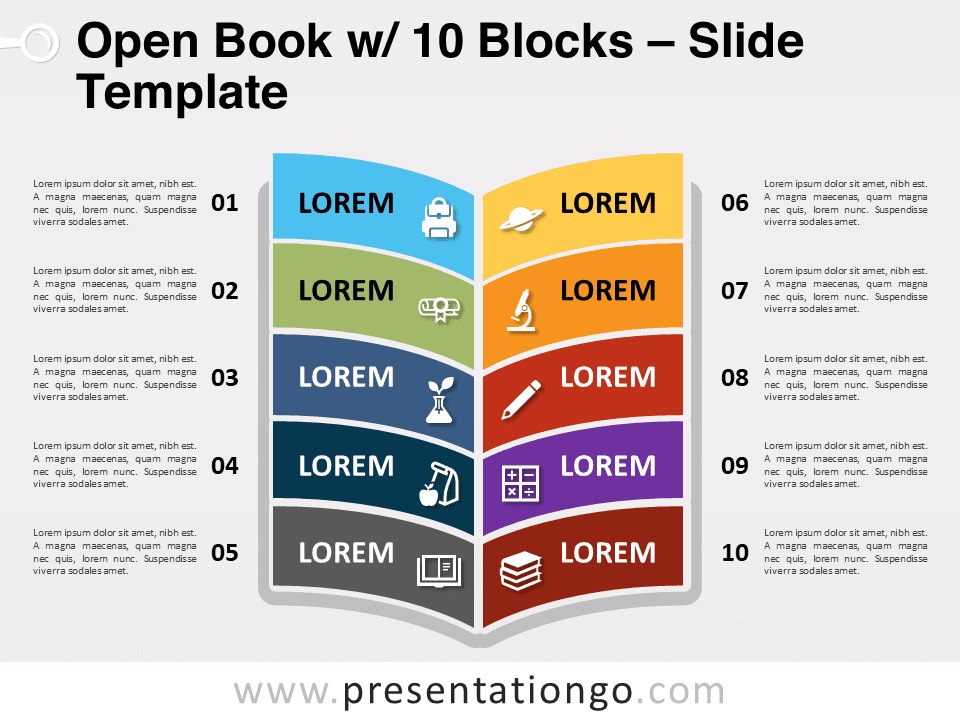



Comments are closed.