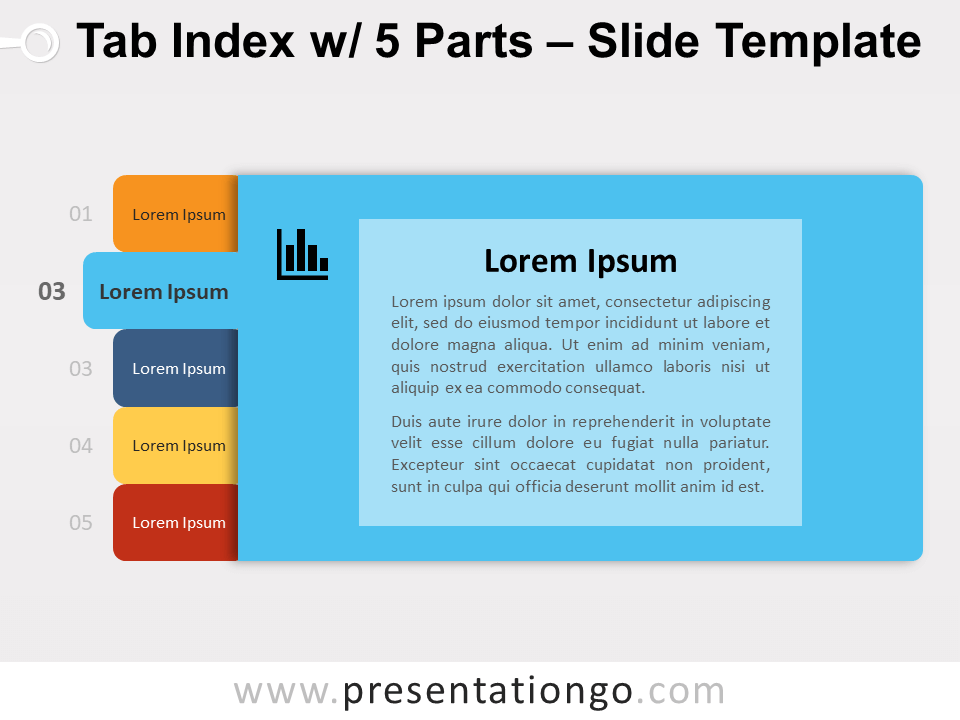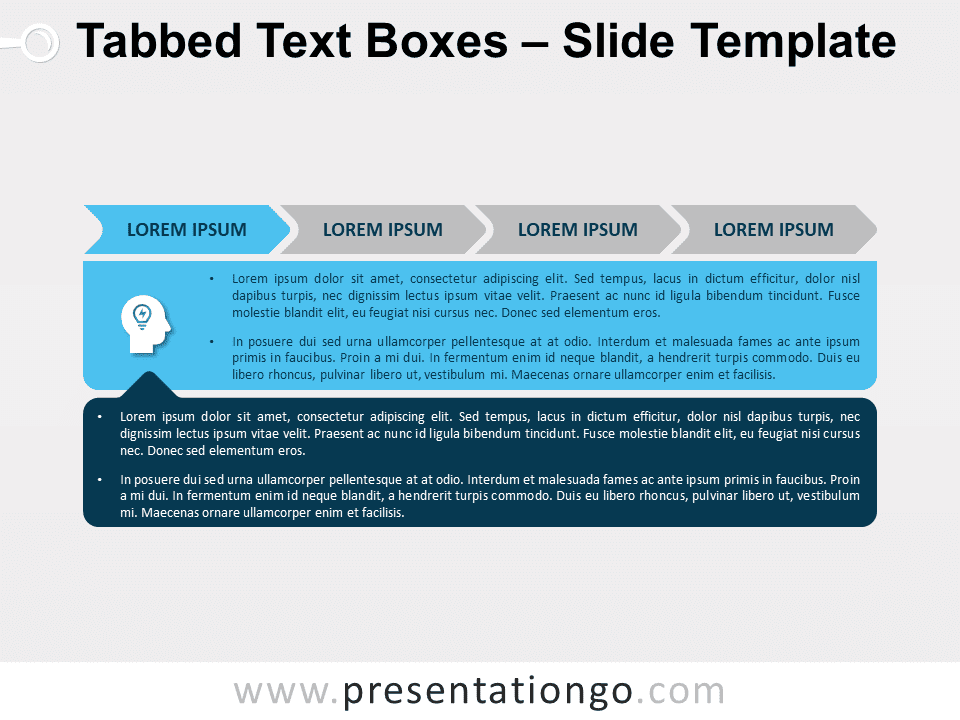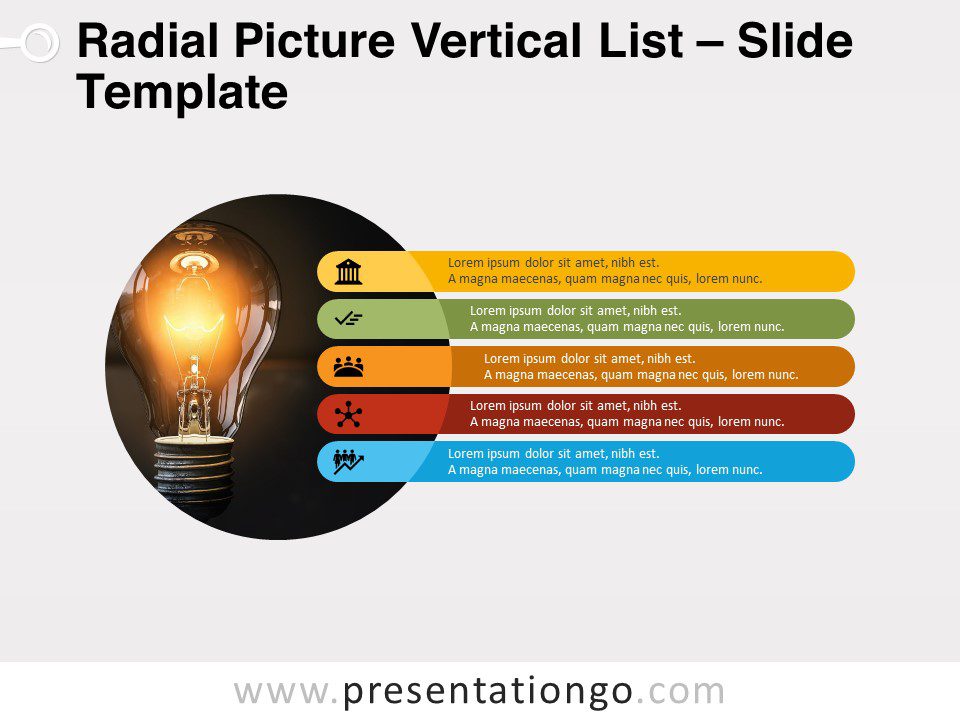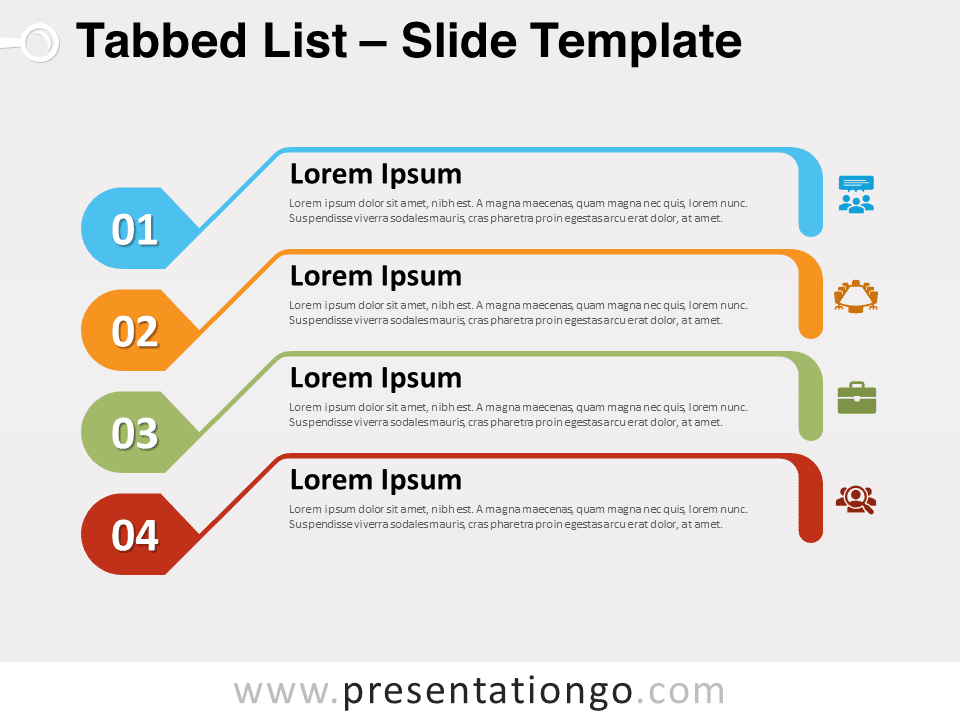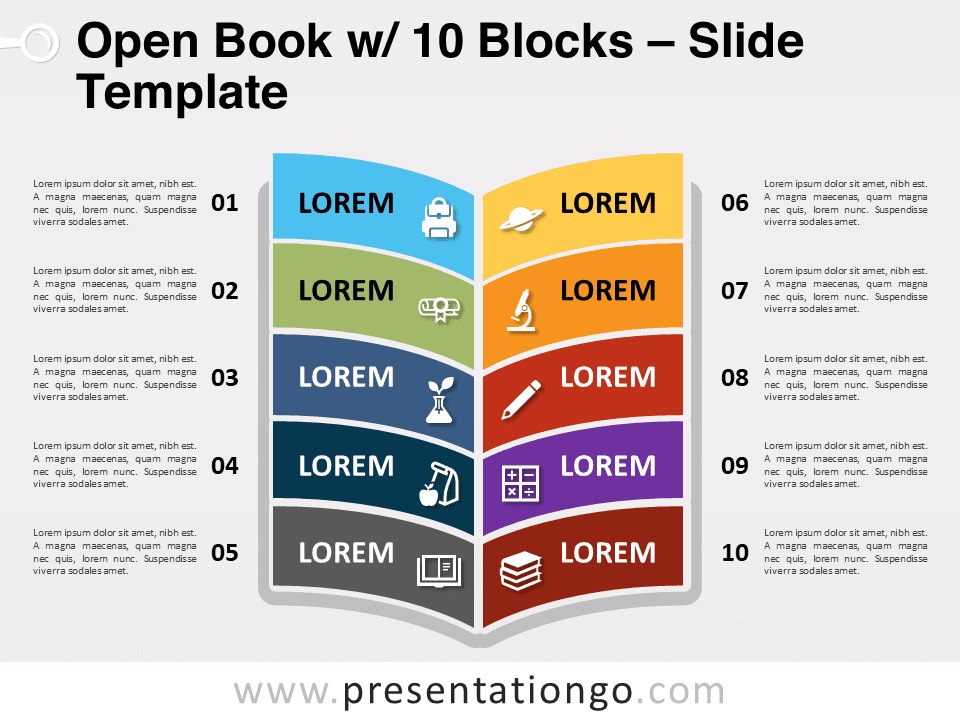Free tab index for PowerPoint and Google Slides. A beautiful and convenient way to organize your presentation and to present your table of contents to your audience. Editable graphics with icons and text placeholders.
Tab Index
Tab indexes or tab dividers are very useful to show the contents of a presentation. Indeed, it shows in a single slide the complete structure of your presentation. And your audience can see at a glance what your document or presentation is about.
This colorful tab index template will help you show from 4 to 8 different sections. We only designed 1 slide for each of the 5 structures. Therefore, you can start from that to complete the remaining slides for your needs.
Example for a tab index with 5 parts:

Shapes are 100% editable: colors and sizes can be easily changed.
It includes 2 slide option designs: Standard (4:3) and Widescreen (16:9).
Widescreen (16:9) size preview:
This ‘Tab Index for PowerPoint and Google Slides’ features:
- 5 unique slides
- Light and Dark layout
- Ready to use template with icons and text placeholders
- Completely editable shapes
- Uses a selection of editable PowerPoint icons
- Standard (4:3) and Widescreen (16:9) aspect ratios
- PPTX file and for Google Slides
Free fonts used:
- Helvetica (System Font)
- Calibri (System Font)