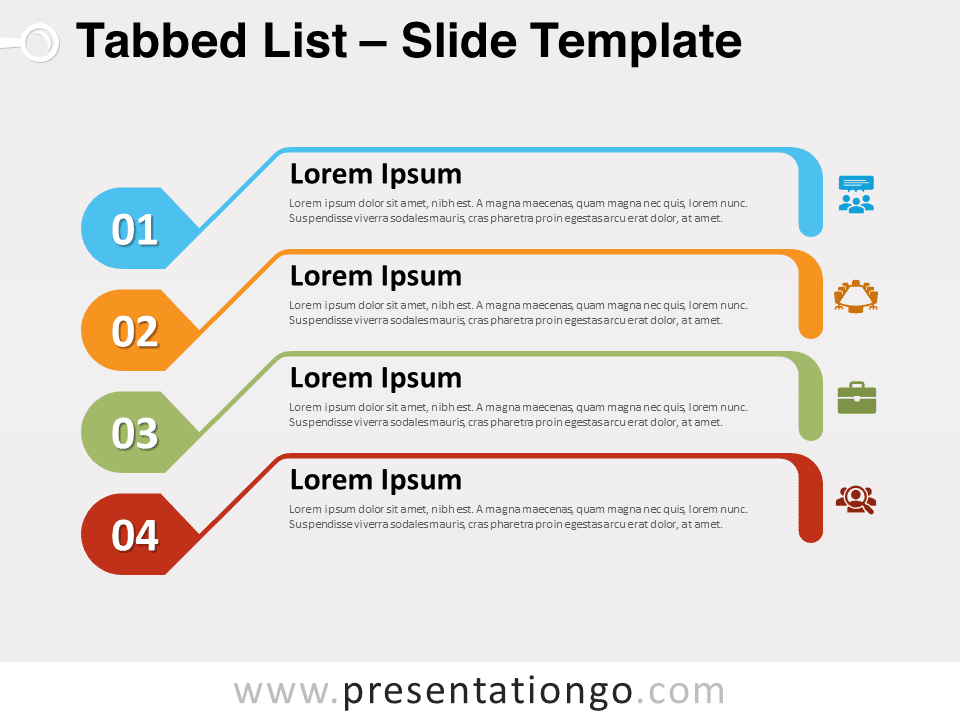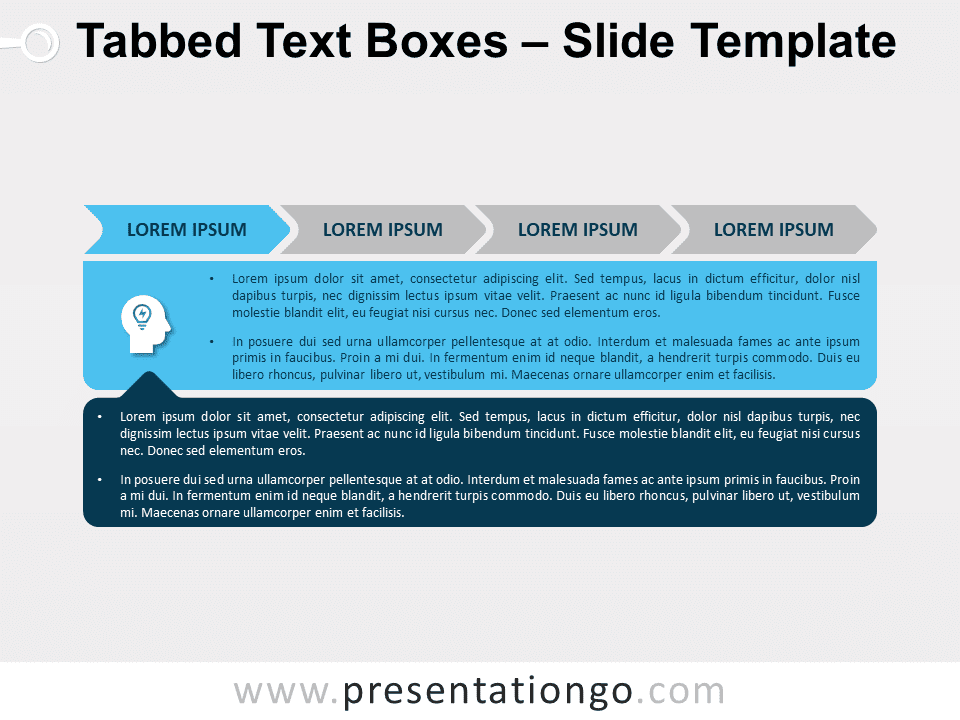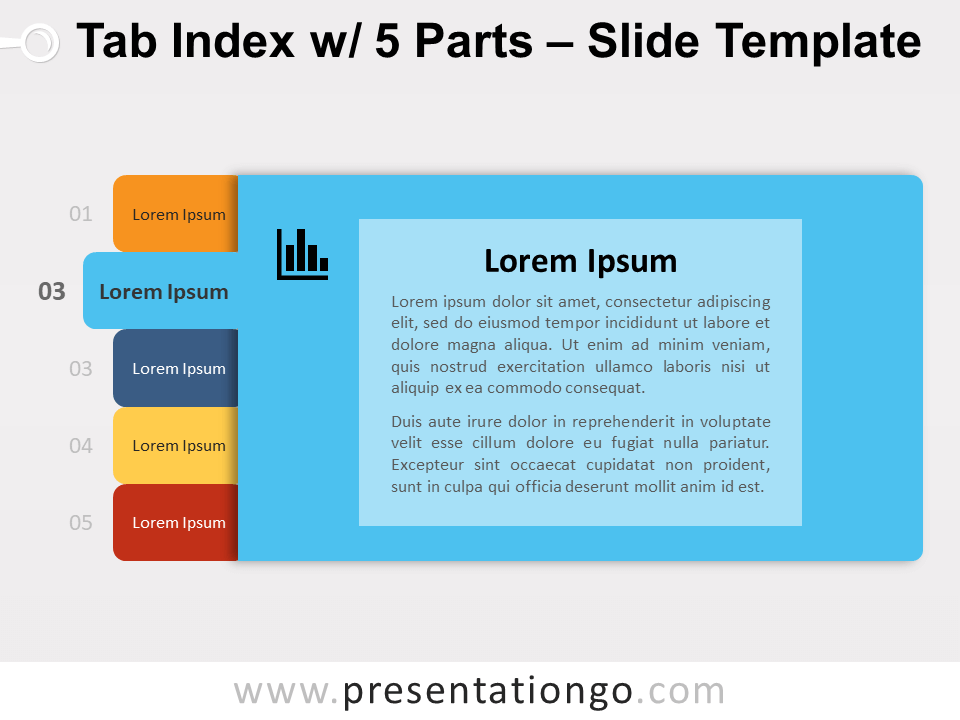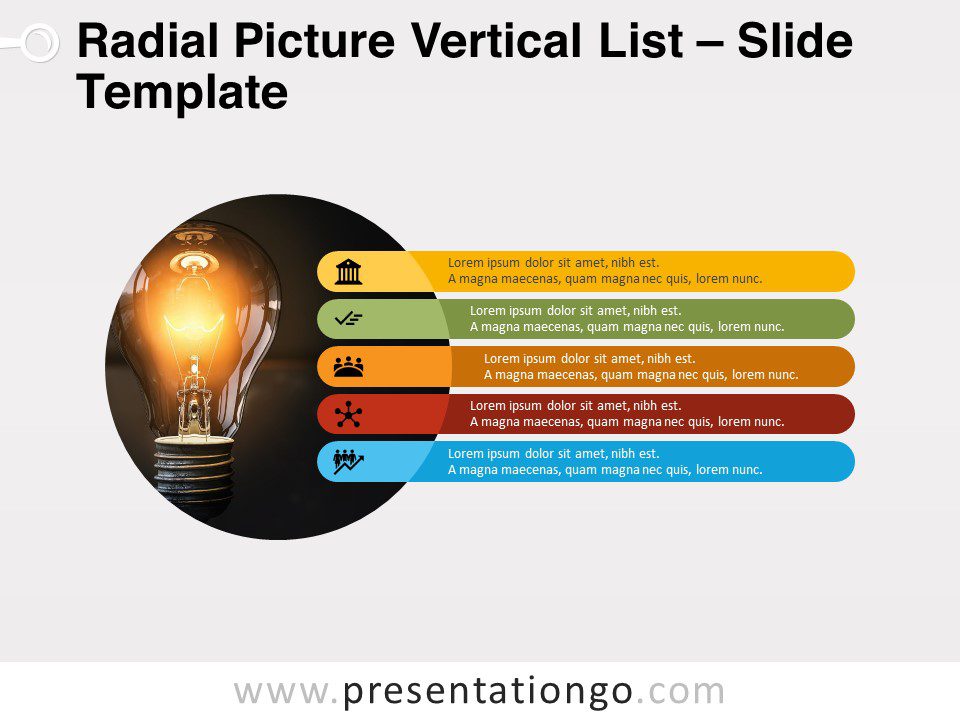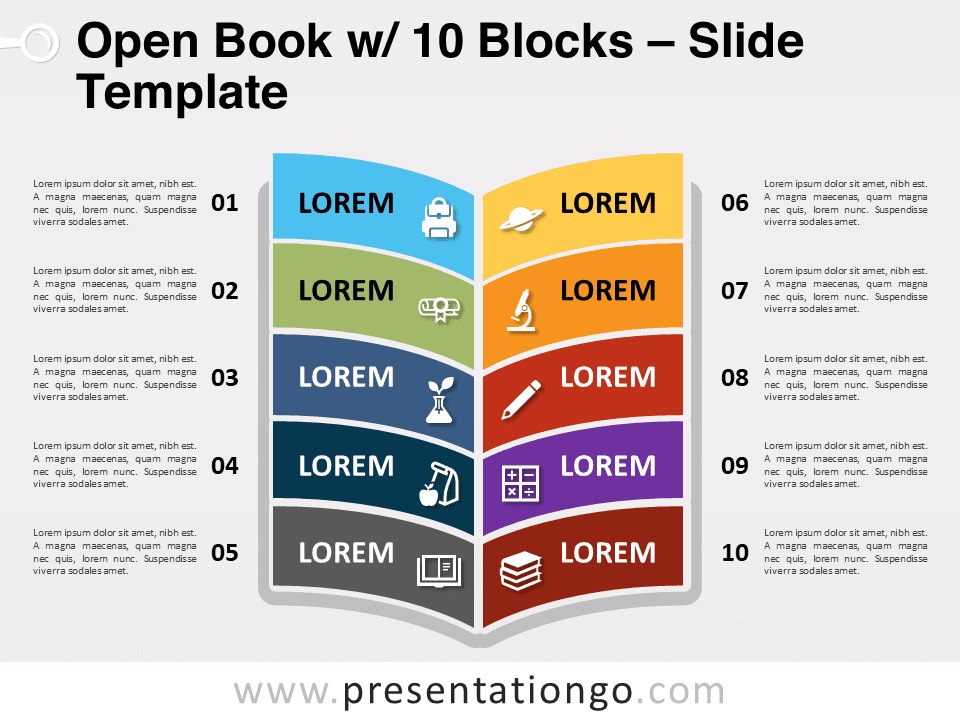Free tab dividers contents for PowerPoint and Google Slides. 7 tabs along the right side. Editable graphics with table and text placeholders.
Tab Dividers Contents
Use this dividers template in your presentations for your table of contents.
You can easily label each tab with a letter, and each page/slide has a 2-column table to write in the section name, and contents (sub-sections).
Shapes are 100% editable: colors and sizes can be easily changed.
Includes 2 slide option designs: Standard (4:3) and Widescreen (16:9).
This template works with active internal hyperlinks:
Hyperlinks are inserted in each letter or section so that it can work as a menu in the Slide Show view. To read about adding a hyperlink that links from one slide to another one in the same presentation, click here.

Widescreen (16:9) size preview:
This ‘Tab Dividers Contents for PowerPoint and Google Slides’ features:
- 7 unique slides
- Ready to use template with table and text placeholders
- Completely editable shapes
- Hyperlinks to another slide
- Standard (4:3) and Widescreen (16:9) aspect ratios
- PPTX file and for Google Slides
Free fonts used:
- Helvetica (System Font)
- Calibri (System Font)