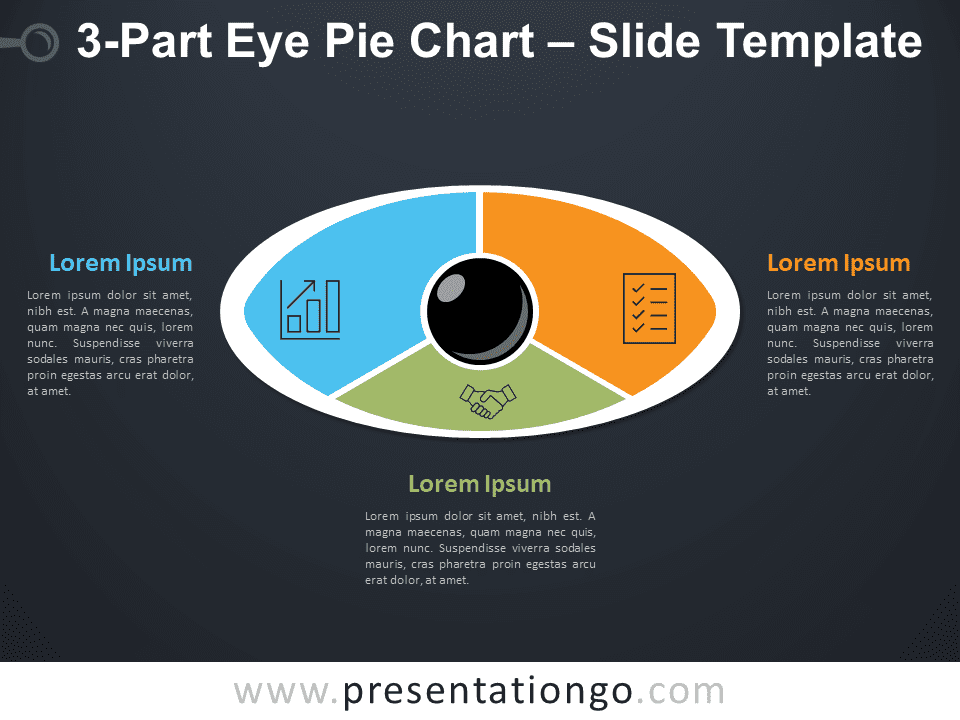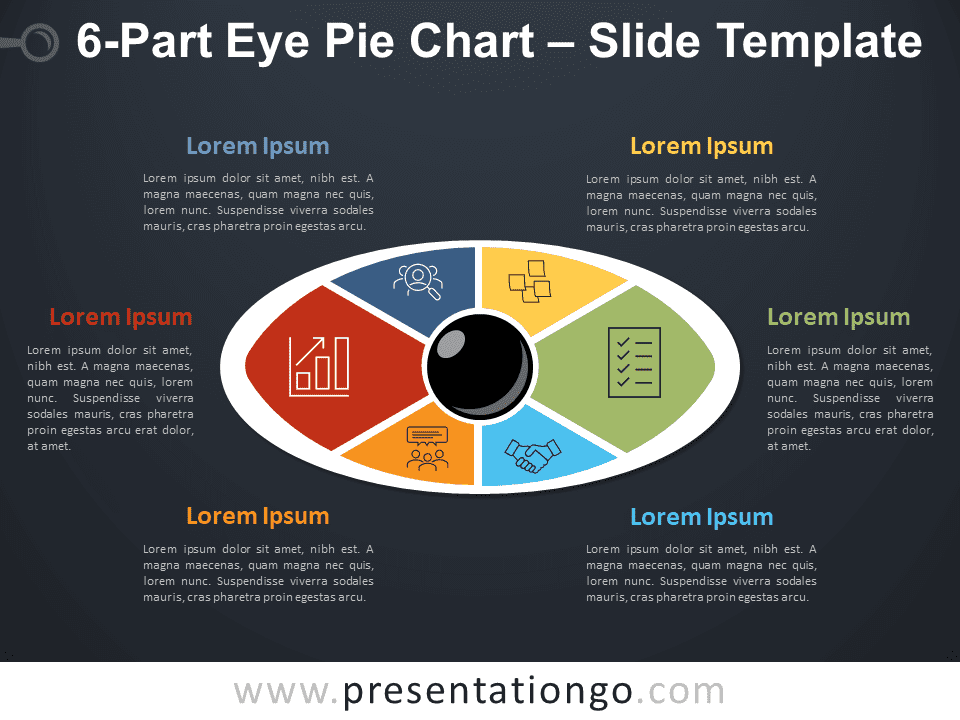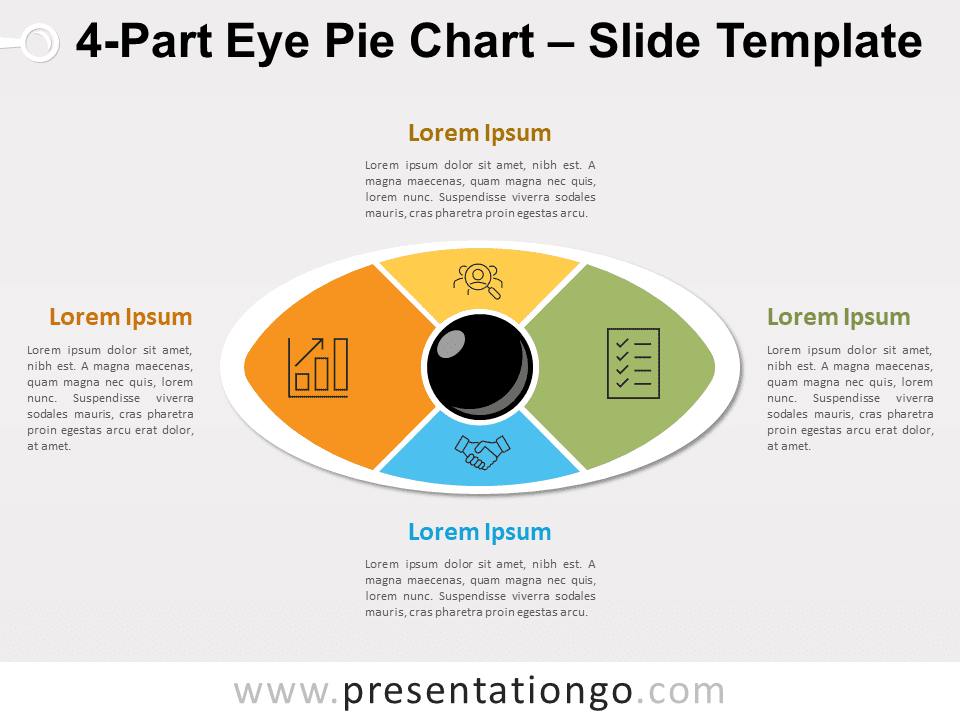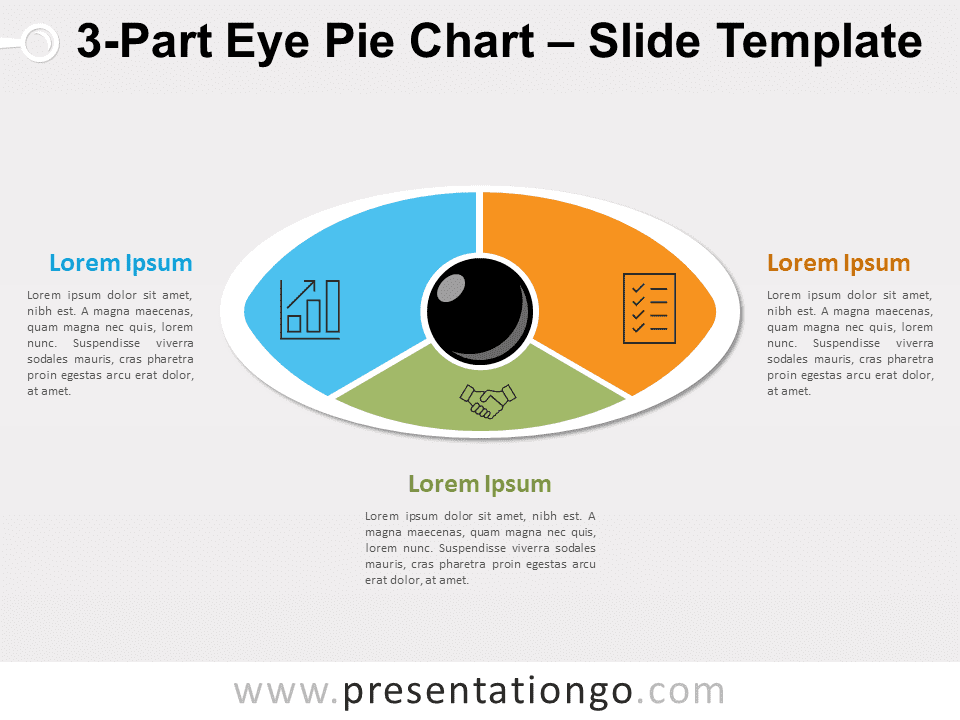Free 6-part eye pie-chart for PowerPoint and Google Slides. An inventive eye-shaped oval pie chart with 6 colorful slices. Editable graphics with icons and text placeholders.
6-Part Eye Pie Chart
Why don’t you offer an inventive pie chart to your audience? Thanks to this free 6-Part Pie Chart slide, you can share your vision with them.
This eye-shaped oval pie chart is made of a central circular black part representing the pupil. Around it, you will find 6 colorful sections in which you can insert an icon (or even text or numbers if you prefer). Around this attractive diagram, you can also enjoy the text placeholders that give you 6 options to specify your ideas.
Pie charts are great tools to convey your thoughts and findings to others. So, use this free 6-part Eye Part Chart to illustrate the parts of a whole, ideas, facts, or groups of information. Your audience won’t believe their eyes!
Shapes are 100% editable: colors and sizes can be easily changed.
Includes 2 slide option designs: Standard (4:3) and Widescreen (16:9).
Widescreen (16:9) size preview:
This ‘6-Part Eye Pie Chart’ features:
- 2 unique slides
- Light and Dark layout
- Ready to use template with icons and text placeholders
- Completely editable shapes
- Uses a selection of editable PowerPoint icons
- Standard (4:3) and Widescreen (16:9) aspect ratios
- PPTX file and for Google Slides
Free fonts used:
- Helvetica (System Font)
- Calibri (System Font)