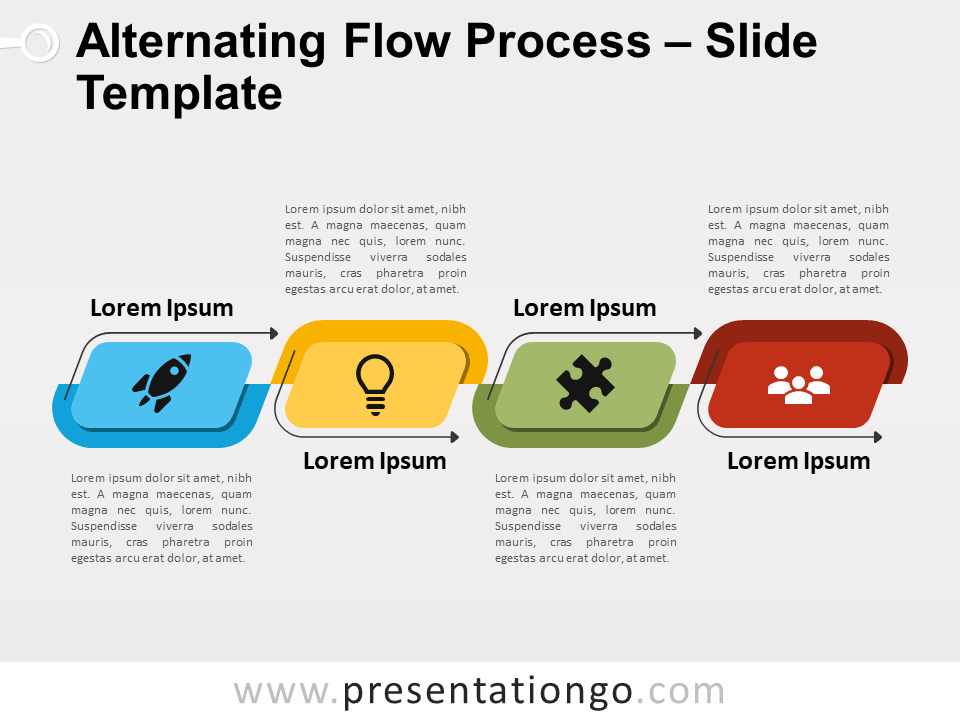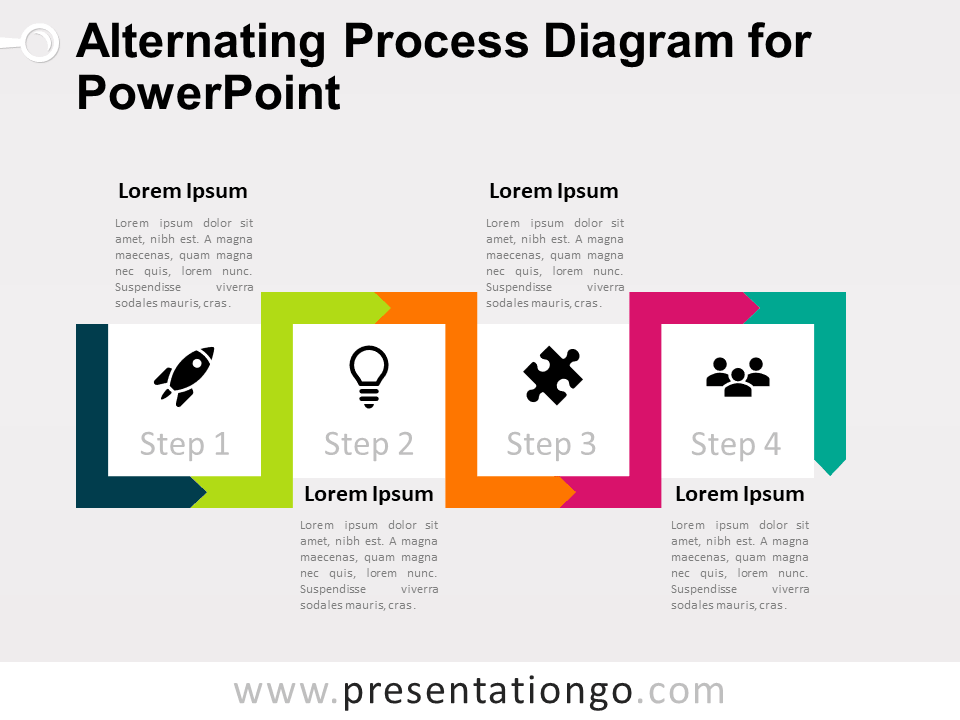Unlock the potential of your presentations with our Alternating Vertical Process diagram for PowerPoint and Google Slides. It features a serpentine, top-to-bottom flow, alternating arrows, editable text spaces, and icon-ready circles that can be fully customized to suit your needs.
Alternating Vertical Process
Step into the future of professional presentations with our Alternating Vertical Process diagram, a tailor-made solution for PowerPoint and Google Slides. Customizable, efficient, and dynamic, this diagram will transform your narrative into an impressive visual journey.
Our exclusive diagram showcases a vertical sequence of four horizontal pill-shaped elements. Each of these shapes splits into two, with one side forming an arrow. Uniquely, these arrows alternate their pointing direction at each level – right, left, and so on – creating an engaging serpentine flow from top to bottom. Importantly, every part of each shape embeds short text, encapsulating the key steps of your process.
Moreover, each level features a curved connector arrow, linking it smoothly to the next. Additionally, each part bears a small circle on its outer side, perfect for incorporating a number or icon, enhancing your diagram’s depth and clarity. Noticeably, the design’s central area forms a vertical zigzag line from the spaces between the two parts at each level.
The best part? This diagram is entirely editable, so you can match it to your brand’s color scheme or swap out icons from the Office library with ease. Furthermore, this diagram can serve various purposes: process flows, timelines, progress tracking, or strategy mapping. Use it in business, marketing, project management, or even educational presentations to captivate your audience.
To conclude, our Alternating Vertical Process diagram is not just a tool – it’s an opportunity. Grab it, customize it, and let your ideas flow effortlessly. Trust us, your audience will be just as excited about your presentation as you are.
Shapes are 100% editable: colors and sizes can be easily changed.
Includes 2 slide option designs: Standard (4:3) and Widescreen (16:9).
Widescreen (16:9) size preview:
This ‘Alternating Vertical Process’ template features:
- 3 unique slides
- Light and Dark layout
- Ready to use template with icons and text placeholders
- Completely editable shapes
- Uses a selection of editable PowerPoint icons
- Standard (4:3) and Widescreen (16:9) aspect ratios
- PPTX file (PowerPoint) and for Google Slides
Free fonts used:
- Helvetica (System Font)
- Calibri (System Font)