Free beach umbrella cycle for PowerPoint and Google Slides. Flat design top view of a 6-rib parasol. Perfect infographic to show a cycle diagram. Editable graphics with text placeholders.
Beach Umbrella Cycle
Summer is coming! It’s time to show that the hottest season of the year inspires you and the design of your slides.
There is no doubt that this beach umbrella will be your next favorite cycle diagram. This top view colorful illustration of a six-rib parasol is beautiful. Also, all these colors will create a great impact on your audience.
More specifically, you can use this cycle diagram to show a progression or a sequence of six stages, tasks, or events in a circular flow. It also helps emphasize the interconnected parts.
Finally, you can also use it to simply illustrate 6 ideas or concepts. Select the best icon from the library that will best fit each of the ideas.
Shapes are 100% editable: colors and sizes can be easily changed.
Includes 2 slide option designs: Standard (4:3) and Widescreen (16:9).
Widescreen (16:9) size preview:
This ‘Beach Umbrella Cycle for PowerPoint and Google Slides’ features:
- 2 unique slides
- Light and Dark layout
- Ready to use template with icons and text placeholders
- Completely editable shapes
- Uses a selection of editable PowerPoint icons
- Standard (4:3) and Widescreen (16:9) aspect ratios
- PPTX file and for Google Slides
Free fonts used:
- Helvetica (System Font)
- Calibri (System Font)
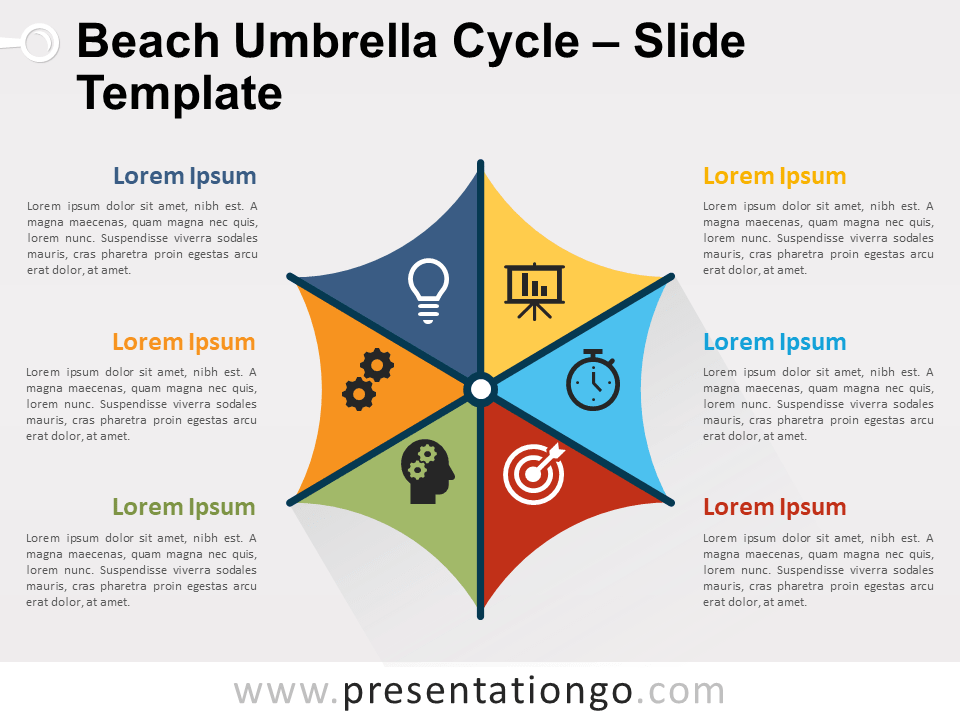






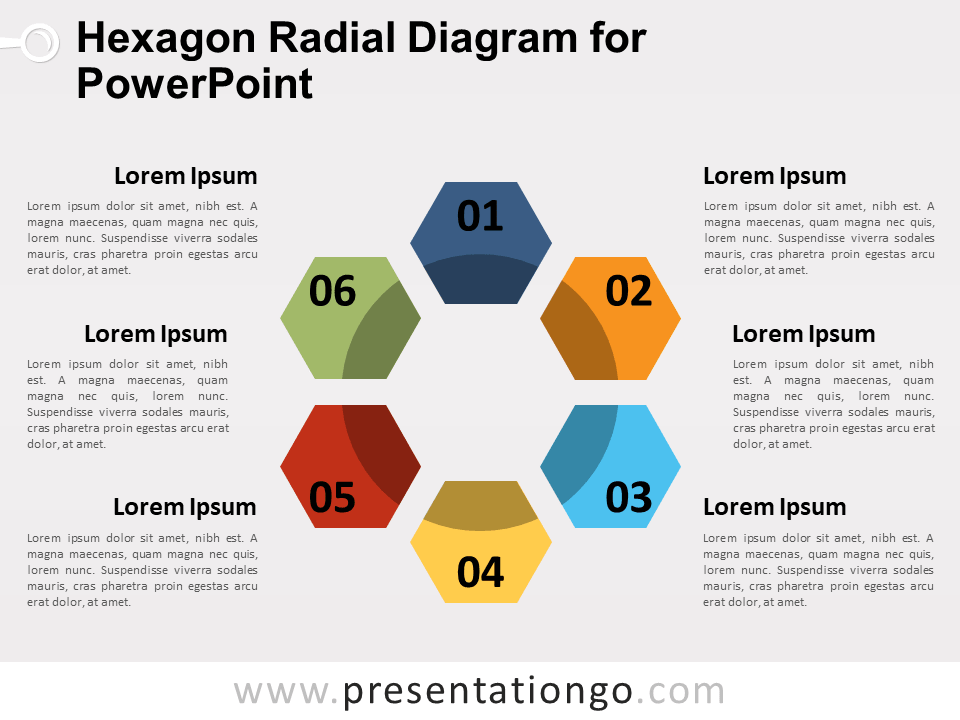
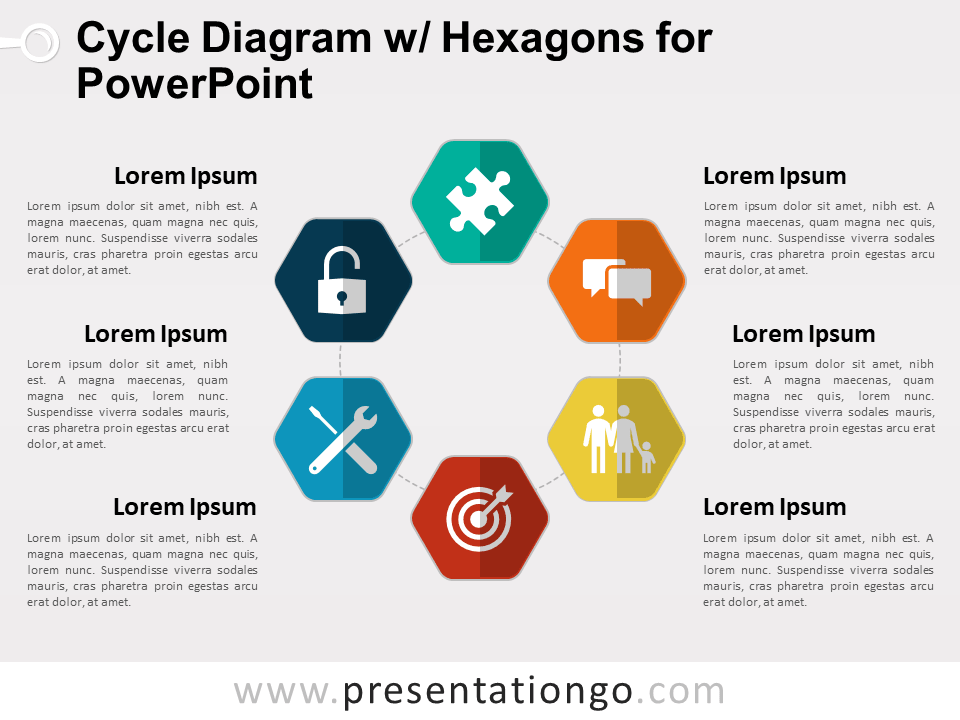



Comments are closed.