Free brain and nondirectional cycle for PowerPoint. Nondirectional SmartArt graphic with a brain with 4 parts in the middle. Colored graphic design. Example with 8 stages (easily adjustable). Editable graphics with text placeholder.
Brain and Nondirectional Cycle
Use this cycle diagram to represent a continuing sequence of stages, tasks, or events in a circular flow. Each shape has the same level of importance.
Shapes are 100% editable: colors and sizes can be easily changed.
Includes 2 slide option designs: Standard (4:3) and Widescreen (16:9).
What is a PowerPoint SmartArt graphic?
A SmartArt graphic is a visual representation of your information and ideas. You can create SmartArt graphics by choosing from among many different layouts to quickly, easily, and effectively communicate your message. SmartArt graphics, especially combined with other features such as themes, help you create designer-quality illustrations with only a few clicks of your mouse.
Source: Microsoft – Office Support
Widescreen (16:9) size preview:
This ‘Brain and Nondirectional Cycle for PowerPoint’ features:
- 2 unique slides
- Light and Dark layout
- Ready to use template with text placeholder
- Completely editable shapes
- Uses the SmartArt function
- Standard (4:3) and Widescreen (16:9) aspect ratios
- PPTX file
Free fonts used:
- Helvetica (System Font)
- Calibri (System Font)



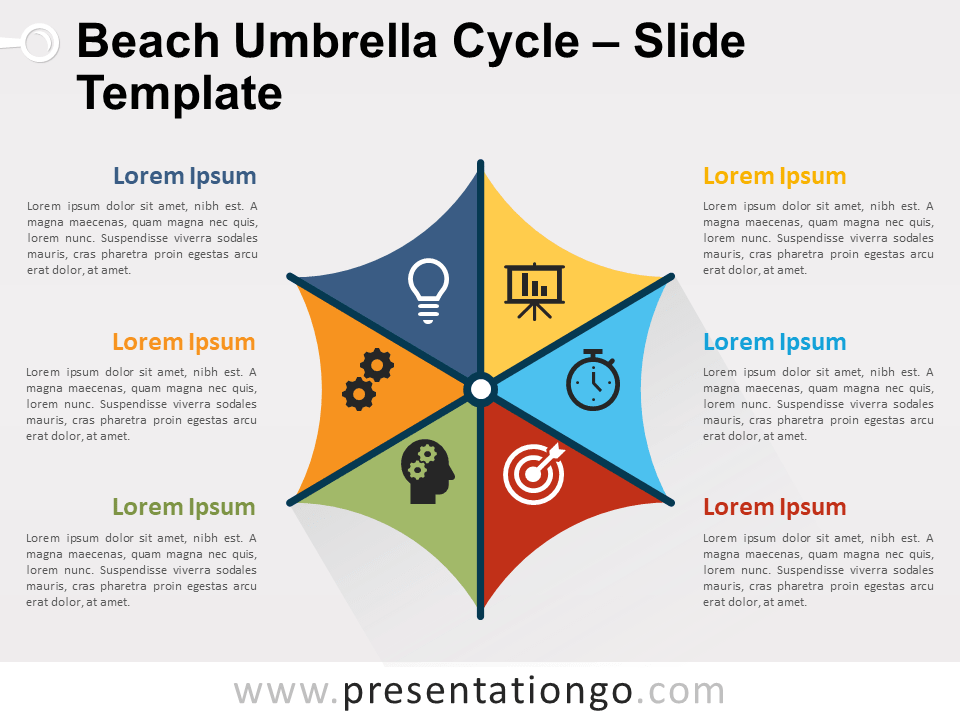

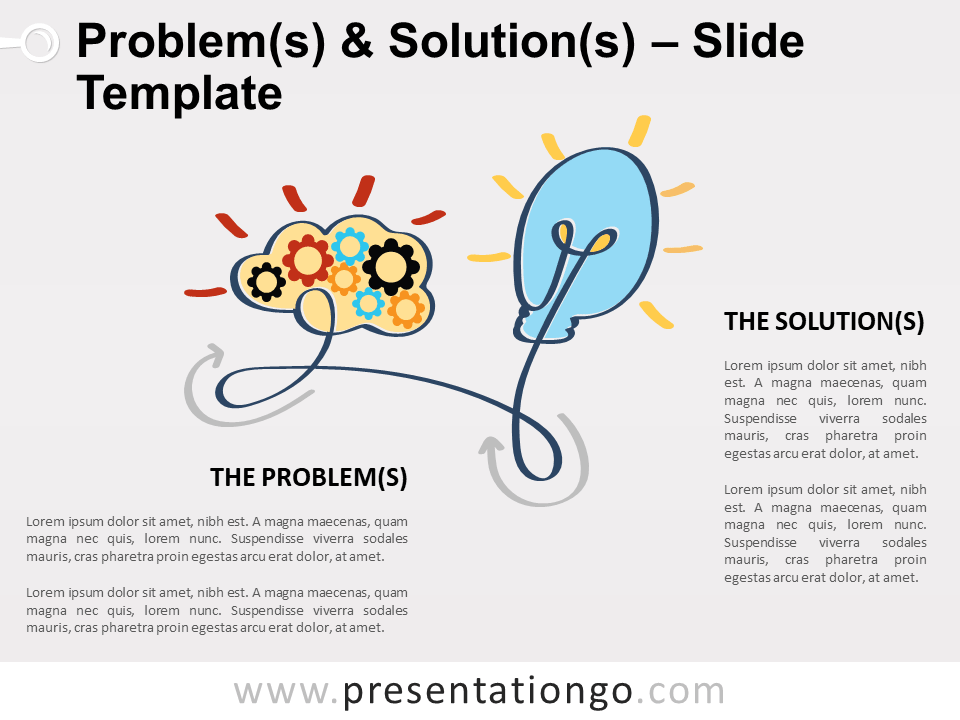
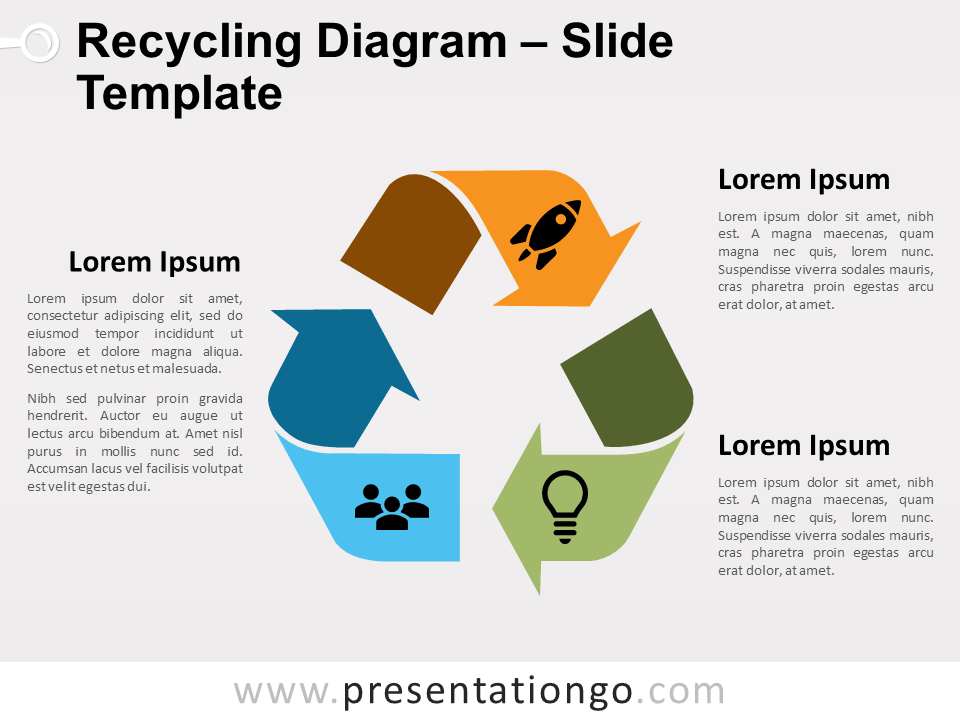

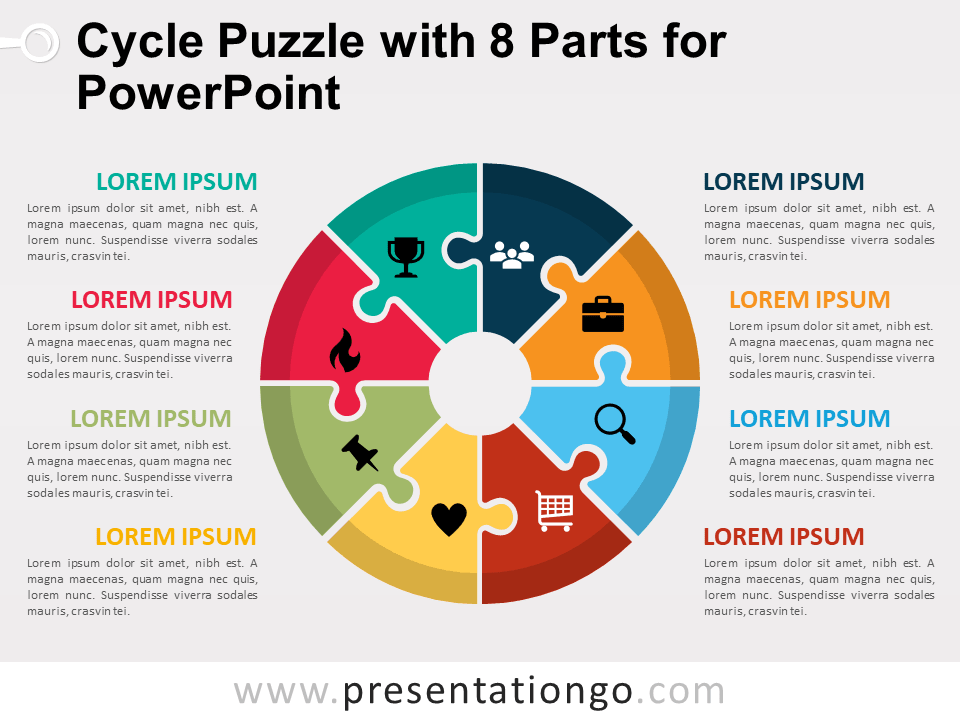



Comments are closed.