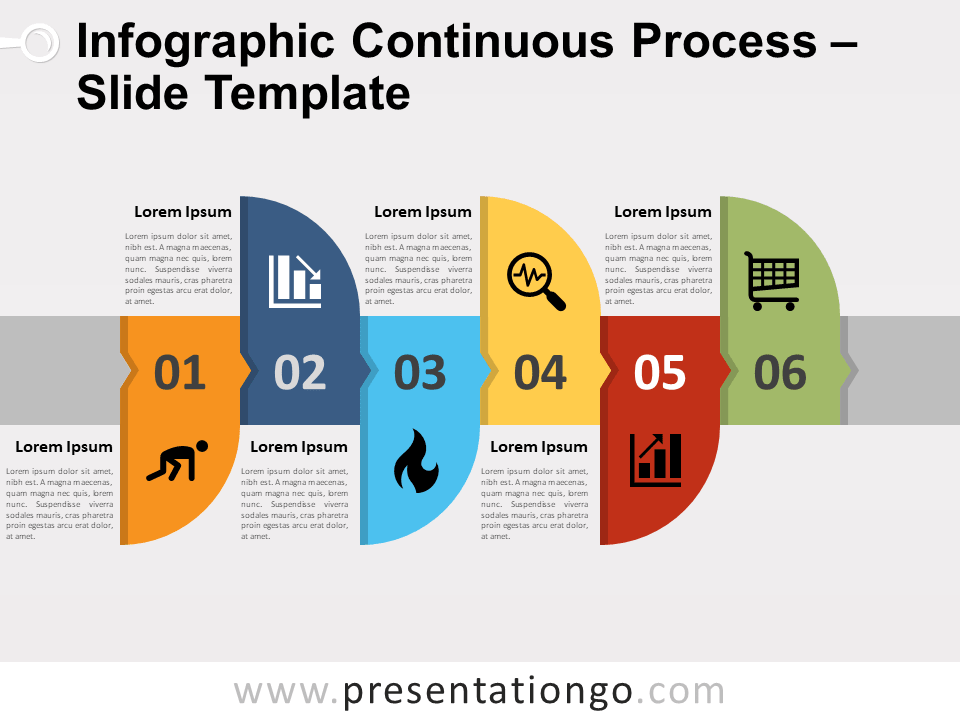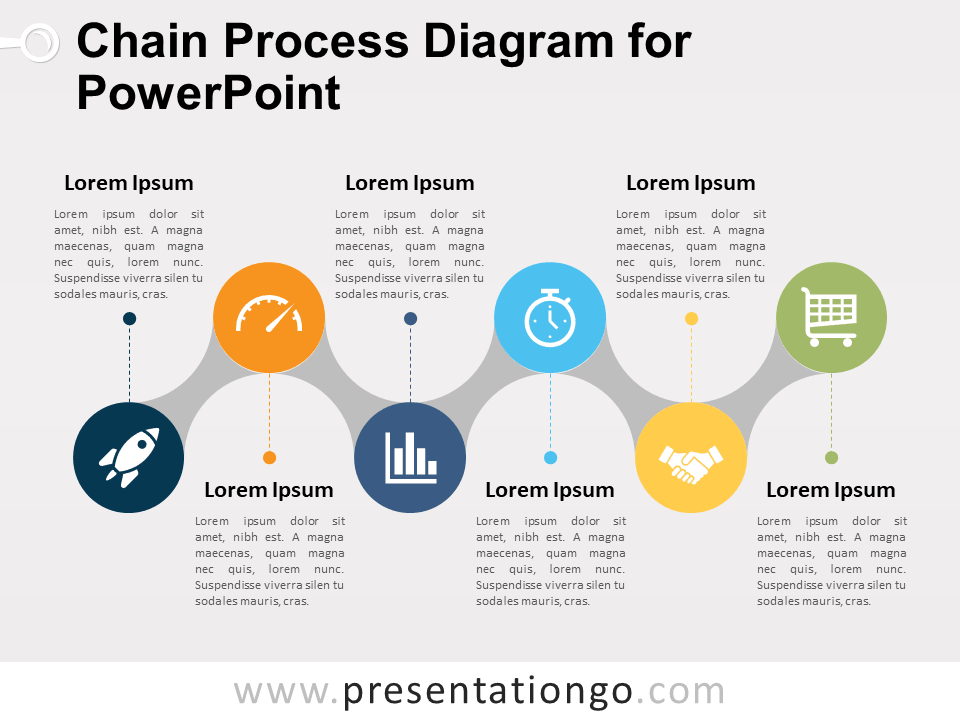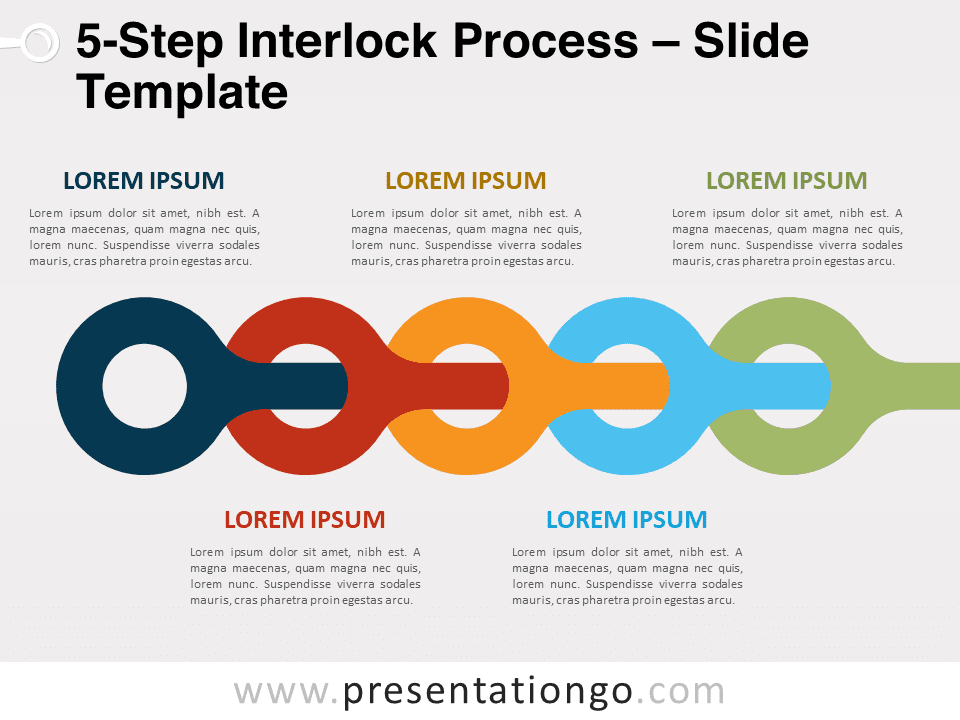Free bending process and notes for PowerPoint and Google Slides. Horizontal U-turn process diagram with multicolor sticky notes. Editable graphics with text placeholders.
Bending Process & Notes
Bending process diagrams shows a continuous flow on different vertical levels. In fact, as a design stand-point, these diagrams optimize both horizontal and vertical display space. Therefore, you will be able to display more events along the process. That can be a huge advantage for using these diagrams in your slides.
This bending process follows a horizontal U-turn route. More specifically, the flow starts from the top left to the right and finally ends on the bottom left of the slide. Also, different transparent arrows mark the orientation of the flow. You can remove them if you don’t want to emphasize movement or direction.
In addition, multicolor sticky notes are distributed along with the flow. Each one represents a specific event or milestone.
You can use this bending process diagram to show a progression or 6 sequential steps in a task, process, or workflow.
Shapes are 100% editable: colors and sizes can be easily changed.
Includes 2 slide option designs: Standard (4:3) and Widescreen (16:9).
Widescreen (16:9) size preview:
This ‘Bending Process & Notes for PowerPoint and Google Slides’ features:
- 2 unique slides
- Light and Dark layout
- Ready to use template with numbers, icons and text placeholders
- Completely editable shapes
- Standard (4:3) and Widescreen (16:9) aspect ratios
- PPTX file and for Google Slides
Free fonts used:
- Helvetica (System Font)
- Calibri (System Font)