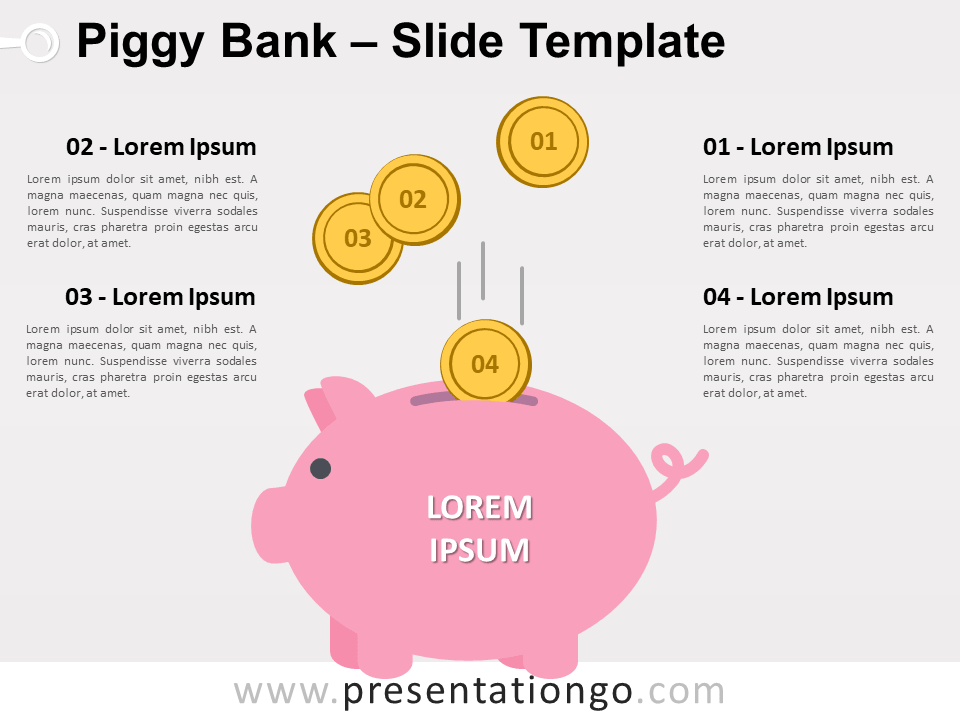Discover a contemporary twist on financial presentations with our Bitcoin Stack Concept for PowerPoint and Google Slides. Featuring a modern, 3D illustration of a golden bitcoin stack, it can be a powerful visual aid in discussing cryptocurrencies, investments, and financial systems.
Bitcoin Stack Concept
Ever wondered how you could elevate your presentation game? With our Bitcoin Stack Concept for PowerPoint and Google Slides, you can inject a contemporary, crisp visual aesthetic into your presentations.
Imagine this: a gleaming stack of golden bitcoins dominating the right side of the slide. One single bitcoin with its distinctive emblem is set front and center, casting a dynamic shadow over the haphazard pile of metallic coins behind it. This 3D illustration doesn’t just add a modern flair; it’s also an enticing conversation starter.
You can use this to deliver a powerful punch in any business presentation. It offers a striking visual metaphor for growth, wealth accumulation, or risk in investments. In the world of finance, what better way to depict the precarious yet exciting nature of investments?
While perfectly tailored for cryptocurrency-related discussions, the design isn’t just limited to that. It can be used to address broader financial topics, such as investment strategies, monetary systems, or even fiscal policies. Whether you’re dissecting the impact of cryptocurrencies or delving into traditional investment concepts, this design will deliver.
On the left side of the slide, there’s ample space for your text, waiting to host your words and ideas.
So why wait? Boost your presentations with this Bitcoin Stack Concept slide. After all, in this world of show-and-tell, visuals can often speak louder than words.
Includes 2 slide option designs: Standard (4:3) and Widescreen (16:9).
Widescreen (16:9) size preview:
This ‘Bitcoin Stack Concept’ template features:
- 1 unique slide
- Light layout
- Ready to use template with text placeholders
- Standard (4:3) and Widescreen (16:9) aspect ratios
- PPTX file (PowerPoint) and for Google Slides
Free fonts used:
- Helvetica (System Font)
- Calibri (System Font)