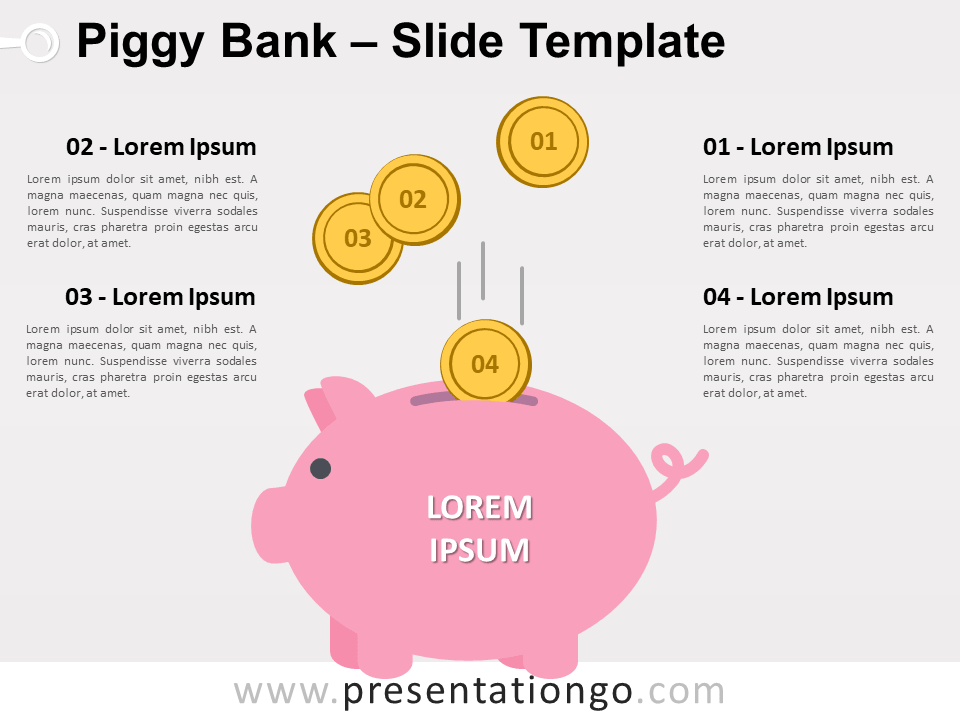Free piggy bank for PowerPoint and Google Slides. Flat design illustration of gold coins falling into a piggy bank. It symbolizes saving money. Editable graphics with numbers and text placeholders.
The piggy bank as a symbol of saving money
The pig jar (piggy bank) is a worldwide illustration of money and wealth. More precisely, it symbolizes the accumulation of wealth. As a matter of fact, a lot of financial institutions, like banks, use it in their visual communications (for example as a logo for their own brand or financial products).
Specifically, this infographic illustrates a pink piggy bank in flat style, with gold coins falling into it. You can either insert an icon or a number inside the coins.
In general, it will be suitable to illustrate different ideas, concepts, or groups of information about financial matters.
In particular, you can also use it as a metaphor or about banking, finance, investments, money-saving, and wealth.
Shapes are 100% editable: colors and sizes can be easily changed.
Includes 2 slide option designs: Standard (4:3) and Widescreen (16:9).
Widescreen (16:9) size preview:
This ‘Piggy Bank for PowerPoint and Google Slides’ features:
- 2 unique slides
- Light and Dark layout
- Ready to use template with numbers and text placeholders
- Completely editable shapes
- Standard (4:3) and Widescreen (16:9) aspect ratios
- PPTX file and for Google Slides
Free fonts used:
- Helvetica (System Font)
- Calibri (System Font)