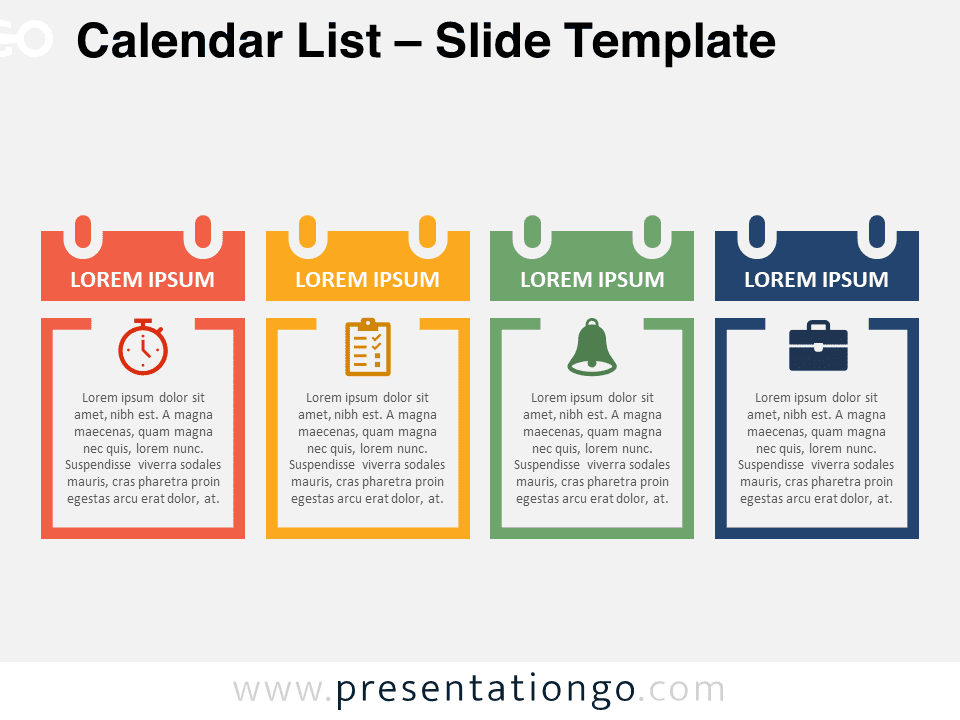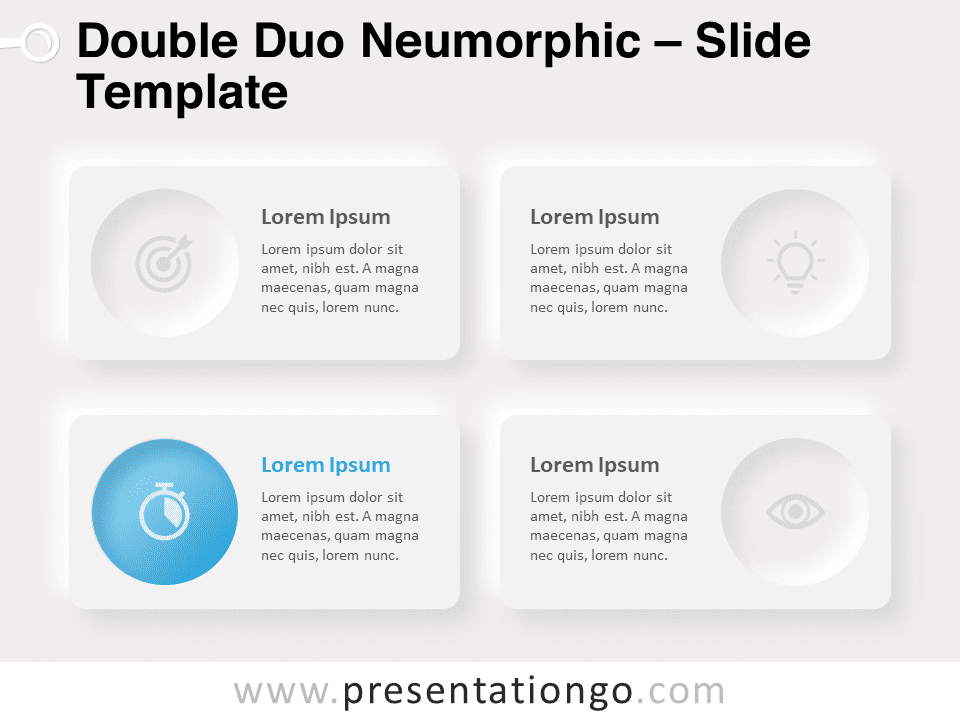Free block list for PowerPoint and Google Slides. Features 4 colorful text boxes with enough space to include titles, text, and icons. A professional and modern way to present comparative information to your audience.
Block List
Are you in search of a simple, clear and modern infographic to present your list of information to your audience? Then give this free Block List template a go! Its professional design will keep everyone focused on your ideas.
This infographic slide shows 4 colorful text boxes aligned in a horizontal manner. Each box is a vertical rectangle of a distinct color. You have enough space in each one to include a title and a fair amount of text. Besides, you can include a number from 1 to 4 at the bottom in case you need it. In addition, you will find a larger gray rectangle behind each text box. They highlight the colored text boxes and allow you to include an icon to illustrate your ideas as well.
This free Block List for PowerPoint and Google Slides template is a simple yet attention-grabbing infographic. Indeed, these 4 text boxes will help your attendees remember your ideas or facts.
Shapes are 100% editable: colors and sizes can be easily changed.
Includes 2 slide option designs: Standard (4:3) and Widescreen (16:9).
Widescreen (16:9) size preview:
This ‘Block List’ template features:
- 2 unique slides
- Light and Dark layout
- Ready to use template with icons and text placeholders
- Completely editable shapes
- Uses a selection of editable PowerPoint icons
- Standard (4:3) and Widescreen (16:9) aspect ratios
- PPTX file (PowerPoint) and for Google Slides
Free fonts used:
- Helvetica (System Font)
- Calibri (System Font)