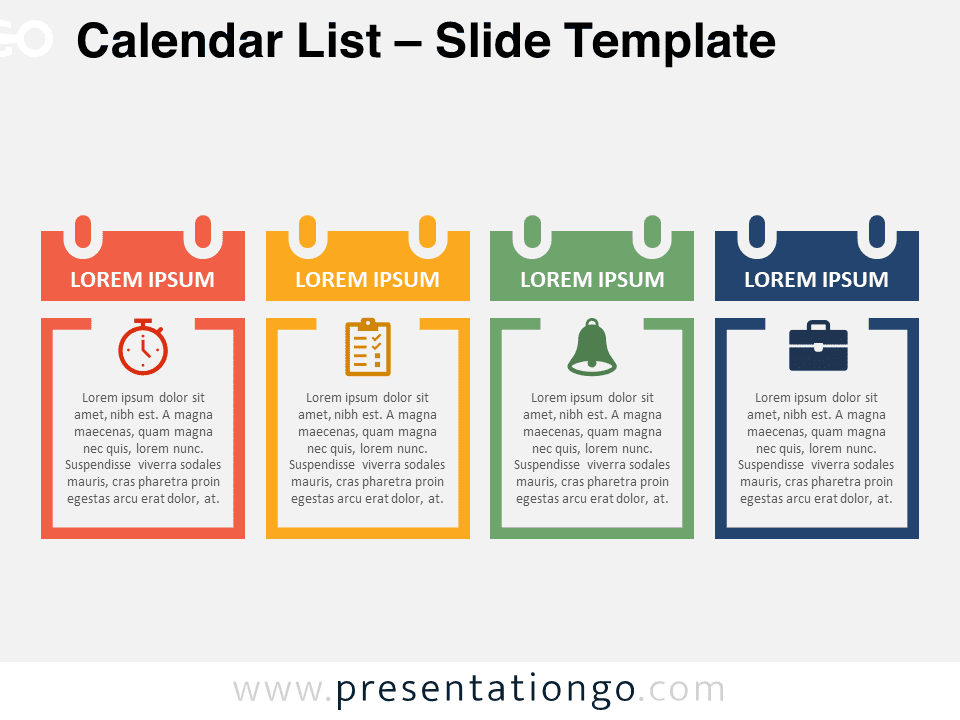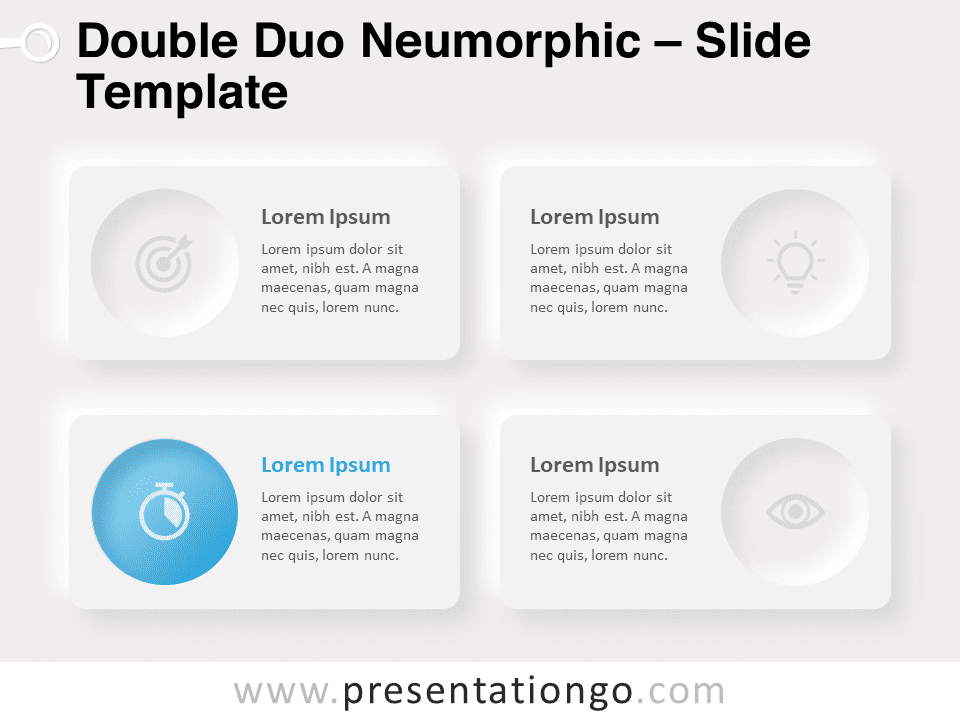The Calendar List template for PowerPoint and Google Slides offers four vertically aligned, calendar-style elements for organizing and presenting segmented information in a visually appealing format.
Four-Part Calendar for Effective Task Comparison
This template features a series of four calendar-style elements, each divided into two parts: a top area for titles or headings and a lower space for detailed descriptions. Unique icons separate these sections, serving as visual anchors and enhancing content comprehension. The color-coded design further differentiates between content areas, making it ideal for comparing or sequentially describing multiple ideas, tasks, or topics.
This Calendar List template will be invaluable for presentations requiring clear organization of information. It excels in scenarios where you need to showcase project timelines, monthly goals, or quarterly plans. The template’s structure allows for easy comparison of different time periods or categories, making it perfect for business reviews, academic course outlines, or marketing campaign schedules.
The presentation document includes two unique slides, pre-populated with icons and text placeholders. Users have full control over customization, with options for both light and dark themes. The template is available in Standard (4:3) and Widescreen (16:9) ratios, offered in PowerPoint PPTX and Google Slides formats for maximum flexibility.
Download this versatile Calendar List template to streamline your presentation of four key points or time periods with clarity and visual impact.
Widescreen (16:9) size preview:
This template offers:
- 2 unique slides
- Options for both light and dark themes
- Pre-populated with icons and text placeholders
- Fully customizable shapes for complete control
- Available in both Standard (4:3) and Widescreen (16:9) ratios
- Offered in both PowerPoint PPTX and Google Slides formats