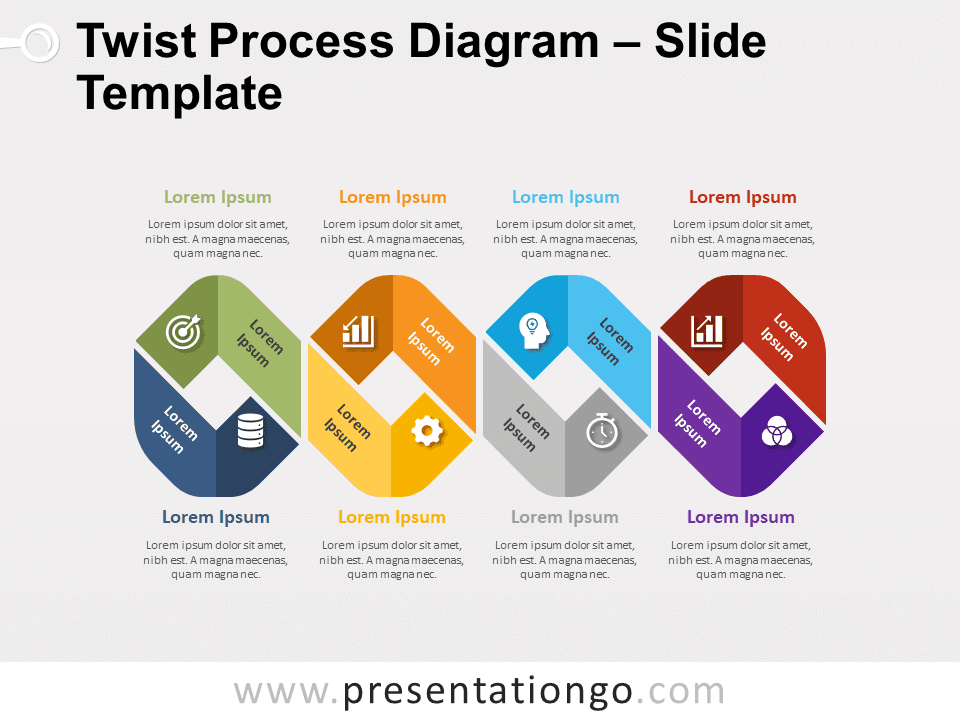Free braid alternating process for PowerPoint and Google Slides. Horizontal process diagram with 4 options or steps. Editable graphics with numbers, icons, and text placeholders.
Braid Alternating Process
Weave your magic during your presentation thanks to this free Braid Alternating Process template! This infographic is indeed an enchanting way to show the evolution of your process, task, or workflow.
More specifically, this modern and colorful slide showcases a horizontal line made of 8 interlaced elements, 4 gray ones, and 4 colored ones. It actually offers 4 options to present your steps. This serpentine shape includes figures to number the stages of your process. It also displays a colored part where you can insert an icon to illustrate your idea or step. Finally, there are 4 text placeholders to explain your thoughts or actions in writing.
This twist and twirl design offers a clear and original design to share your alternating process with your audience. So, download this free Braid Alternating Process template now!
Shapes are 100% editable: colors and sizes can be easily changed.
Includes 2 slide option designs: Standard (4:3) and Widescreen (16:9).
Widescreen (16:9) size preview:
This ‘Braid Alternating Process’ template features:
- 2 unique slides
- Light and Dark layout
- Ready to use template with numbers, icons, and text placeholders
- Completely editable shapes
- Uses a selection of editable PowerPoint icons
- Standard (4:3) and Widescreen (16:9) aspect ratios
- PPTX file (PowerPoint) and for Google Slides
Free fonts used:
- Helvetica (System Font)
- Calibri (System Font)