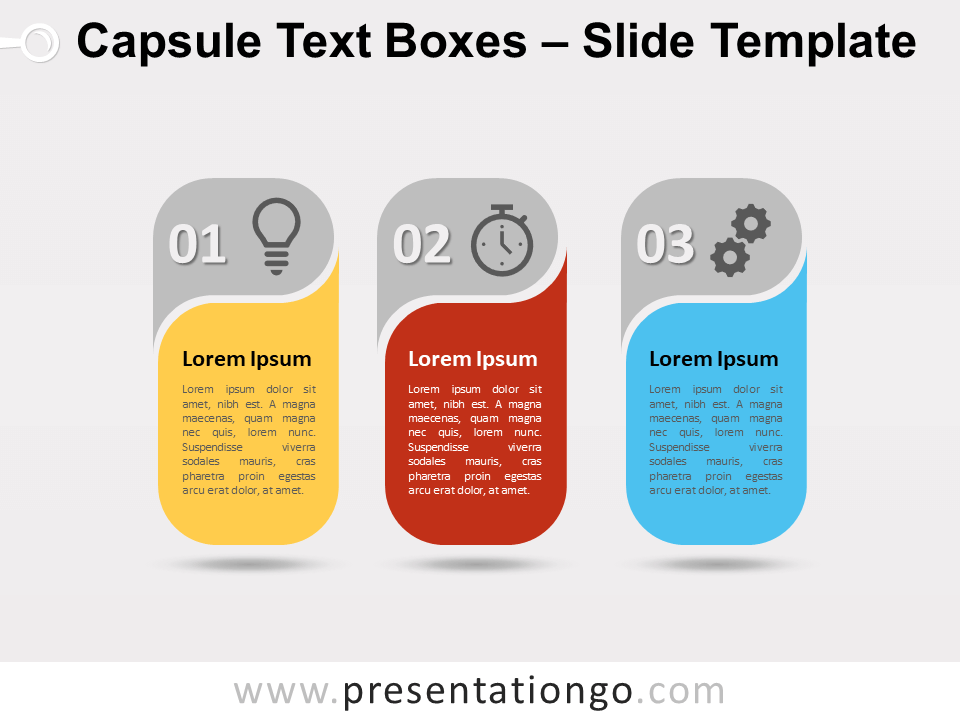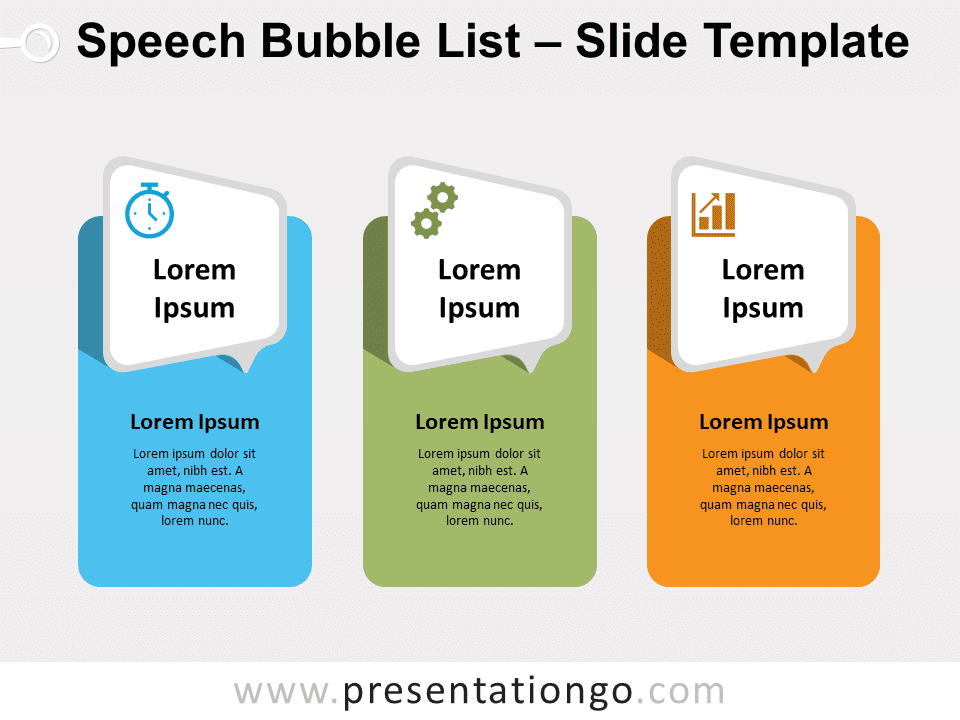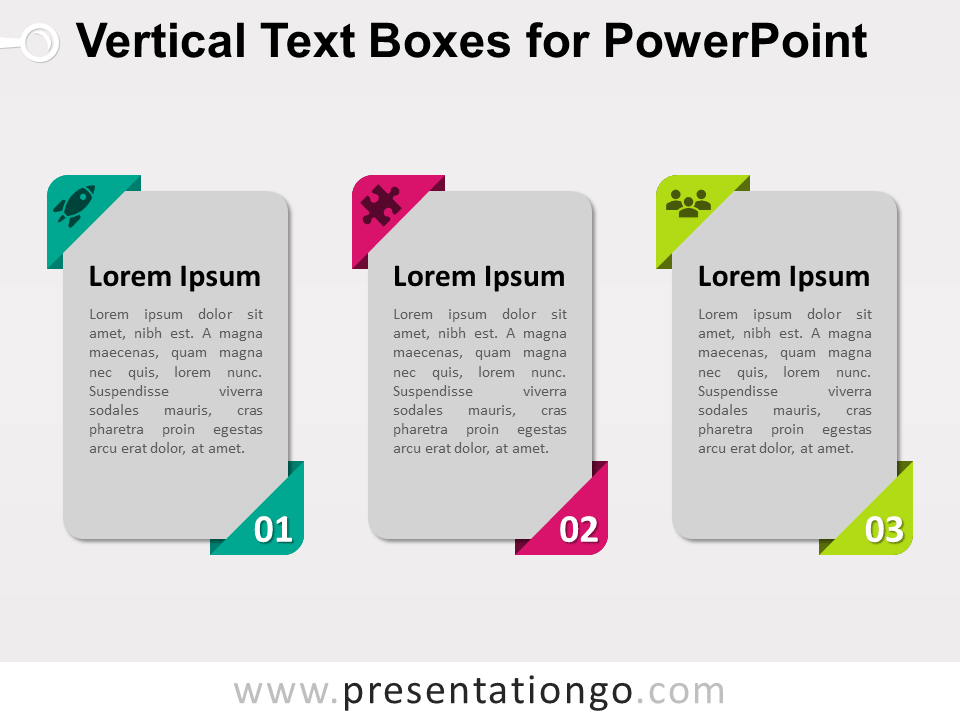Free capsule text boxes for PowerPoint and Google Slides. Inventive design alternative to soporific text boxes. Great to showcase and compare facts, ideas, and groups of information. Editable graphics with numbers, icons, and text placeholders.
Capsule Text Boxes
Do you want to condense your ideas and present them clearly to your audience? That’s what capsules are for! This free Capsule Text Boxes template will indeed save you from any headache when displaying your facts, ideas, and groups of information and making your comparisons!
This inventive design represents three capsule-shaped vertical text boxes. It gives you 3 options to compare ideas, data, facts, information, or even statistics. In the upper part of the capsule, you can include a number and/or an icon to illustrate your idea. Finally, you will insert your title and text on the colored bottom part.
Traditional bullet points can sometimes be soporific for your audience. So why don’t you give them a good dose of this free Capsule Text Boxes template? It is not only ideal for medical and pharmaceutical topics but also for any presentation in which you want to stimulate people’s interest.
Shapes are 100% editable: colors and sizes can be easily changed.
Includes 2 slide option designs: Standard (4:3) and Widescreen (16:9).
Widescreen (16:9) size preview:
This ‘Capsule Text Boxes for PowerPoint and Google Slides’ features:
- 2 unique slides
- Light and Dark layout
- Ready to use template with numbers, icons, and text placeholders
- Completely editable shapes
- Uses a selection of editable PowerPoint icons
- Standard (4:3) and Widescreen (16:9) aspect ratios
- PPTX file and for Google Slides
Free fonts used:
- Helvetica (System Font)
- Calibri (System Font)