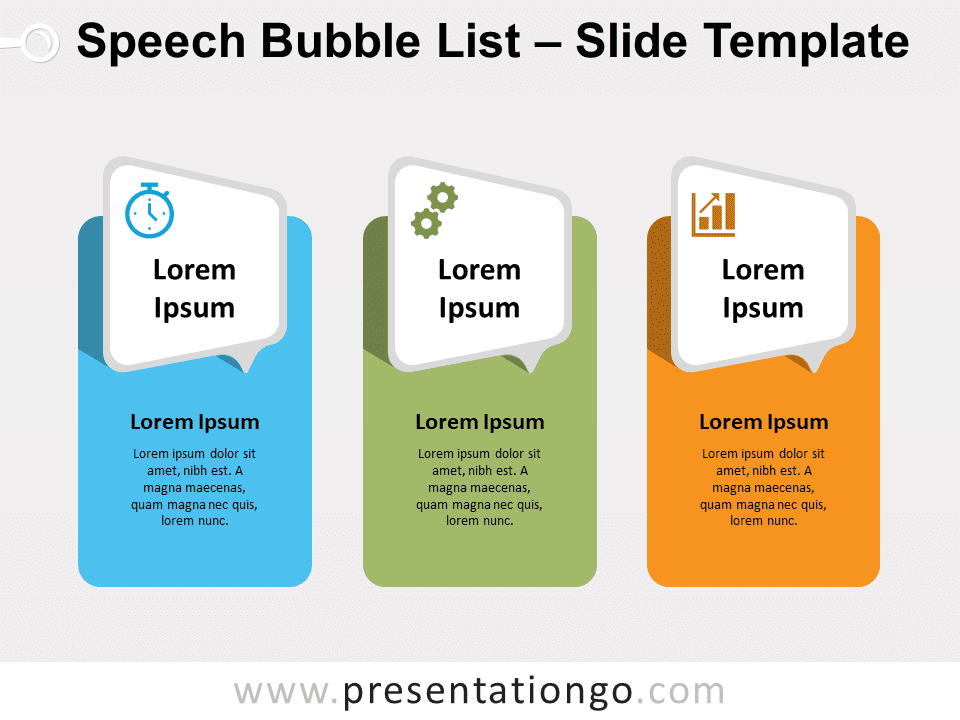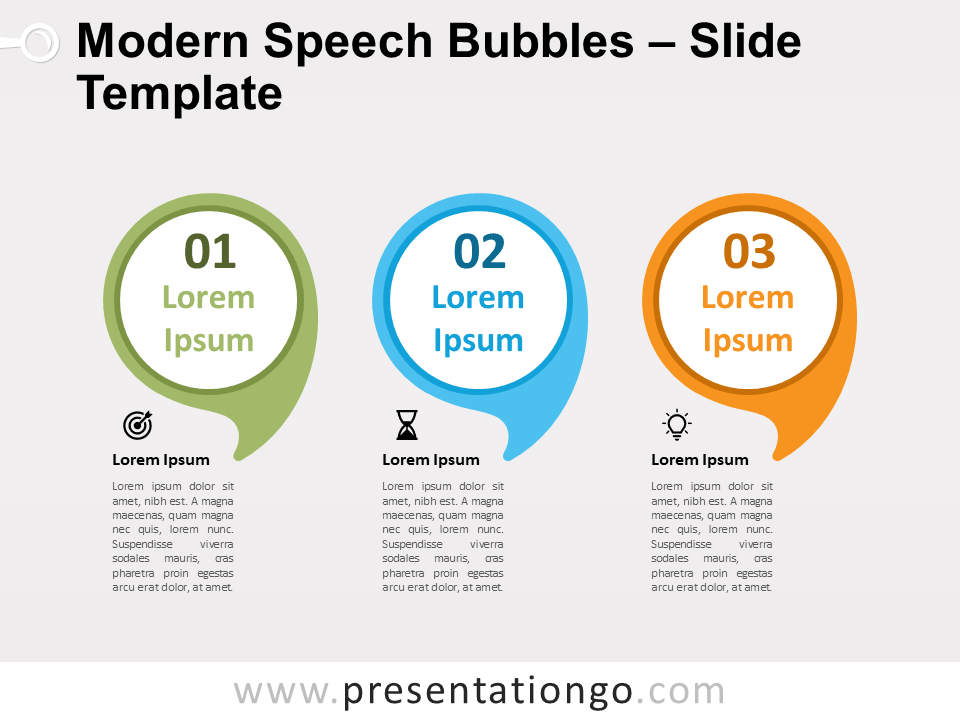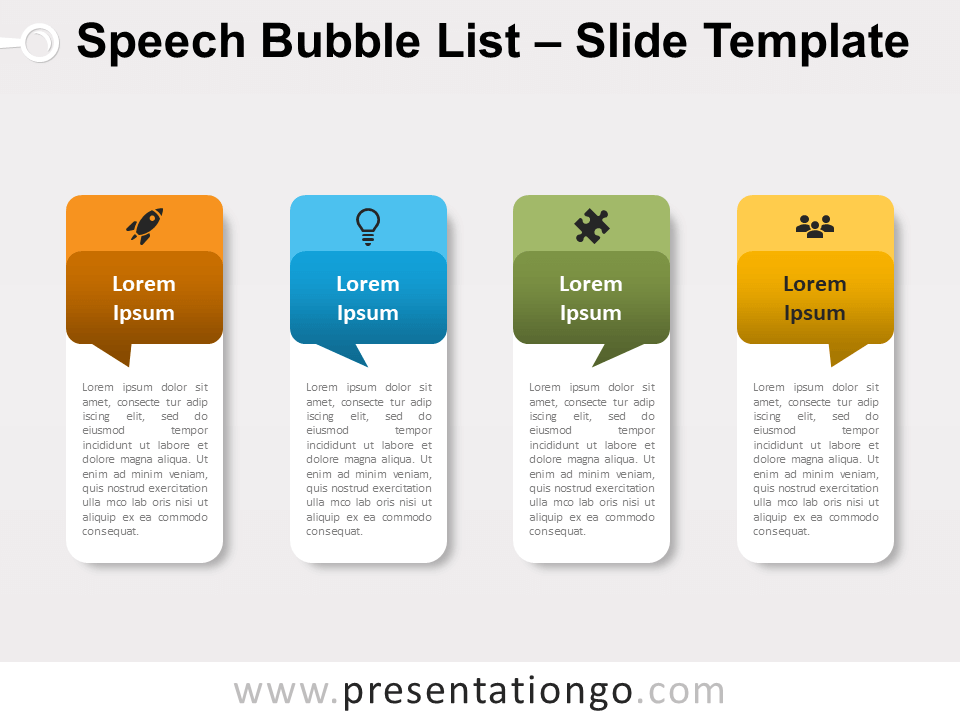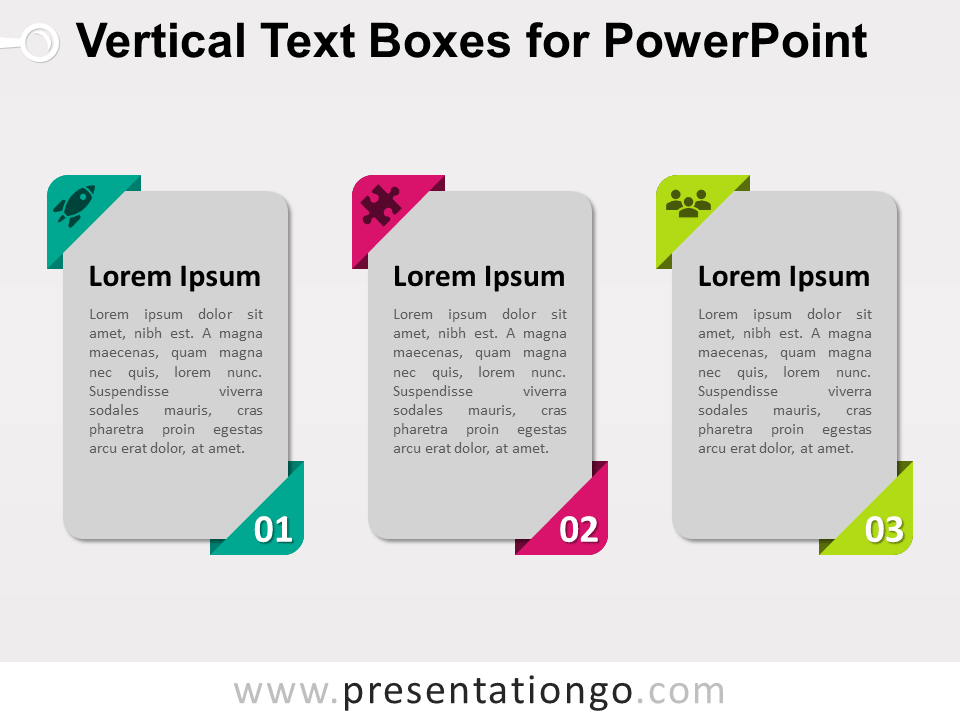Free speech bubble list for PowerPoint and Google Slides. Three colorful vertical banners with stylish speech balloon headers. Editable graphics with icons and text placeholders.
Speech Bubble List
Why don’t you make your information speak by itself? This free Speech Bubble List infographic has an attention-grabbing design that will make your audience captive to your words.
This simple yet catchy design consists of three colorful vertical banners. It gives you indeed 3 options to share and compare your ideas. In the bottom part of each one, you can include a title and text in black font. In the upper part stands a 3D speech bubble that also looks a bit like a white screen for projection. Moreover, you can insert icons and/or numbers and text inside these speech balloons which serve as text boxes.
This free Speech Bubble List template can be used to show non-sequential or grouped lists of information. It is ideal to make a list of ideas and make comparisons between them.
Shapes are 100% editable: colors and sizes can be easily changed.
Includes 2 slide option designs: Standard (4:3) and Widescreen (16:9).
Widescreen (16:9) size preview:
This ‘Speech Bubble List for PowerPoint and Google Slides’ features:
- 2 unique slides
- Light and Dark layout
- Ready to use template with icons and text placeholders
- Completely editable shapes
- Uses a selection of editable PowerPoint icons
- Standard (4:3) and Widescreen (16:9) aspect ratios
- PPTX file and for Google Slides
Free fonts used:
- Helvetica (System Font)
- Calibri (System Font)