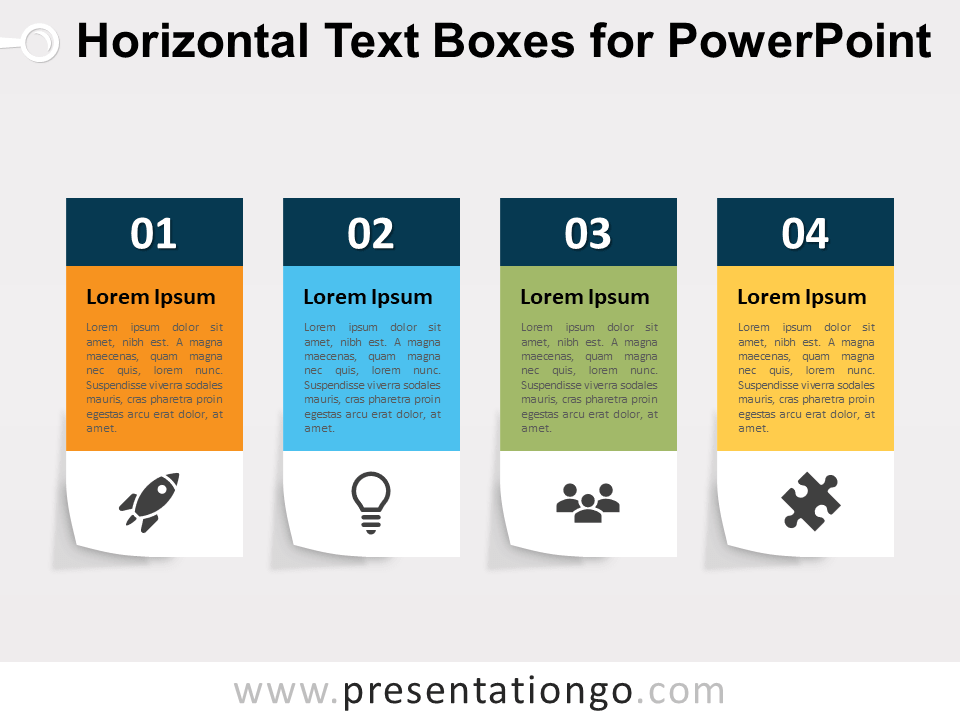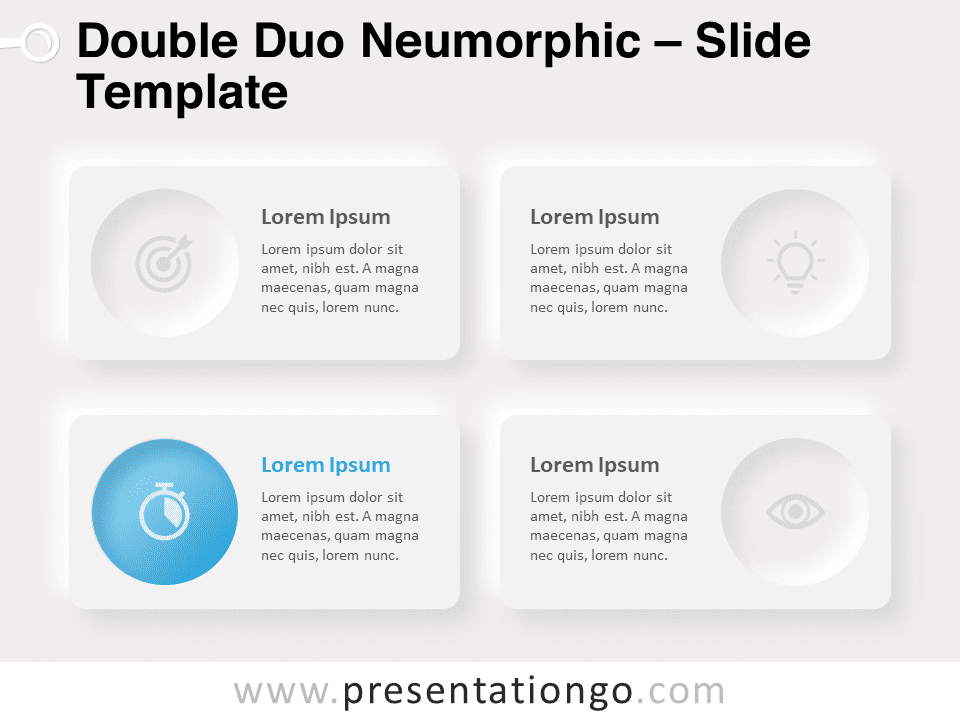Free card list for PowerPoint and Google Slides. A simple yet effective design to display and compare concepts. Editable graphics with icons and text placeholders.
Card List
To impress your audience with outstanding visuals, you should always have more than one card up your sleeve. This free Card List template will do the trick when you want to share valuable information with your audience.
This simple yet memorable slide shows 4 cards, which means 4 rectangles with rounded corners. These are your 4 options to represent ideas or facts. The cards seem to be on top of decks of different colors. Besides, you can include a title, a short text, and an icon of the same color in order to illustrate your thoughts.
This free Card List template is a clear multipurpose tool to share information. These text boxes are indeed ideal to present a list of 4 items and make comparisons between them.
Shapes are 100% editable: colors and sizes can be easily changed.
Includes 2 slide option designs: Standard (4:3) and Widescreen (16:9).
Widescreen (16:9) size preview:
This ‘Card List’ template features:
- 2 unique slides
- Light and Dark layout
- Ready to use template with icons and text placeholders
- Completely editable shapes
- Uses a selection of editable PowerPoint icons
- Standard (4:3) and Widescreen (16:9) aspect ratios
- PPTX file (PowerPoint) and for Google Slides
Free fonts used:
- Helvetica (System Font)
- Calibri (System Font)