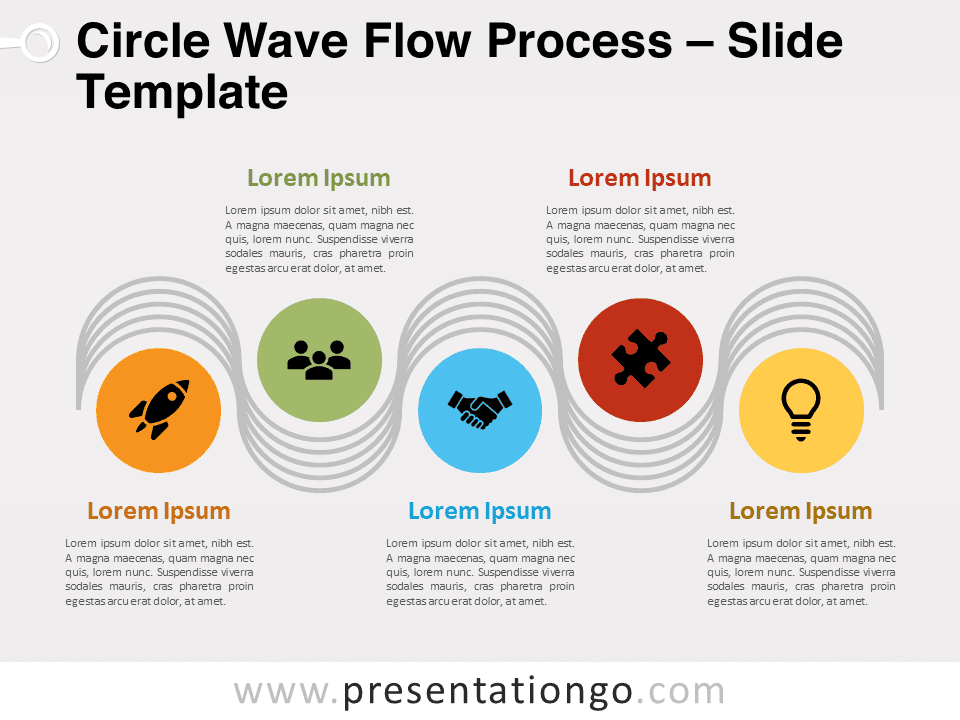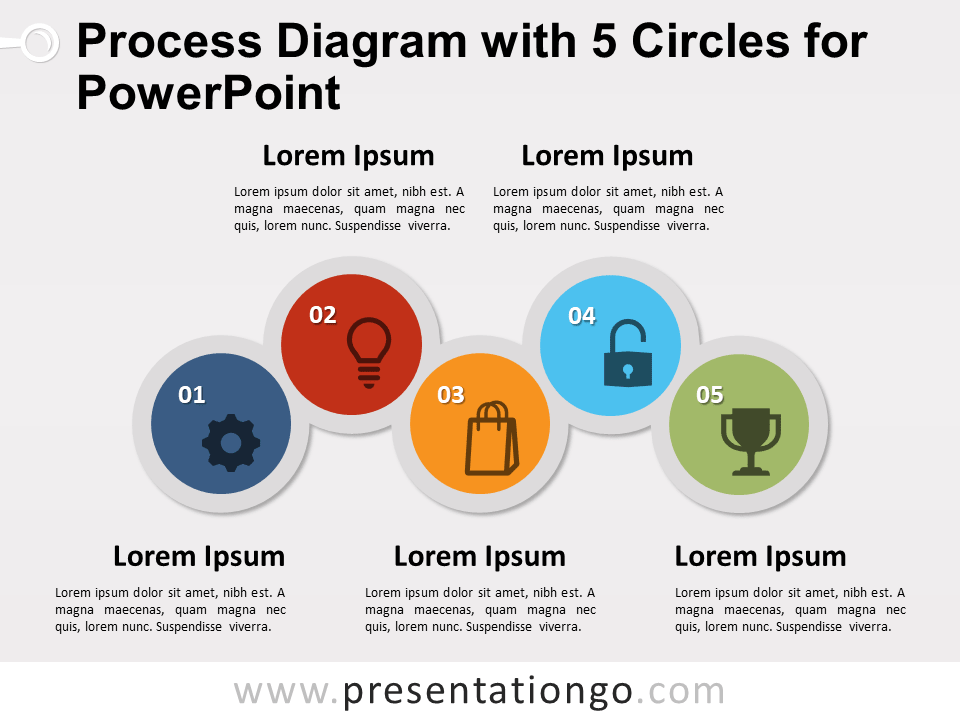Discover the Circle Wave Flow Process for PowerPoint and Google Slides, an innovative slide template perfect for modern presentations. It highlights five unique, color-differentiated circles, each embedded with an icon, capturing the essence of a sequential flow.
Circle Wave Flow Process
Diving into its design, five gray wavy lines weave around these circles, creating an engaging visual rhythm. Furthermore, each circle boasts a text placeholder, allowing for effortless customization. Given its versatility, it’s available in both standard (4:3) and widescreen (16:9) layouts, suitable for light or dark backgrounds.
So, why use it? Well, this visual aid is your go-to for representing a horizontal process diagram or five-step sequence, such as a product launch timeline or project management phases. It makes conveying complex ideas simple and engaging.
In conclusion, this alternating process diagram with five steps strikes the perfect balance between aesthetic appeal and functionality. A must-have for anyone aiming to make an impactful presentation.
Shapes are 100% editable: colors and sizes can be easily changed.
Includes 2 slide option designs: Standard (4:3) and Widescreen (16:9).
Widescreen (16:9) size preview:
This ‘Circle Wave Flow Process’ template features:
- 2 unique slides
- Light and Dark layout
- Ready to use template with icons and text placeholders
- Completely editable shapes
- Standard (4:3) and Widescreen (16:9) aspect ratios
- PPTX file (PowerPoint) and for Google Slides
Free fonts used:
- Helvetica (System Font)
- Calibri (System Font)