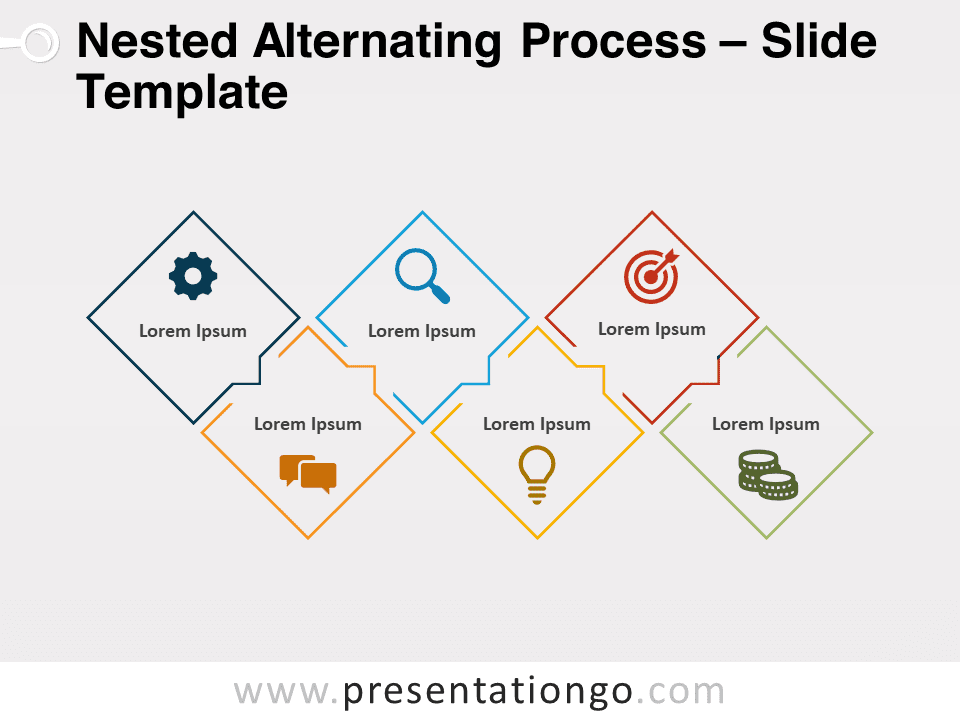Free coiled serpentine list for PowerPoint and Google Slides. A ribbon wrapped around a vertical pole. Editable graphics with icons and text placeholders.
Coiled Serpentine List
How to present complex projects, tasks, or processes to your audience? You need to simplify and expose your ideas and steps with great infographics. Why don’t you try this free Coiled Serpentine List template then?
Your attendees will enjoy a clear slide showing a vertical black block with a colorful serpentine ribbon twirling 3 times around it. Therefore, it gives you 3 or 6 options to expose your steps in an alternating process. Besides, you can insert 3 titles over the serpentine line and 6 icons, one at every bend. Finally, you will find many text placeholders, both on the block and on the sides, to explain your plans and ideas in writing.
This free Coiled Serpentine List template is ideal to display the evolution and conversions from one step to the next in an alternating process. It also works to show a train of thought with different interconnected ideas.
Shapes are 100% editable: colors and sizes can be easily changed.
Includes 2 slide option designs: Standard (4:3) and Widescreen (16:9).
Widescreen (16:9) size preview:
This ‘Coiled Serpentine List’ template features:
- 2 unique slides
- Light and Dark layout
- Ready to use template with icons and text placeholders
- Completely editable shapes
- Uses a selection of editable PowerPoint icons
- Standard (4:3) and Widescreen (16:9) aspect ratios
- PPTX file (PowerPoint) and for Google Slides
Free fonts used:
- Helvetica (System Font)
- Calibri (System Font)