Free colored pencil vertical list for PowerPoint and Google Slides. Design illustration of a vertical colored pencil with 5 levels. Editable graphics with numbers, icons, and text placeholders.
Colored Pencil Vertical List
Use this vertical list template (as a better alternative) to replace the classic bulleted list of information, or to illustrate 5 ideas, concepts or to showcase groups of information.
You can also use it to show a descending/ascending process with 5 steps, or a progression or 5 sequential steps in a task, process, or workflow, and even for your table of contents/contents.
Also great for slides about creativity, writing, and education.
Shapes are 100% editable: colors and sizes can be easily changed.
Includes 2 slide option designs: Standard (4:3) and Widescreen (16:9).
Widescreen (16:9) size preview:
This ‘Colored Pencil Vertical List for PowerPoint and Google Slides’ features:
- 2 unique slides
- Light and Dark layout
- Ready to use template with numbers, icons, and text placeholders
- Completely editable shapes
- Uses a selection of editable PowerPoint icons
- Standard (4:3) and Widescreen (16:9) aspect ratios
- PPTX file and for Google Slides
Free fonts used:
- Helvetica (System Font)
- Calibri (System Font)




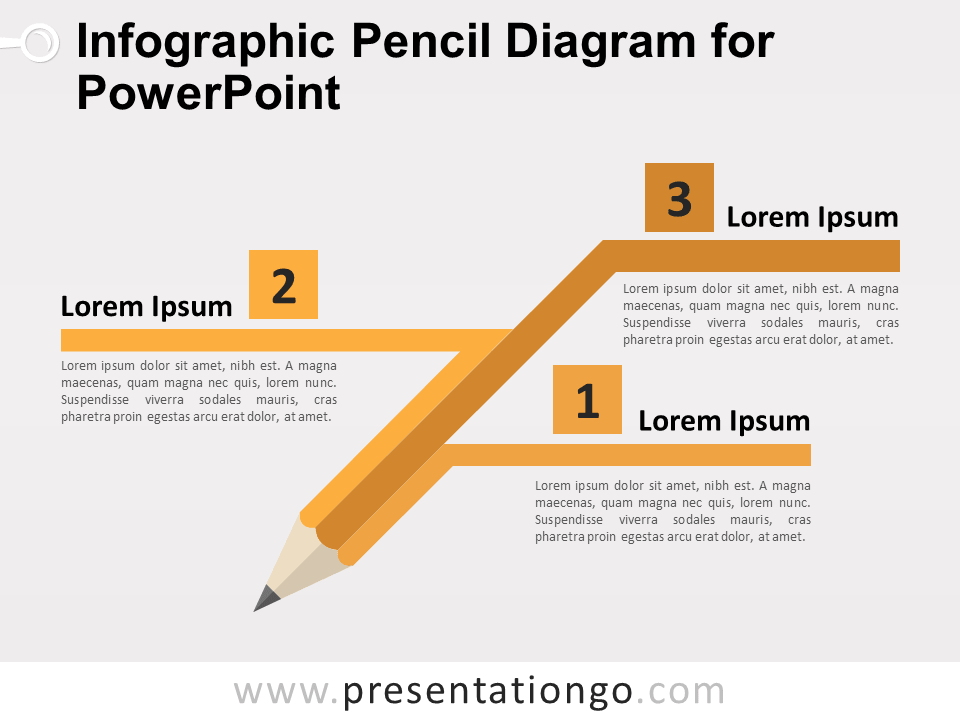







Comments are closed.