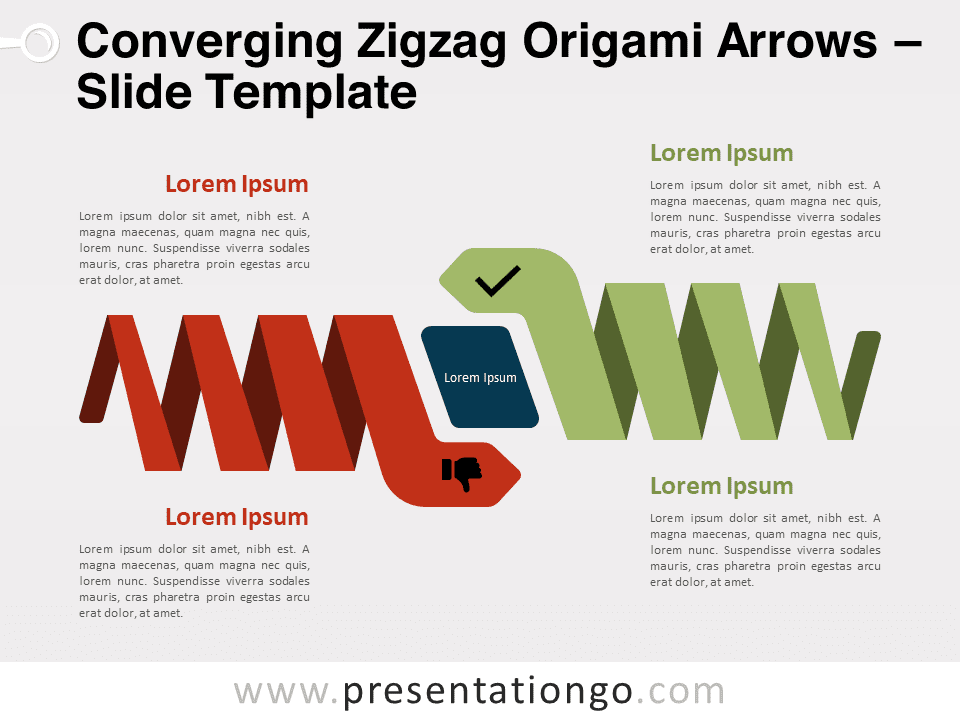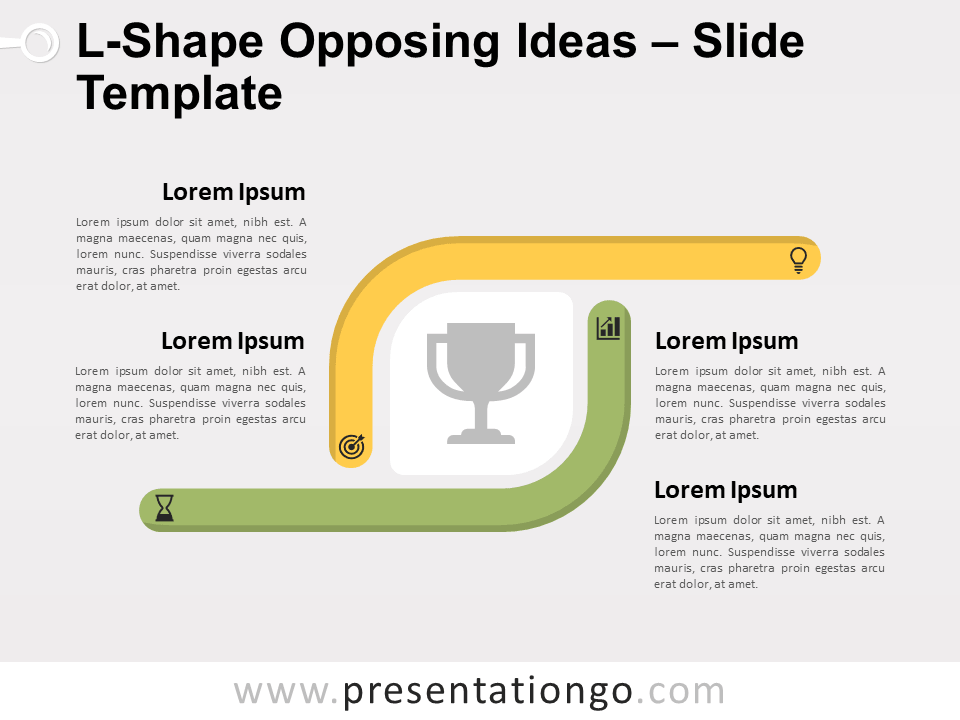Free comparison ribbon for PowerPoint and Google Slides. A wavy banner revealing two parts. Great to compare 2 opposite ideas or quantitative results. Editable graphics with percentage, icons, and text placeholders.
Comparison Ribbon
Do you need a visually attractive tool to make a simple comparison strong and striking? If such is the case, then nothing compares to this free Comparison Ribbon slide template!
This template displays a wide ribbon made of two banners in order to compare two opposite things. That is why one part is green and the other red, for you to contrast 2 options, one good and one bad. Besides, you can insert text, numbers, or icons inside the banners to make your opposition more convincing. Therefore, it will also be perfect to showcase or compare quantitative results.
Do you want a blue ribbon for your presentation? Then use our red and green ribbon to make your point as clear as the sky is blue? Download this free Comparison Ribbon slide template for free!
Shapes are 100% editable: colors and sizes can be easily changed.
Includes 2 slide option designs: Standard (4:3) and Widescreen (16:9).
Widescreen (16:9) size preview:
This ‘Comparison Ribbon for PowerPoint and Google Slides’ features:
- 2 unique slides
- Light and Dark layout
- Ready to use template with numbers, icons, and text placeholders
- Completely editable shapes
- Uses a selection of editable PowerPoint icons
- Standard (4:3) and Widescreen (16:9) aspect ratios
- PPTX file and for Google Slides
Free fonts used:
- Helvetica (System Font)
- Calibri (System Font)