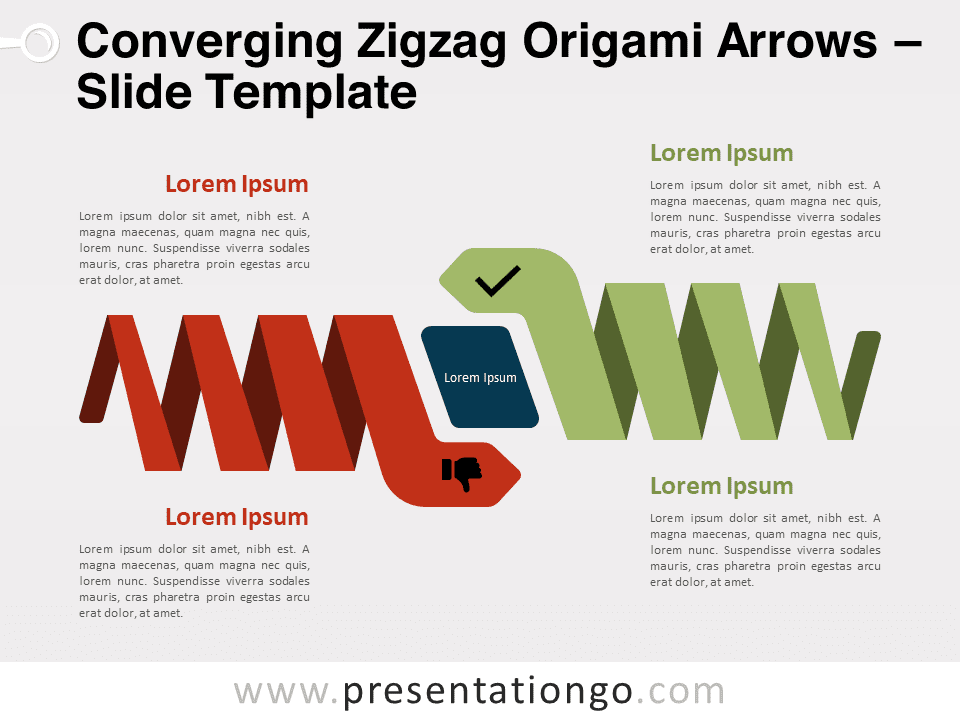Download our free Converging Zigzag Origami Arrows diagram for PowerPoint and Google Slides to create visually striking and professional presentations on dichotomous ideas and concepts. Editable graphics with icons and text placeholders.
Converging Zigzag Origami Arrows
Capture your audience’s attention with our dynamic and visually striking “Converging Zigzag Origami Arrows for PowerPoint and Google Slides” diagram. This adaptable design is perfect for presenting dichotomous, opposite ideas or concepts, enabling you to convey your message effectively and professionally.
More specifically, the diagram features a red right horizontal serpentine-shaped arrow and a green left horizontal serpentine-shaped arrow, both meticulously crafted with a folded origami-style banner. The arrows converge towards the center, symbolizing the meeting of two opposing ideas or concepts. Customizable icons adorn the head of each arrow, allowing you to personalize the design according to your presentation’s theme. The red and green colors evokes a sense of duality, further emphasizing the contrast between the concepts being compared.
This versatile diagram can be seamlessly integrated into any presentation, whether you’re discussing business strategies, exploring scientific concepts, or delving into social issues. By visually representing opposing ideas, you can foster a more engaging and thought-provoking discussion with your audience.
The Converging Zigzag Origami Arrows diagram is suitable for a wide range of topics, including but not limited to: pros and cons analysis, strengths and weaknesses evaluations, risk and reward comparisons, or debates on ethical dilemmas. Regardless of your subject matter, you can also tailor this diagram to suit your specific requirements.
In conclusion, incorporate the Converging Zigzag Origami Arrows graphics into your next presentation for an effective, engaging, and professional visual aid. Download this versatile diagram for free and transform your discussions of dichotomous ideas and concepts today!
Shapes are 100% editable: colors and sizes can be easily changed.
Includes 2 slide option designs: Standard (4:3) and Widescreen (16:9).
Widescreen (16:9) size preview:
This ‘Converging Zigzag Origami Arrows’ template features:
- 2 unique slides
- Light and Dark layout
- Ready to use template with numbers, icons, and text placeholders
- Completely editable shapes
- Uses a selection of editable PowerPoint icons
- Standard (4:3) and Widescreen (16:9) aspect ratios
- PPTX file (PowerPoint) and for Google Slides
Free fonts used:
- Helvetica (System Font)
- Calibri (System Font)