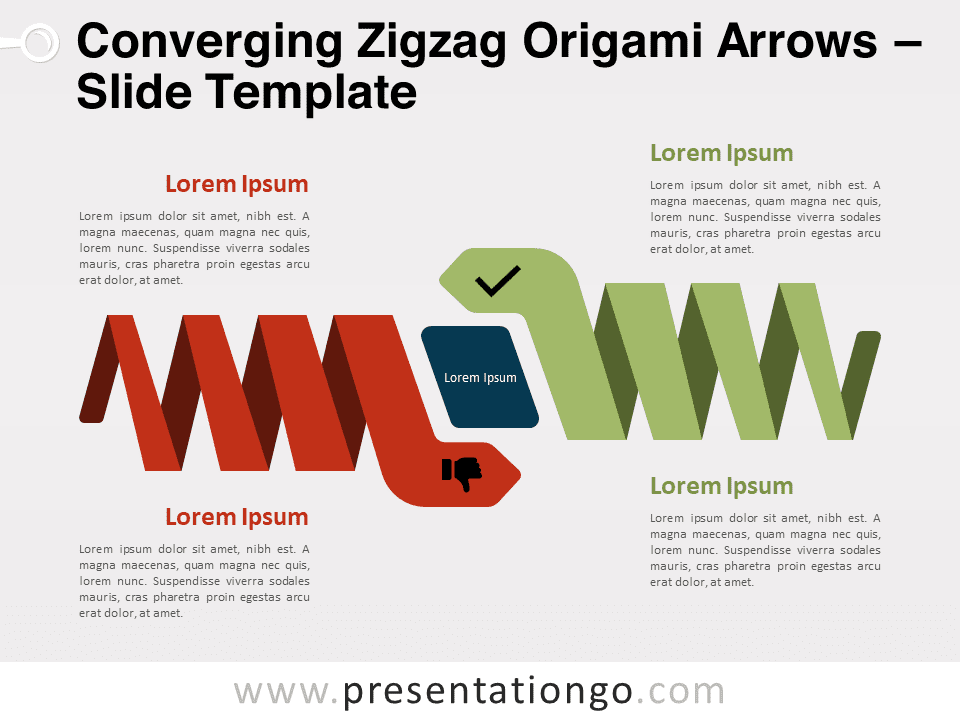Introducing the “Directional Arc Balance” slide template: a unique visual aid tailored for PowerPoint and Google Slides. This innovative illustration showcases intersecting arcs and a central lens shape, perfectly crafted to elevate your presentations.
Directional Arc Balance
Our “Directional Arc Balance” illustration presents two distinct, curved arrows: a rising green arc pointing right and a descending red arc pointing left. Both arrows intriguingly intersect at two different points, encapsulating a horizontal lens figure within. Every component is meticulously designed, from its vibrant colors to the symmetrical layout, offering an aesthetic appeal.
In the realm of presentations, this visual aid serves multiple purposes. For instance, if discussing business trajectories, the green arc might signify growth or positive trends, while the red arc could denote challenges or areas needing improvement. Presenters can effortlessly embed icons from the Office library, customizing the illustration further to resonate with specific topics, be it market dynamics, user journey, or feedback loops. With its adaptability, it’s perfect for those wanting to convey a balance between two contrasting ideas or processes.
In conclusion, the “Directional Arc Balance” for PowerPoint and Google Slides is more than just a slide template. It’s a versatile visual aid, optimized for both PowerPoint and Google Slides. Whether presented in standard (4:3) or widescreen (16:9) layouts, with light or dark backgrounds, this illustration promises to amplify your presentation’s impact, ensuring your audience remains engaged and informed.
Widescreen (16:9) size preview:
This ‘Directional Arc Balance’ template features:
- 2 unique slides
- Light and Dark layout
- Ready to use template with text placeholders
- Completely editable shapes
- Standard (4:3) and Widescreen (16:9) aspect ratios
- PPTX file (PowerPoint) and for Google Slides
Free fonts used:
- Helvetica (System Font)
- Calibri (System Font)