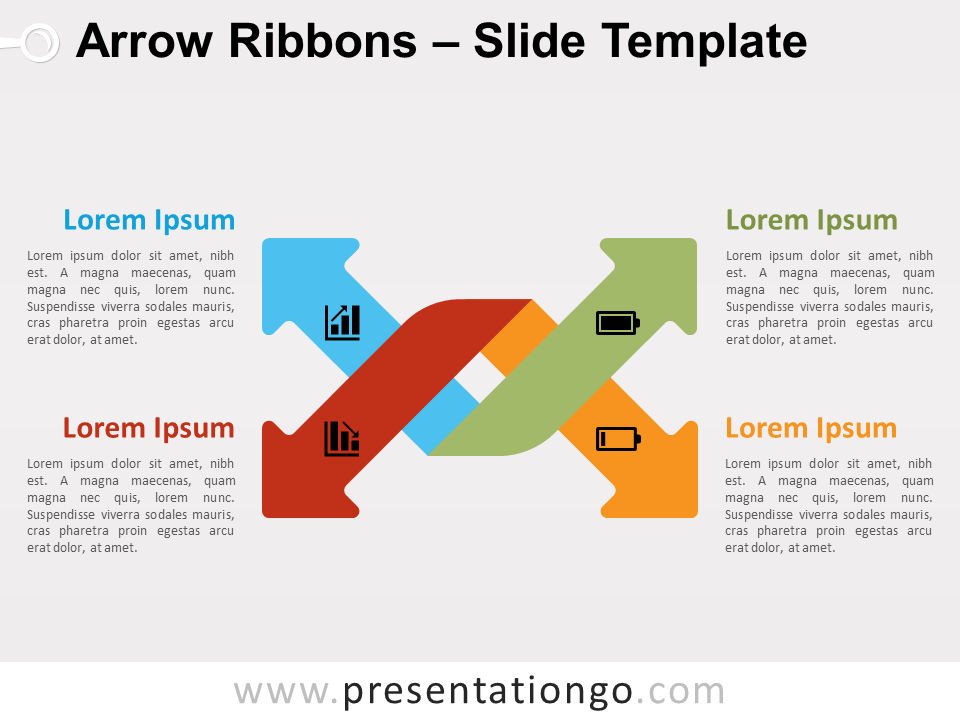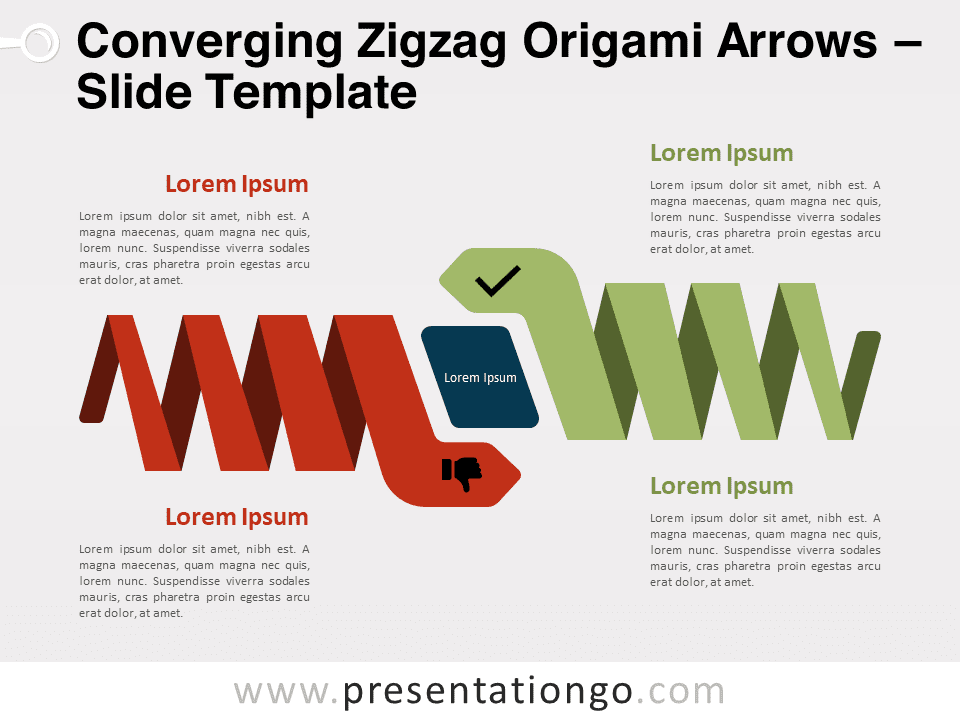Free up and down 3D arrows for PowerPoint and Google Slides. A green curved up and a red curved down arrow with a three-dimensional effect. Editable graphics with icons and text placeholders.
Up & Down 3D Arrows
Every endeavor, every project has its ups and downs. This free Up and Down 3D Arrows template is a wonderful tool to compare two opposite ideas or concepts.
This dynamic and colorful slide presents two large 3D Arrows arranged in a kind of yin and yang position. The one pointing up has a green color to suggest positive notions. The other is pointing down and its red color represents negative elements. You can also include icons inside the arrows. Finally, you can write titles and explanations thanks to the text placeholders on each side.
This free Up and Down 3D Arrows template is a wonderful tool to describe and compare pros and cons, good and bad (or opposite) ideas, advantages and drawbacks of an idea or project.
Shapes are 100% editable: colors and sizes can be easily changed.
Includes 2 slide option designs: Standard (4:3) and Widescreen (16:9).
Widescreen (16:9) size preview:
This ‘Up & Down 3D Arrows for PowerPoint and Google Slides’ features:
- 2 unique slides
- Light and Dark layout
- Ready to use template with numbers, icons and text placeholders
- Completely editable shapes
- Uses a selection of editable PowerPoint icons
- Standard (4:3) and Widescreen (16:9) aspect ratios
- PPTX file and for Google Slides
Free fonts used:
- Helvetica (System Font)
- Calibri (System Font)