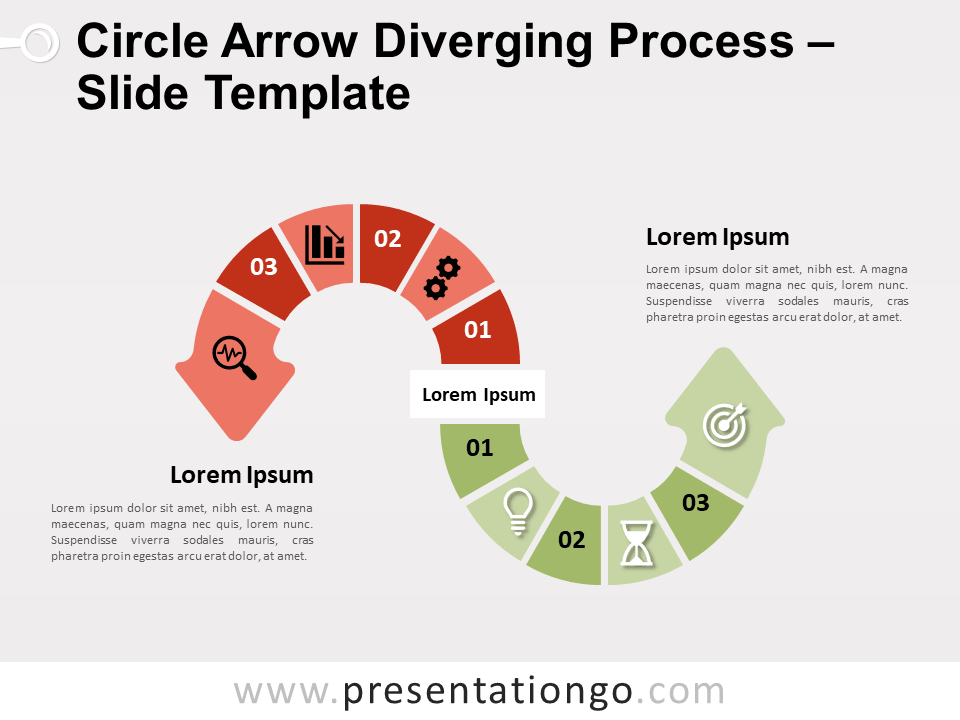Free up-and-down diverging arrows for PowerPoint and Google Slides. Two curved arrows pointing in opposite directions. Editable graphics with icons and text placeholders.
Up-and-Down Diverging Arrows
Do you want to show your audience which way to go and which one not to go? You just have to display this free Up and Down Diverging Arrows template and the job is done!
As a matter of fact, this slide showcases two curved arrows pointing in opposite directions. The green arrow represents the correct way to go whereas the red one stands for mistakes or threats.
You will also find three white parallelograms in the center. There you can insert icons to illustrate your main idea and the right and wrong way to go. Finally, you can enjoy the large text placeholders on both sides to specify your thoughts.
This free Up-and-Down Diverging Arrows infographic is perfect to contrast a good and a bad solution to a problem. Moreover, you can make a comparison between the right step and the wrong step in a process.
Shapes are 100% editable: colors and sizes can be easily changed.
Includes 2 slide option designs: Standard (4:3) and Widescreen (16:9).
Widescreen (16:9) size preview:
This ‘Up-and-Down Diverging Arrows’ template features:
- 2 unique slides
- Light and Dark layout
- Ready to use template with icons and text placeholders
- Completely editable shapes
- Uses a selection of editable PowerPoint icons
- Standard (4:3) and Widescreen (16:9) aspect ratios
- PPTX file (PowerPoint) and for Google Slides
Free fonts used:
- Helvetica (System Font)
- Calibri (System Font)