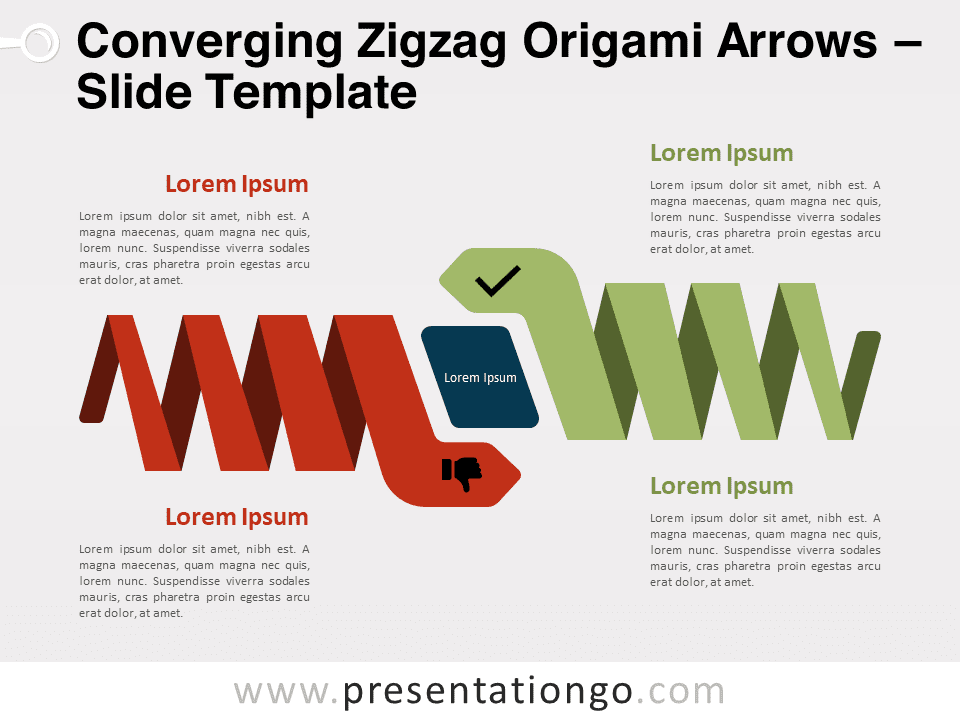The Bi-Directional Flow Cycle presents a versatile two-step flow diagram, ideal for illustrating the relationship between two opposing paths or processes in both PowerPoint and Google Slides. This template emphasizes the central outcome where each pathway, labeled with icons and text, merges towards a single focal point.
Two-Part Diagram for Comparing Diverging Ideas
This diagram features two large arrows moving from opposite directions towards the center, symbolizing the interaction between two distinct phases or ideas. Each arrow is accompanied by a customizable icon and text placeholder to represent key concepts or comparisons. The central shape acts as a unifying area, emphasizing the primary idea or result that the converging paths represent.
Use this diagram in presentations to map out comparisons, like positive and negative outcomes, or to illustrate divergent and convergent ideas. It’s an excellent choice for visualizing pathways in decision-making or representing feedback loops, particularly when clarity and contrast are essential. For example, it’s perfect for showing a “good vs. bad” scenario, mapping out “opposite directions” in a workflow, or exploring “up-and-down” processes with distinct stages.
This presentation document offers two unique slides with pre-populated icons and text placeholders for quick customization. Fully editable shapes ensure complete control, with both light and dark theme options available. It’s designed for standard (4:3) and widescreen (16:9) ratios and comes in PowerPoint PPTX and Google Slides formats.
Download this two-step flow diagram to clearly visualize your concepts and comparisons.
Widescreen (16:9) size preview:
This template offers:
- 2 unique slides
- Options for both light and dark themes
- Pre-populated with icons and text placeholders
- Fully customizable shapes for complete control
- Available in both Standard (4:3) and Widescreen (16:9) ratios
- Offered in both PowerPoint PPTX and Google Slides formats