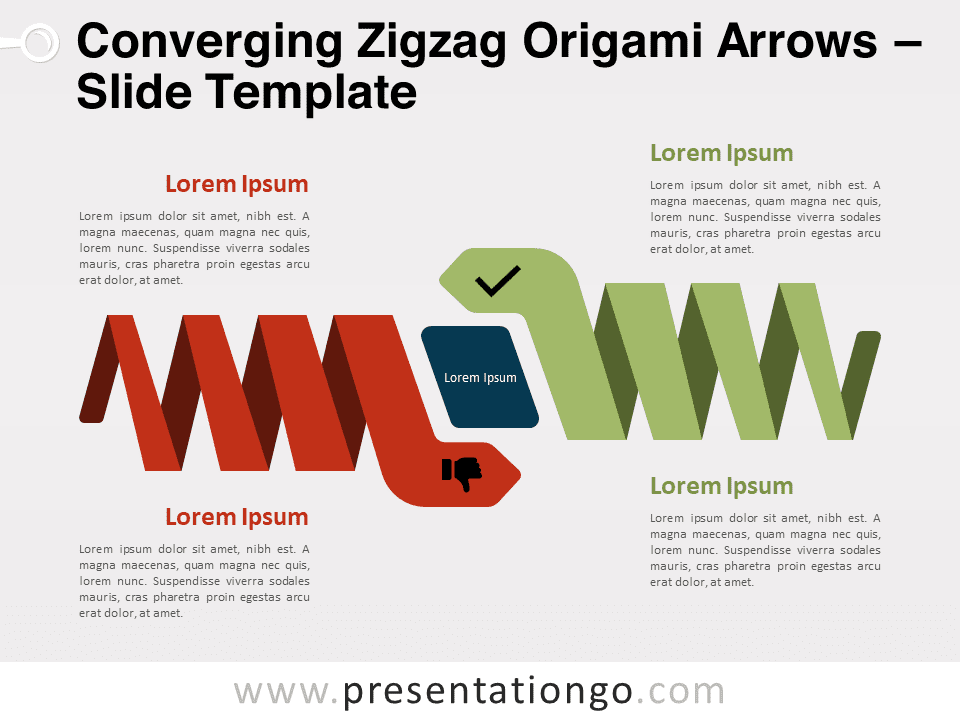Free opposing arrows for PowerPoint and Google Slides. A modern graphic to showcase contrasts and antagonisms. Editable graphics with icons and text placeholders.
Opposing Arrows
There are no two ways about it! It’s either good or bad, either positive or negative. So, clearly show your contrasts and antagonisms with this free Opposing Arrows template!
This slide shows a central square with rounded edges. It offers a dark background for you to write your central idea in white font. Then, you can see an uprising green arrow on the left side of the square. Both arrows have a neat shadow effect. On the other side, you can display your negative idea thanks to a red arrow pointing down. Inside each arrow, there is enough space for you to insert a (short) title and an icon. Finally, 2 text placeholders are available for you to explain in more detail why one idea is good and the other bad.
This free Opposing Arrows template is a clean and modern infographic to show opposite ideas and to make comparisons between them thanks to the up and down arrows.
Shapes are 100% editable: colors and sizes can be easily changed.
Includes 2 slide option designs: Standard (4:3) and Widescreen (16:9).
Widescreen (16:9) size preview:
This ‘Opposing Arrows’ template features:
- 2 unique slides
- Light and Dark layout
- Ready to use template with icons and text placeholders
- Completely editable shapes
- Uses a selection of editable PowerPoint icons
- Standard (4:3) and Widescreen (16:9) aspect ratios
- PPTX file (PowerPoint) and for Google Slides
Free fonts used:
- Helvetica (System Font)
- Calibri (System Font)