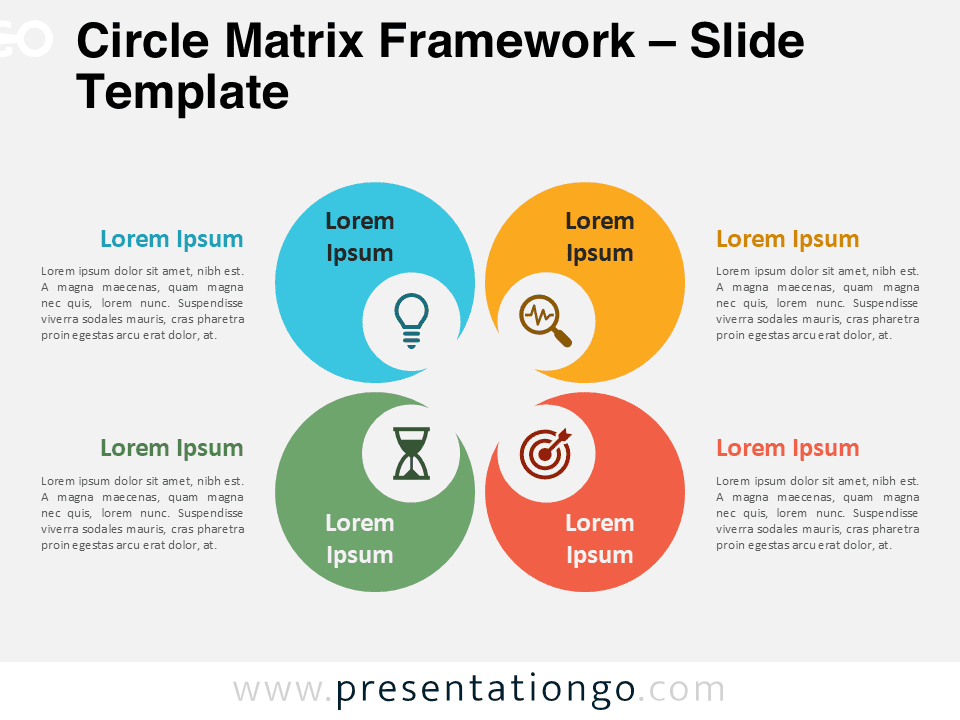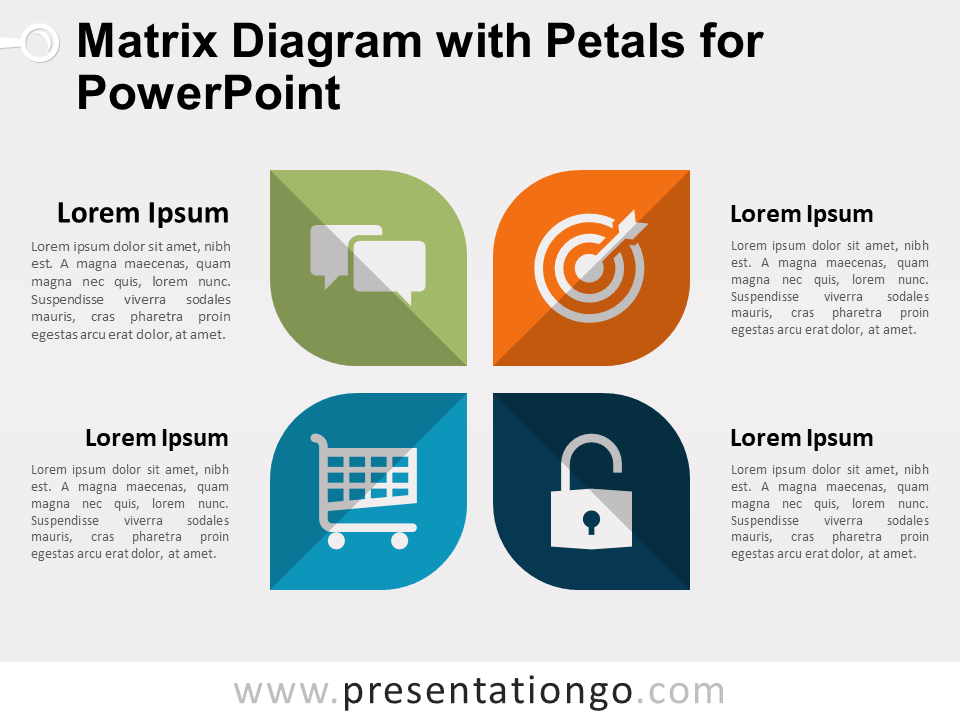Free cross matrix for PowerPoint and Google Slides. A 2×2 matrix in the shape of a cross. Editable graphics with numbers or letters, icons, and text placeholders.
Cross Matrix
When designing the visual aids of your presentation, you need to dot the i’s and cross the t’s. So, choose this free Cross Matrix template to present your business ideas and strategies!
This modern and colorful slide showcases a 2×2 matrix in the shape of a cross. You will find a central white square in which to insert an icon representing your main idea. You can also add numbers from 1 to 4 to pinpoint your 4 options. Each idea appears in the form of an icon as well. Moreover, you can include text on the 4 arms of the cross. If this space is not enough, there are text placeholders outside the cross too.
This free Cross Matrix template is perfect to present business models or strategies in the shape of a 2×2 matrix.
Shapes are 100% editable: colors and sizes can be easily changed.
Includes 2 slide option designs: Standard (4:3) and Widescreen (16:9).
Widescreen (16:9) size preview:
This ‘Cross Matrix’ template features:
- 2 unique slides
- Light and Dark layout
- Ready to use template with numbers or letters, icons, and text placeholders
- Completely editable shapes
- Uses a selection of editable PowerPoint icons
- Standard (4:3) and Widescreen (16:9) aspect ratios
- PPTX file (PowerPoint) and for Google Slides
Free fonts used:
- Helvetica (System Font)
- Calibri (System Font)