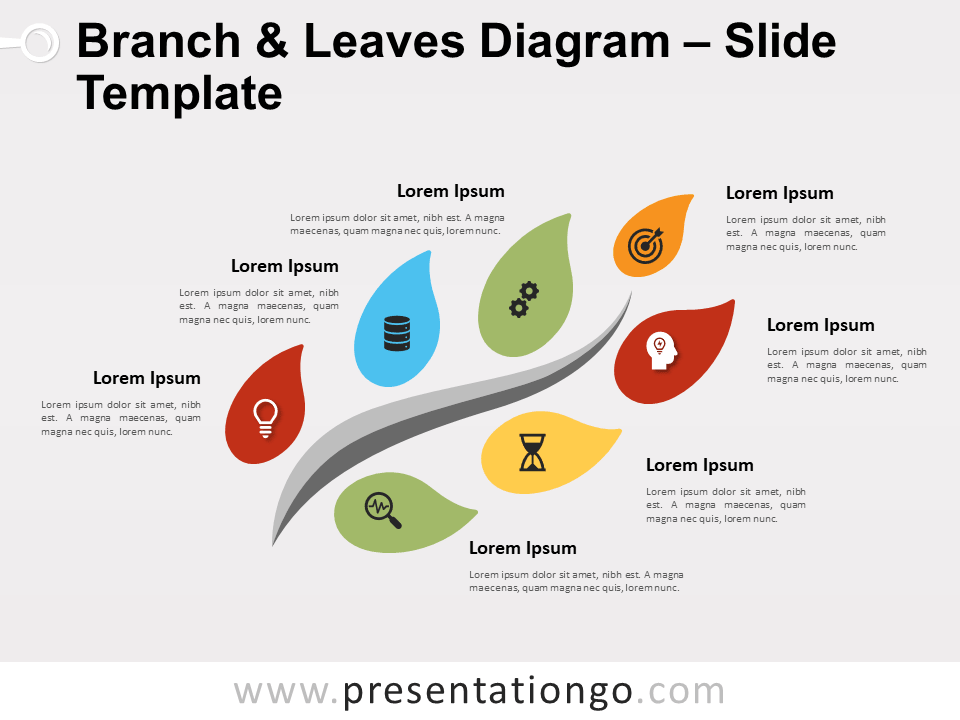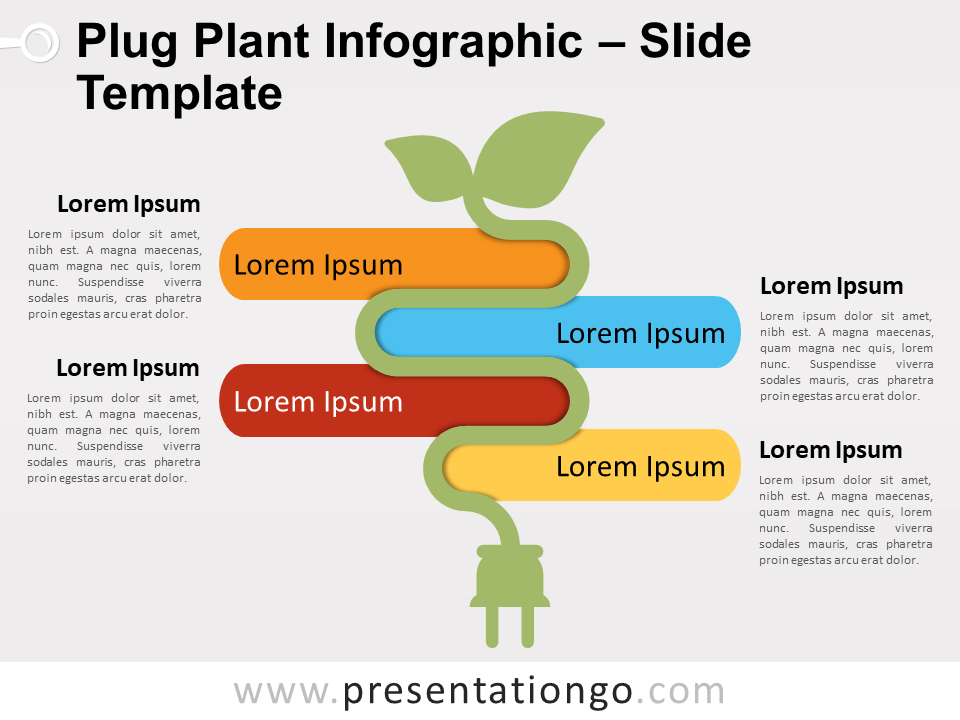Free deceptive appearances for PowerPoint and Google Slides. A visual metaphor to showcase counterintuitive facts or information. Editable graphics with text placeholders.
Deceptive Appearances
There’s more to this than meets the eye. Or sometimes less! All in all, looks can be misleading. So why don’t you explain that to your audience with an eloquent analogy? This free Deceptive Appearances slide template offers you the perfect visuals to make your point.
The pictures of the two carrots are worth a thousand words. One is full of leaves but hides a small vegetable. In contrast, the other shows just a few leaves but conceals a big root underground. Moreover, this graphic contains text placeholders to specify your ideas.
This plant metaphor is ideal to make a comparison between two facts, statistics, business plans, or projects in which appearances can be deceiving. Don’t wait any longer to download this free Deceptive Appearances slide template!
Shapes are 100% editable: colors and sizes can be easily changed.
Includes 2 slide option designs: Standard (4:3) and Widescreen (16:9).
Widescreen (16:9) size preview:
This ‘Deceptive Appearances for PowerPoint and Google Slides’ features:
- 2 unique slides
- Light and Dark layout
- Ready to use template with text placeholders
- Completely editable shapes
- Standard (4:3) and Widescreen (16:9) aspect ratios
- PPTX file and for Google Slides
Free fonts used:
- Helvetica (System Font)
- Calibri (System Font)