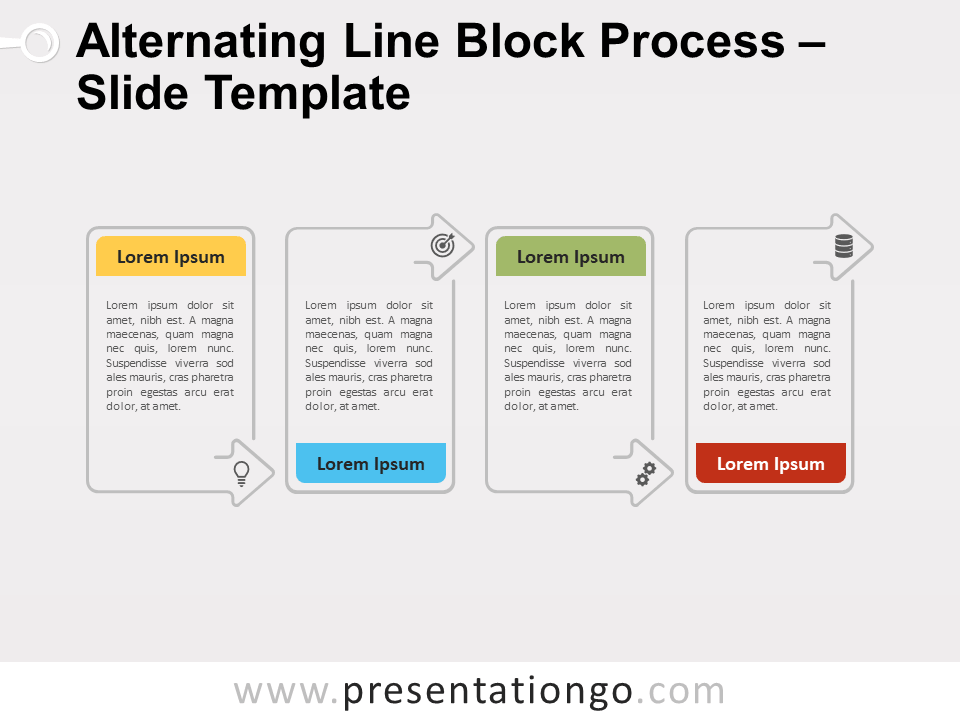Free diagonal stripe and leaf process for PowerPoint and Google Slides. A beautiful 4-step alternating linear process. Editable graphics with numbers, icons, and text placeholders.
Diagonal Stripe and Leaf Process
Reveal your true stripes and great ideas thanks to this free Diagonal Stripe and Leaf Process template! Indeed, you can clearly show your audience every step of the way.
This modern slide allows you to display plenty of information about your process. You can share your 4 options, steps, or stages thanks to dark blue leaf-like shapes. You just have to insert a number and an icon to illustrate your steps. Besides, you will find colorful diagonal shapes with small arrows in them to show the evolution of your process. Finally, there are 4 text placeholders in case you need to explain your stages in writing.
Let your audience follow the leaves for a successful process, task, or workflow. This free Diagonal Stripe and Leaf Process template is indeed perfect to share your linear or alternating process.
Shapes are 100% editable: colors and sizes can be easily changed.
Includes 2 slide option designs: Standard (4:3) and Widescreen (16:9).
Widescreen (16:9) size preview:
This ‘Diagonal Stripe and Leaf Process’ template features:
- 2 unique slides
- Light and Dark layout
- Ready to use template with numbers, icons, and text placeholders
- Completely editable shapes
- Uses a selection of editable PowerPoint icons
- Standard (4:3) and Widescreen (16:9) aspect ratios
- PPTX file (PowerPoint) and for Google Slides
Free fonts used:
- Helvetica (System Font)
- Calibri (System Font)