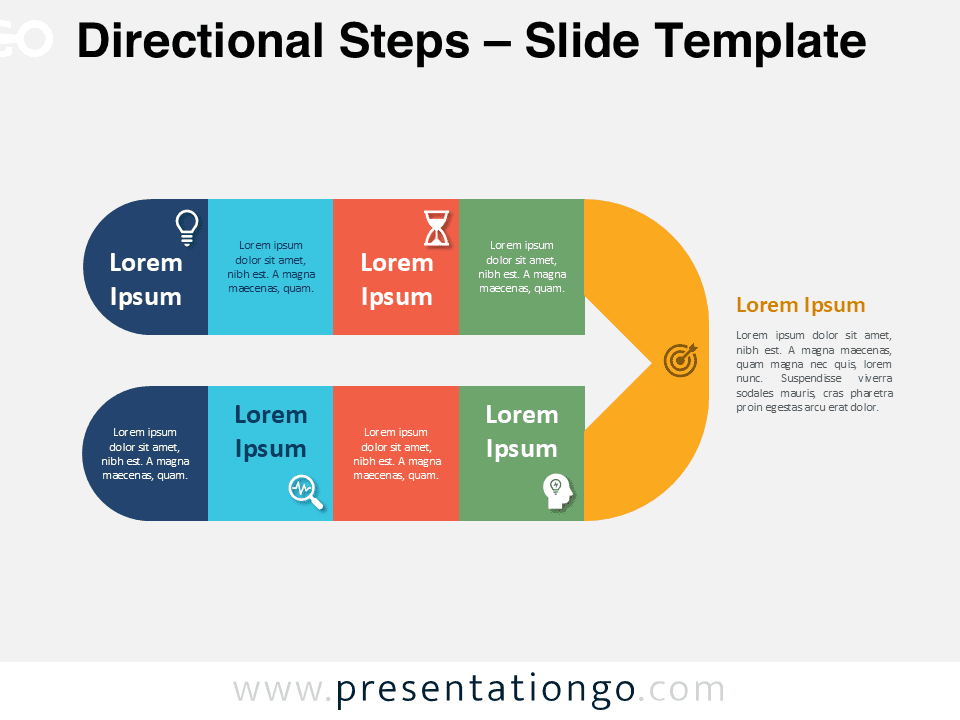The Directional Steps template features a horizontally segmented design with four steps made of paired rectangular boxes, ideal for illustrating a linear process or workflow in PowerPoint and Google Slides.
Showcase Linear Progression with Directional Flow
This template features two rows of rectangular segments connected in a linear sequence, with a negative space shaped like a rightward-pointing arrow in the middle. Each segment contains either a placeholder text or icon, providing visual cues to support the content. The arrow-shaped negative space reinforces the sense of movement and progression.
Continuous arrow process diagrams are ideal for presenting timelines or sequential steps in tasks, processes, or workflows. This template allows you to clearly illustrate complex procedures, breaking them down into manageable stages. It’s particularly useful for project planning, strategic roadmaps, or explaining multi-step processes in business, education, or technology presentations.
The presentation document includes 2 unique slides pre-populated with icons and text placeholders. It offers fully customizable shapes, options for light and dark themes, and availability in both Standard (4:3) and Widescreen (16:9) ratios. The template is provided in PowerPoint PPTX and Google Slides formats for maximum compatibility.
Download this 5-step Directional Steps template to create clear, visually appealing process diagrams that guide your audience through complex information with ease.
Widescreen (16:9) size preview:
This template offers:
- 2 unique slides
- Options for both light and dark themes
- Pre-populated with icons and text placeholders
- Fully customizable shapes for complete control
- Available in both Standard (4:3) and Widescreen (16:9) ratios
- Offered in both PowerPoint PPTX and Google Slides formats