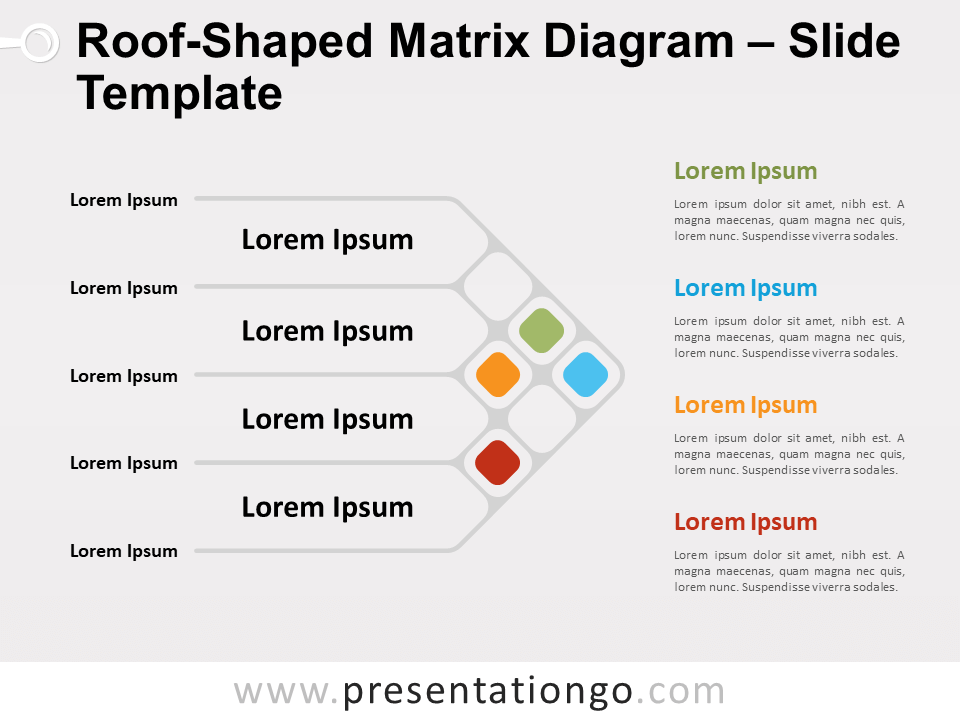Discover our editable Dual Parabolic Curves diagram, featuring two overlapping parabola lines with colorful dots. Perfect for underscoring the relationships between two sets of data or to compare and contrast diverse elements.
Dual Parabolic Curves
Elevate your presentations to new heights with our innovative, editable Dual Parabolic Curves diagram for PowerPoint and Google Slides! This visually appealing diagram will captivate your audience’s attention while enhancing the clarity of your message.
At its core, the Dual Parabolic Curves diagram features two thick, overlapping parabola lines, positioned side by side with a distinct point of intersection. Additionally, six vibrant dots adorn each parabola line, including one representing the intersection point. The diagram’s editable nature allows users to tailor colors and labels, ensuring harmony with their presentation’s theme.
You can employ this diagram to underscore relationships between two sets of data or compare and contrast diverse elements. Customizing the diagram’s labels and colors lets you emphasize specific points or trends, making it easier for your audience to grasp complex ideas and visualize connections between disparate concepts.
The versatile Dual Parabolic Curves diagram applies to various topics such as business growth, market trends, project management, product development, and financial forecasting. Adapt the diagram to suit your subject matter to engage your audience effectively and elucidate your presentation’s key points.
In conclusion, incorporating the Dual Parabolic Curves diagram into your presentations guarantees an engaging, visually appealing experience that clearly conveys your message. Download this customizable diagram today and watch your presentation skills soar!
Shapes are 100% editable: colors and sizes can be easily changed.
Includes 2 slide option designs: Standard (4:3) and Widescreen (16:9).
Widescreen (16:9) size preview:
This ‘Dual Parabolic Curves’ template features:
- 2 unique slides
- Light and Dark layout
- Ready to use template with text placeholders
- Completely editable shapes
- Standard (4:3) and Widescreen (16:9) aspect ratios
- PPTX file (PowerPoint) and for Google Slides
Free fonts used:
- Helvetica (System Font)
- Calibri (System Font)