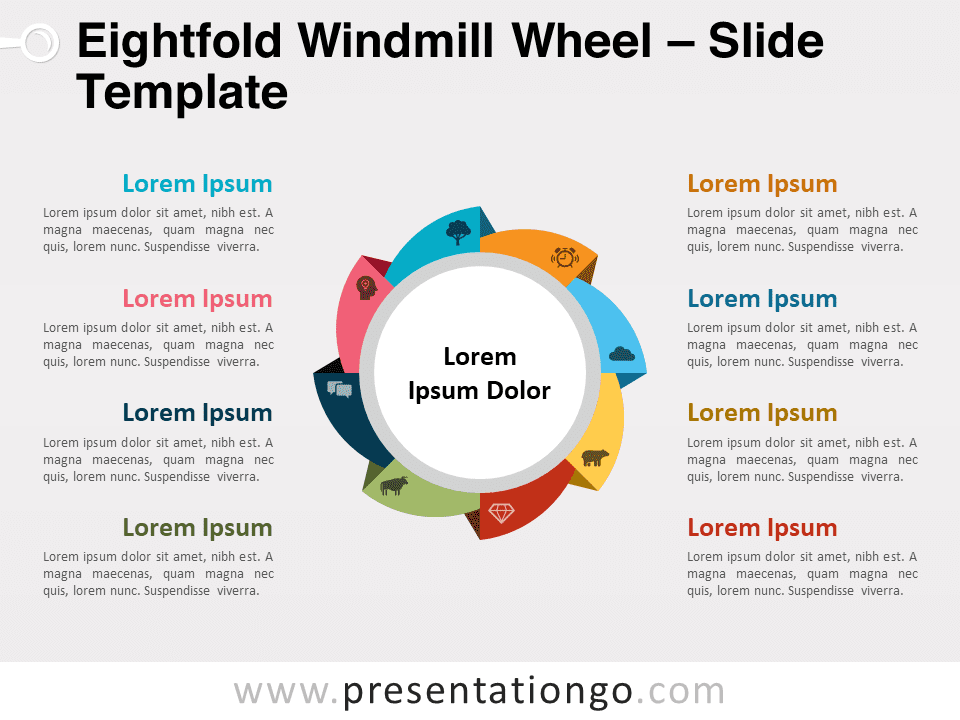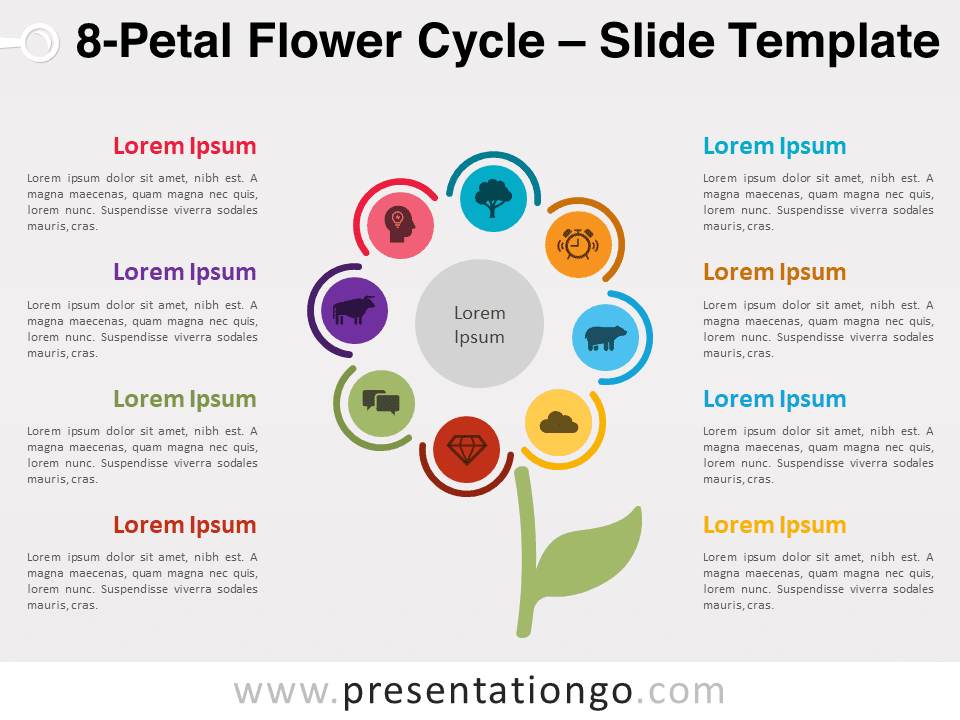Step into the realm of our newest visual aid, the Eightfold Windmill Wheel, meticulously crafted to redefine PowerPoint and Google Slides presentations. This illustration, bursting with eight dynamic elements, masterfully marries color and design, all steering towards a singular nucleus of thought.
Eightfold Windmill Wheel
Visualize a windmill with eight standout blades, each emanating a unique paper fold effect. Within this captivating layout, each segment stands ready for customization, whether through icons from the Office icon library or through sequential numbering, ensuring your audience embarks on a fluid journey. At the heart of this structure, a 2-layered white circle radiates, beckoning the spotlight to your central message or overarching theme.
Navigating to its real-world application, this slide template shines as a versatile beacon. Whether you’re charting a comprehensive business blueprint, unraveling an eight-stage process, or sketching a multifaceted roadmap, this visual aid is paramount. Moreover, it adeptly paints a picture of numerous events or ideas, all converging towards a pivotal concept, fortifying your content’s impact and coherence.
Benefiting from its intrinsic adaptability, you can effortlessly modify its palette to mirror your presentation’s ambiance or company branding, ensuring that your delivery is both consistent and captivating.
To sum up, the Eightfold Windmill Wheel is more than just a visual treat; it’s a storytelling powerhouse. Merging aesthetic finesse with unmatched utility, it’s the bedrock upon which you can build compelling, interconnected narratives. Thus, when the spotlight is on you, and you seek a slide template that harmoniously fuses eight elements, this illustration emerges as the uncontested choice.
Shapes are 100% editable: colors and sizes can be easily changed.
Includes 2 slide option designs: Standard (4:3) and Widescreen (16:9).
Widescreen (16:9) size preview:
This ‘Eightfold Windmill Wheel’ template features:
- 2 unique slides
- Light and Dark layout
- Ready to use template with icons and text placeholders
- Completely editable shapes
- Standard (4:3) and Widescreen (16:9) aspect ratios
- PPTX file (PowerPoint) and for Google Slides
Free fonts used:
- Helvetica (System Font)
- Calibri (System Font)