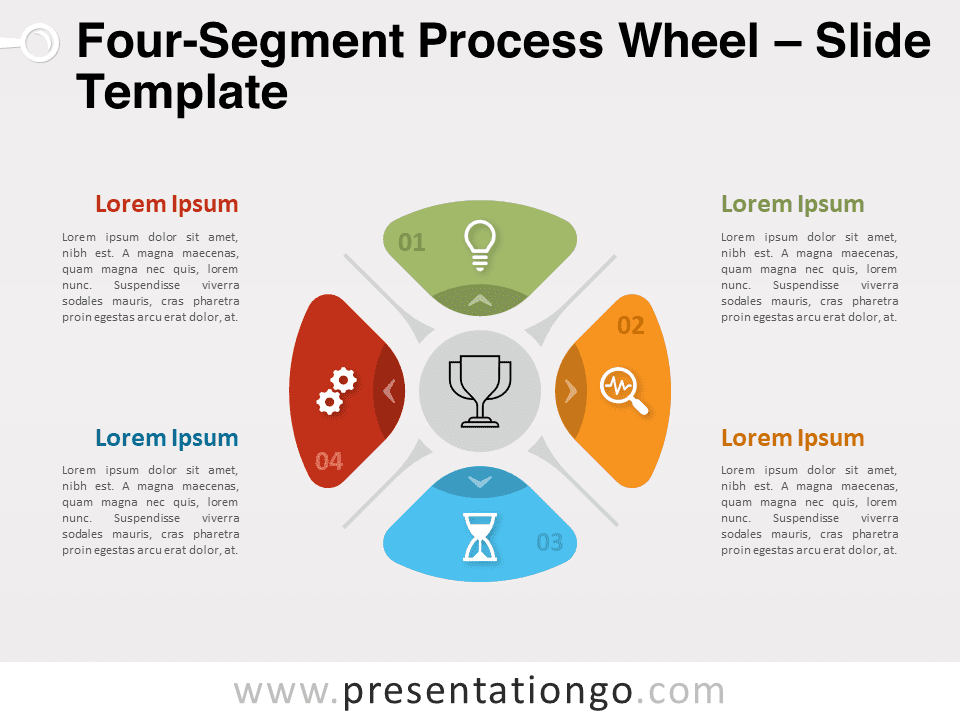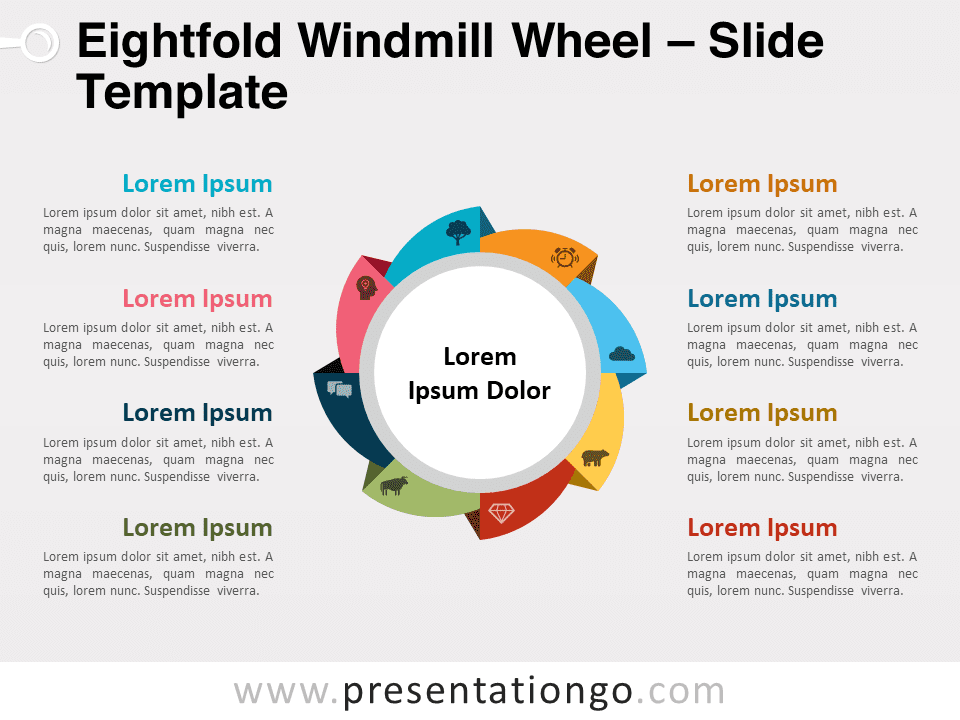Introducing our latest visual aid – a vibrant Quad Windmill Wheel, perfect for enhancing your PowerPoint and Google Slides presentations. Drenched in rich colors, each with a unique paper fold effect, this illustration captures the essence of dynamic process flow, all converging towards a central idea.
Quad Windmill Wheel
Kick-starting with a pinwheel or windmill wheel look, this illustration not only resonates with beauty but also with functionality. Four distinct elements, each with its individual color and replaceable icon, surround a dominant 2-layered white circular space, primed for highlighting the core concept or idea. Every segment can host an icon of your choice from the Office icon library or even a sequential number to guide your audience through your narrative.
Now, you might be wondering, how does this fit into a presentation scenario? Envision those moments when you need to showcase a series of stages, tasks, or events circling back to a central theme or idea. This visual aid is ideal for topics ranging from business processes and development phases to cyclical events and feedback loops. Essentially, it embodies a continuing sequence of events revolving around a pivotal point.
Moreover, thanks to its editable nature, customizing its colors to align with your presentation’s theme or branding is a breeze. This adaptability ensures that your content remains in sync and visually appealing.
In conclusion, our Quad Windmill Wheel for PowerPoint and Google Slides isn’t just a treat for the eyes; it’s a powerful narrative aid. Bringing together both form and function, it’s poised to transform your presentations, driving home your central ideas with clarity and panache. So, next time you’re on the hunt for the perfect slide template, remember, this one’s a game-changer.
Shapes are 100% editable: colors and sizes can be easily changed.
Includes 2 slide option designs: Standard (4:3) and Widescreen (16:9).
Widescreen (16:9) size preview:
This ‘Quad Windmill Wheel’ template features:
- 2 unique slides
- Light and Dark layout
- Ready to use template with icons, and text placeholders
- Completely editable shapes
- Standard (4:3) and Widescreen (16:9) aspect ratios
- PPTX file (PowerPoint) and for Google Slides
Free fonts used:
- Helvetica (System Font)
- Calibri (System Font)