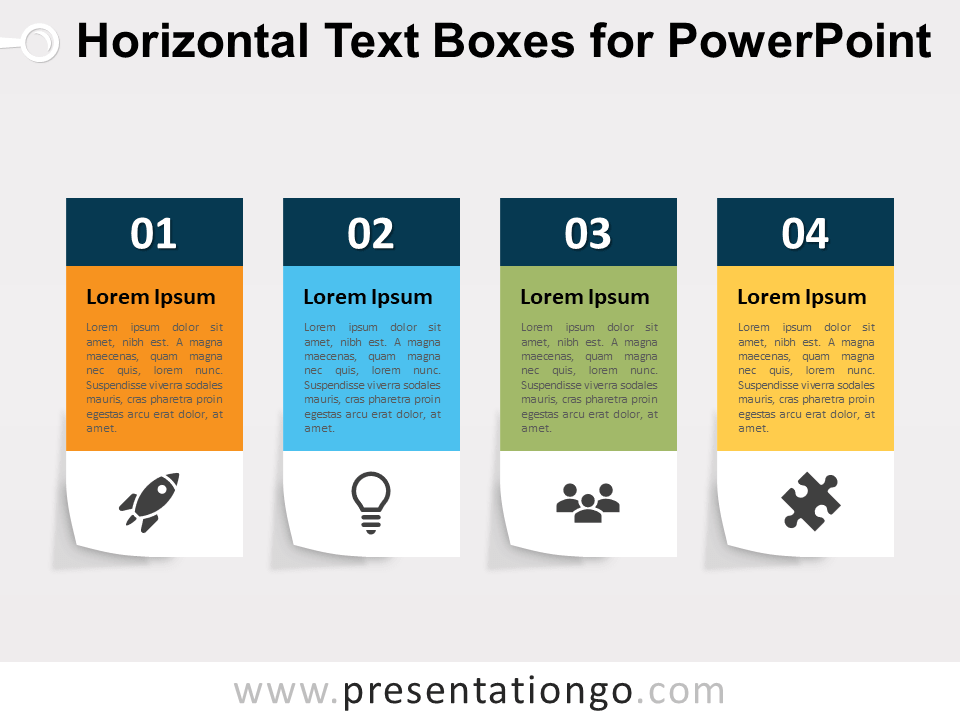The Folder Text Blocks diagram provides four numbered stages, ideal for outlining and comparing multi-step processes, concepts, or ideas, available for PowerPoint and Google Slides.
Four Distinct Stages for Clear Comparisons
The template consists of four rounded, folder-shaped text blocks, neatly arranged in a 2×2 grid. Each block has two distinct sections: an upper portion that stands out with a different background color and a lower portion dedicated to content. Positioned at the top left of each block, a circular icon displays the stage number, making it easy to follow different parts of a process. The left side of the lower section also features icons, offering quick visual cues for each step. This layout encourages clear comparisons, with each text block containing a headline and placeholder text to elaborate on specific ideas or stages. The design is ideal for illustrating multi-step workflows or processes.
This template is particularly useful for presentations that require simple yet effective breakdowns of processes or ideas. For example, it can be used to showcase the stages of a project, a step-by-step workflow, or different product features, ensuring each point is communicated clearly. Its organized structure helps users easily highlight key aspects, guiding the audience’s attention to the essential elements of each stage. Whether explaining a process or comparing concepts, the Folder Text Blocks design brings clarity and visual appeal to your presentations.
The presentation document contains two unique slides. It comes pre-populated with numbers, icons, and text placeholders, allowing easy customization. It includes both light and dark theme options and is available in Standard (4:3) and Widescreen (16:9) ratios. The template is offered in PowerPoint PPTX and Google Slides formats.
Download this four-step diagram and use it to bring structure and visual interest to your next presentation.
Widescreen (16:9) size preview:
This template offers:
- 2 unique slides
- Options for both light and dark themes
- Pre-populated with numbers, icons, and text placeholders
- Fully customizable shapes for complete control
- Available in both Standard (4:3) and Widescreen (16:9) ratios
- Offered in both PowerPoint PPTX and Google Slides formats