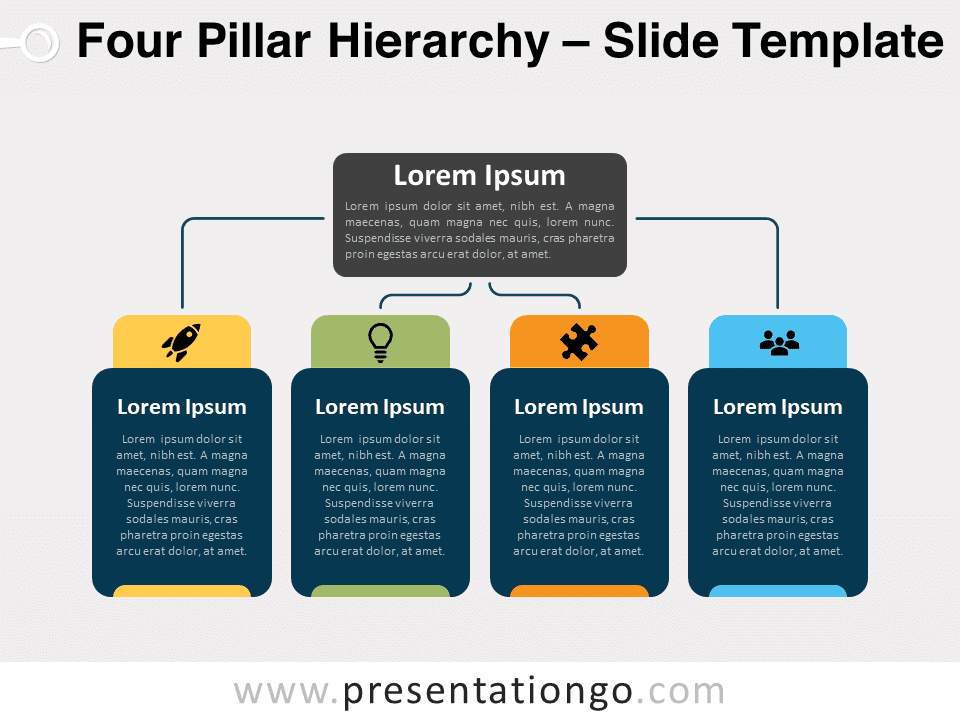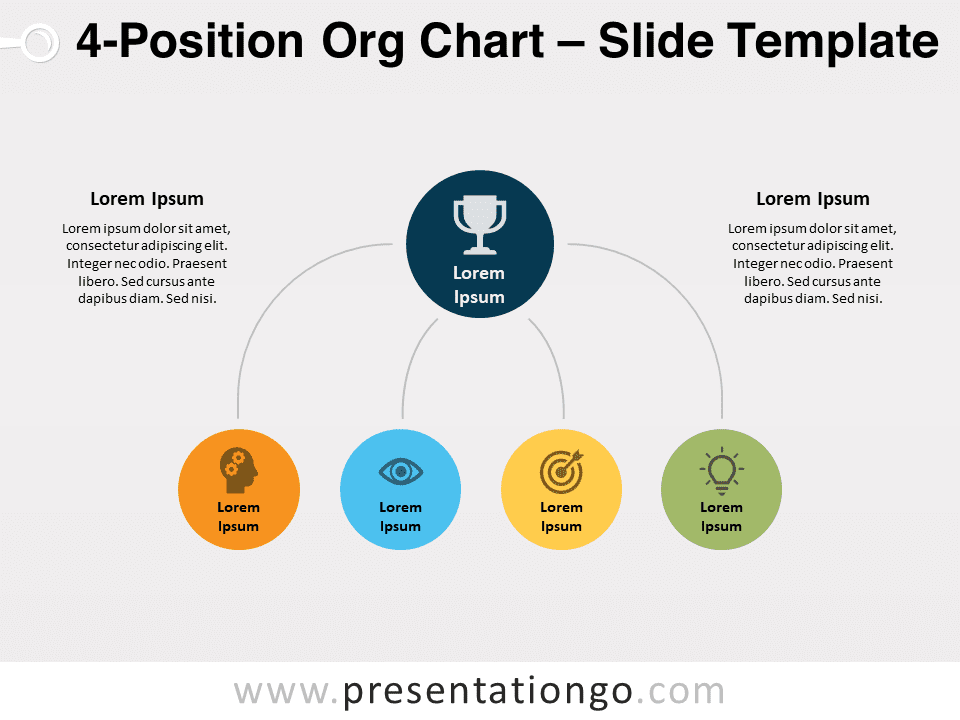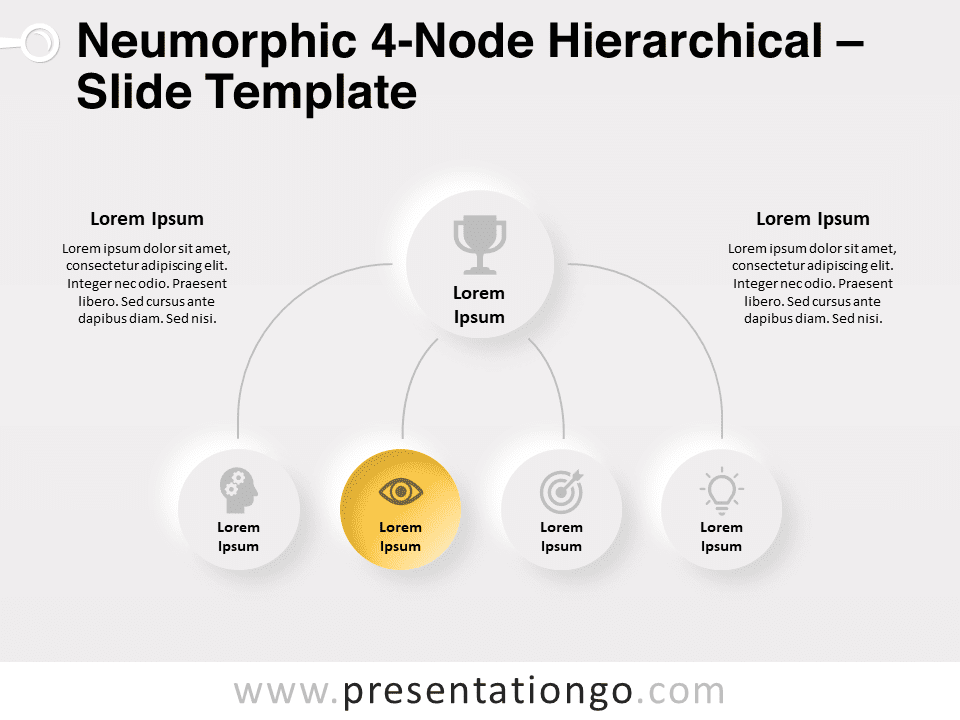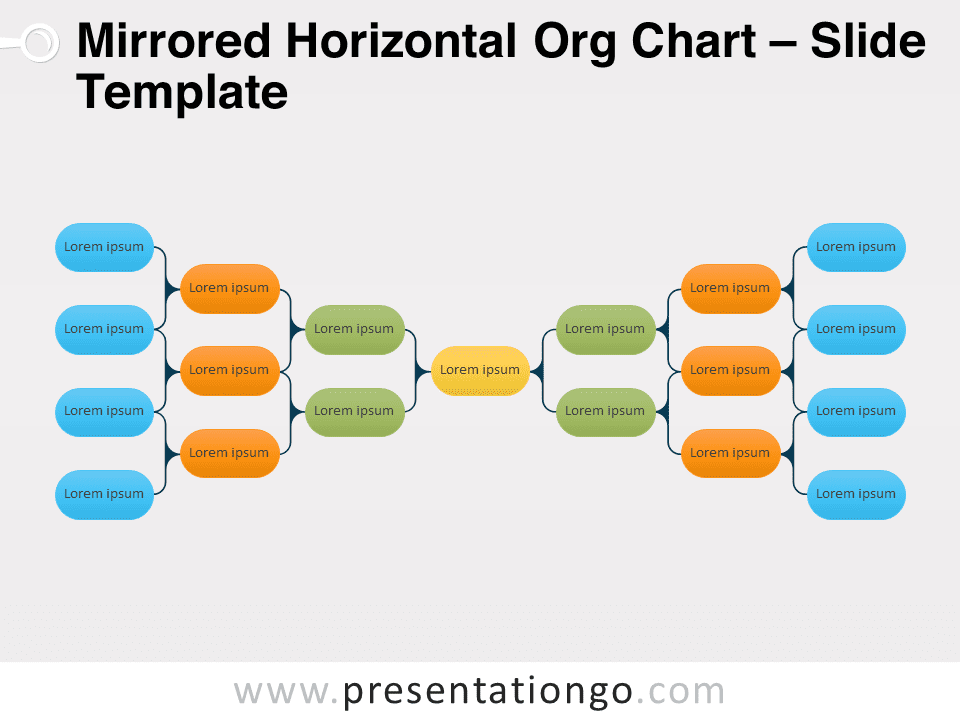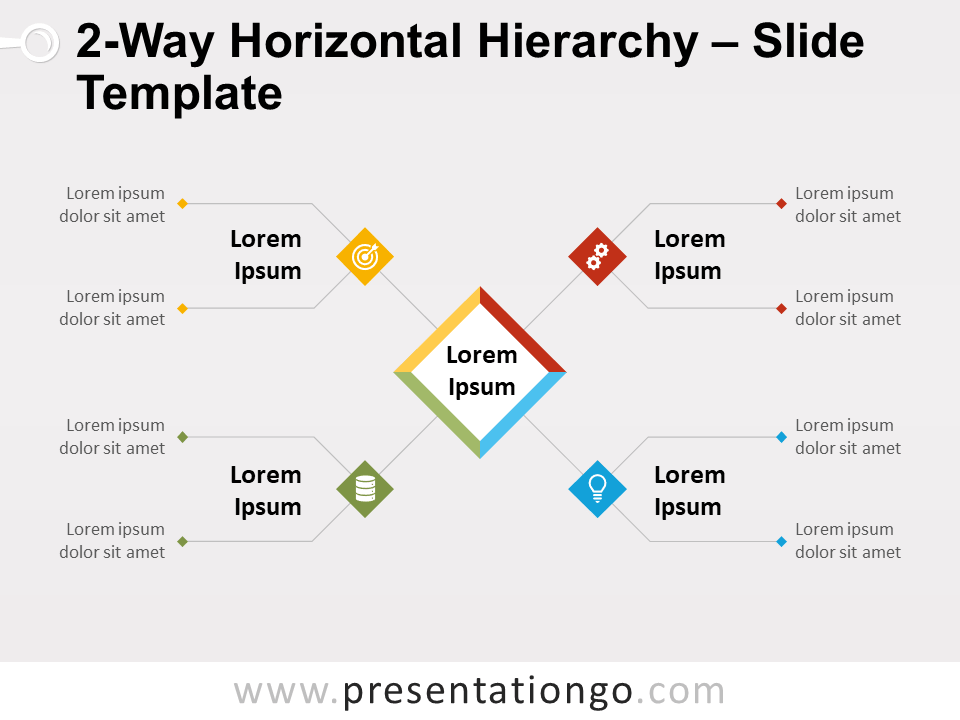Upgrade your presentations with our Four Pillar Hierarchy for PowerPoint and Google Slides. This customizable diagram is perfect for showcasing complex hierarchical relationships across various topics and industries. Editable graphics with icons and text placeholders.
Four Pillar Hierarchy
Introducing our latest resource, the Four Pillar Hierarchy for PowerPoint and Google Slides! This versatile and customizable diagram is designed to help you effectively present complex hierarchical relationships, making it an essential addition to any professional’s toolkit.
The Four Pillar Hierarchy diagram features a central horizontal rectangle block representing the main topic or focal point. Above this central block, you’ll find four horizontally-aligned, secondary-level blocks, each with a distinctive colored header and footer. You can personalize these blocks with customized icons or numbers to represent related subtopics or components. Connector lines link the main central block to the four second-level blocks, illustrating their relationships and hierarchy.
This diagram is perfect for visually showcasing the connections and dependencies between a central topic and its associated elements. By clearly displaying these relationships, you can simplify complex information, making it easier for your audience to understand the overall structure and importance of each component. The customizable nature of the diagram allows you to tailor it to your specific needs, ensuring a cohesive and engaging presentation.
In addition, you can use the Four Pillar Hierarchy across various subjects and industries, such as organizational structures, project management, product development, marketing strategies, software architecture, and many more. Its adaptable design ensures it remains a valuable asset for communicating a wide range of hierarchical relationships.
In summary, our Four Pillar Hierarchy for PowerPoint and Google Slides is a powerful tool for presenting intricate relationships in a clear and visually appealing manner. Download it now and elevate your presentations to new heights!
Shapes are 100% editable: colors and sizes can be easily changed.
Includes 2 slide option designs: Standard (4:3) and Widescreen (16:9).
Widescreen (16:9) size preview:
This ‘Four Pillar Hierarchy’ template features:
- 2 unique slides
- Light and Dark layout
- Ready to use template with icons, and text placeholders
- Completely editable shapes
- Uses a selection of editable PowerPoint icons
- Standard (4:3) and Widescreen (16:9) aspect ratios
- PPTX file (PowerPoint) and for Google Slides
Free fonts used:
- Helvetica (System Font)
- Calibri (System Font)