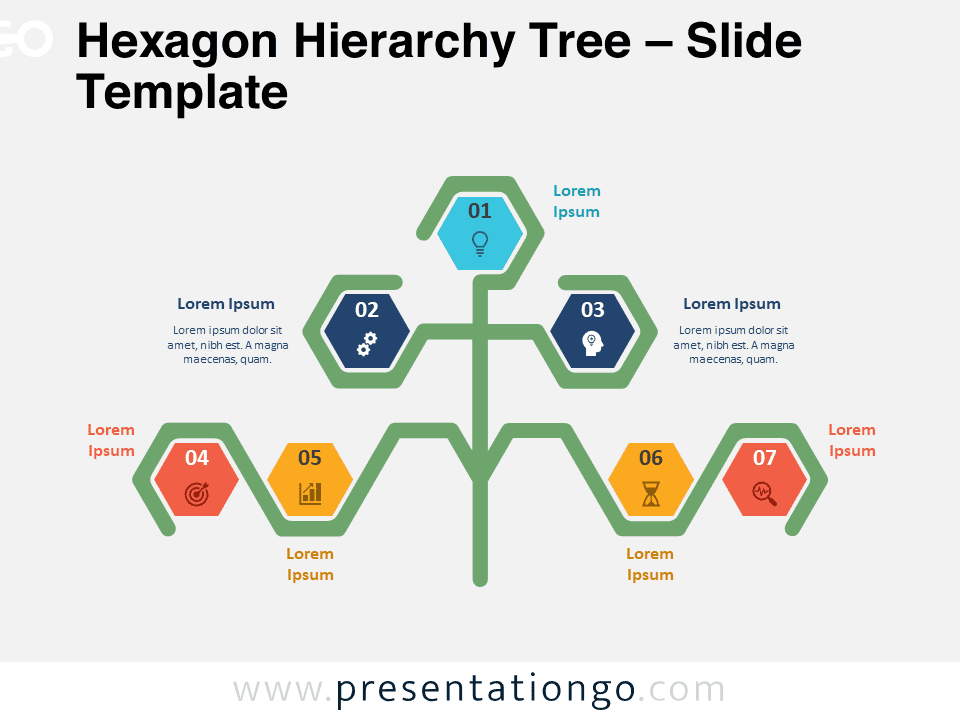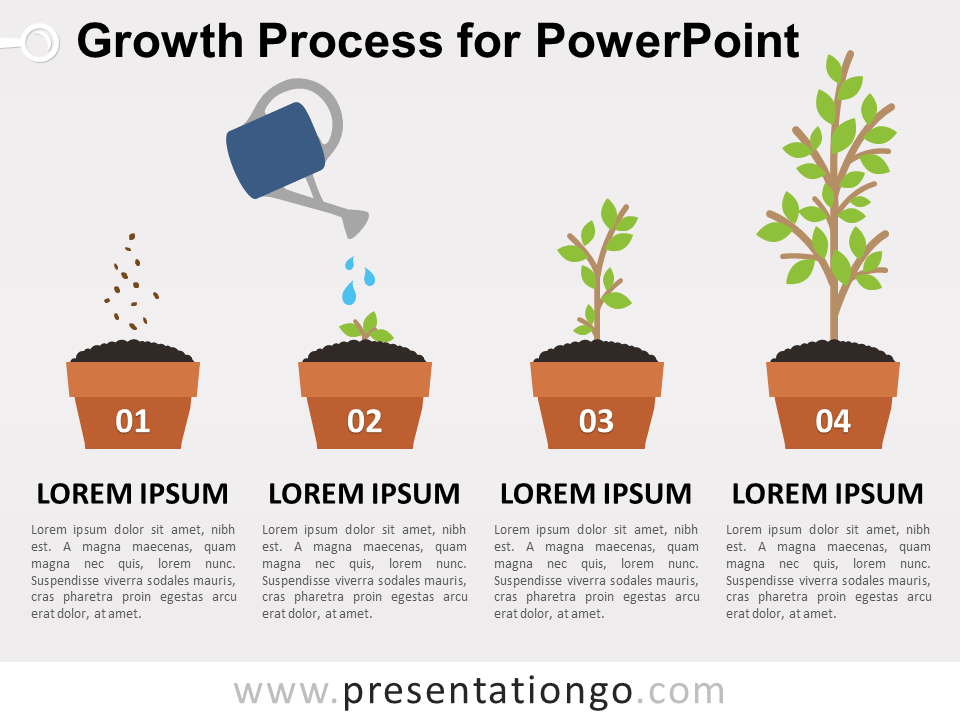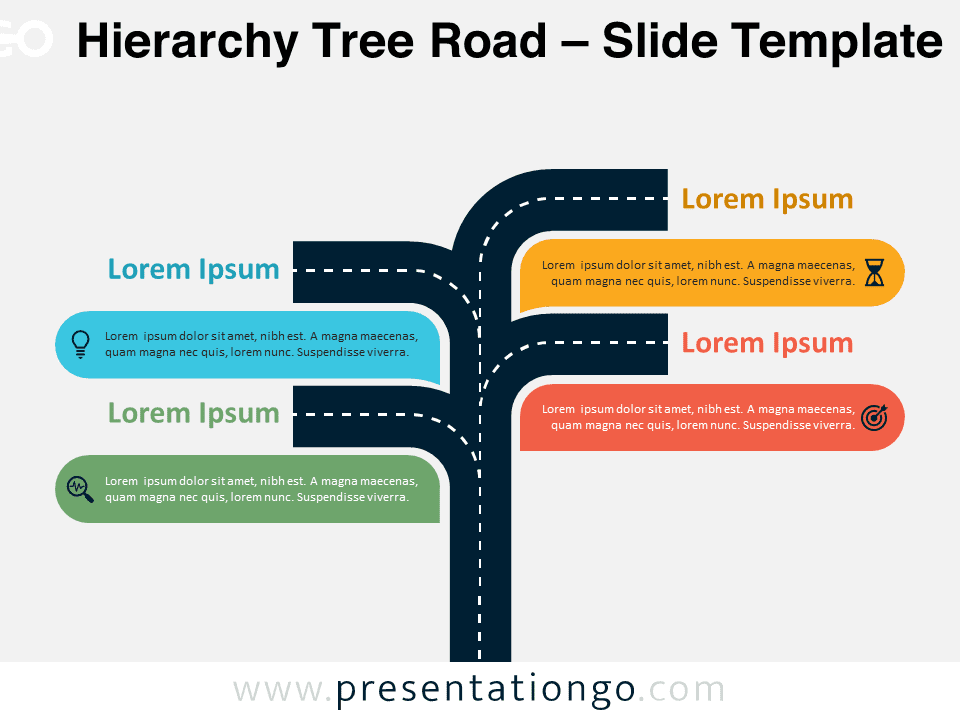The Hexagon Hierarchy Tree is a visually striking template for PowerPoint and Google Slides that effectively illustrates hierarchical structures, processes, or relationships through an abstract tree representation composed of interconnected hexagons.
Interconnected Hexagons for Visualizing Hierarchical Structures
Hierarchy trees are commonly used to represent the organization of elements, ideas, or steps in a clear, top-down manner. This template features seven hexagons arranged in a tree-like structure, with a single hexagon at the top branching out into two, which further branch out to create a total of seven nodes. Each hexagon contains customizable icons, numbers, and text placeholders, providing visual cues and essential details to guide viewers through the hierarchy.
This Hexagon Hierarchy Tree template is particularly useful for professionals in business, education, or project management who need to present complex information, such as organizational structures, project phases, or decision-making processes. The tree metaphor reinforces concepts of growth, development, and interconnectivity, making it a powerful visual aid for conveying ideas related to strategy, planning, or evolution. For example, a marketing manager could use this template to outline the stages of a product launch, while a teacher might employ it to illustrate the classification of living organisms.
This presentation template includes two unique slides, pre-populated with icons, numbers, and text placeholders. The shapes are fully customizable, giving users complete control over the content and appearance of their slides. The template is available in both light and dark themes and comes in Standard (4:3) and Widescreen (16:9) ratios to accommodate different presentation needs. Users can access the template in both PowerPoint PPTX and Google Slides formats. To tailor the template to their specific requirements, users can easily modify the colors, fonts, and images, or add their own content to the placeholders provided.
In conclusion, the Hexagon Hierarchy Tree simplifies complex data presentation, inviting audiences to engage with your structured visual story – download it now and take your presentations to the next level!
Widescreen (16:9) size preview:
This ‘Hexagon Hierarchy Tree’ template features:
- 2 unique slides
- Options for both light and dark themes
- Pre-populated with icons, numbers, and text placeholders
- Fully customizable shapes for complete control
- Available in both Standard (4:3) and Widescreen (16:9) ratios
- Offered in both PowerPoint PPTX and Google Slides formats