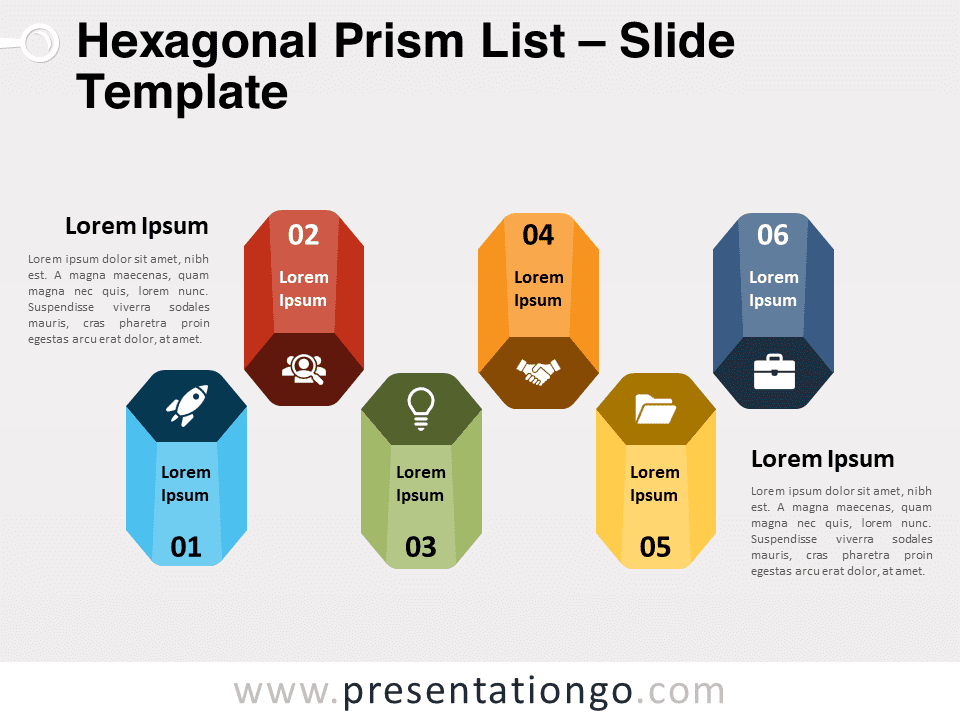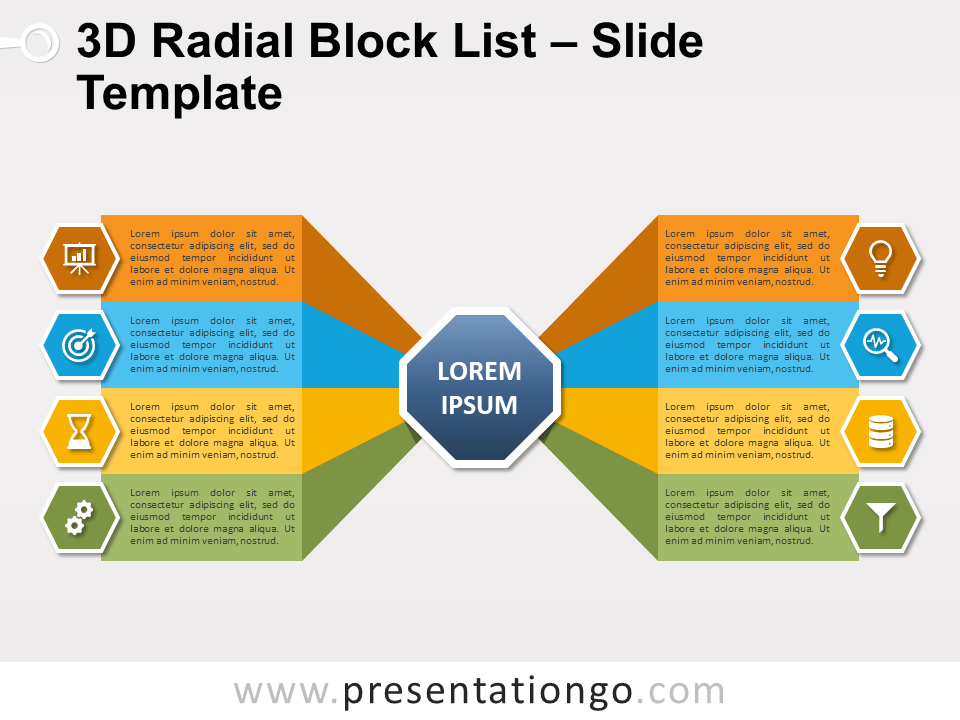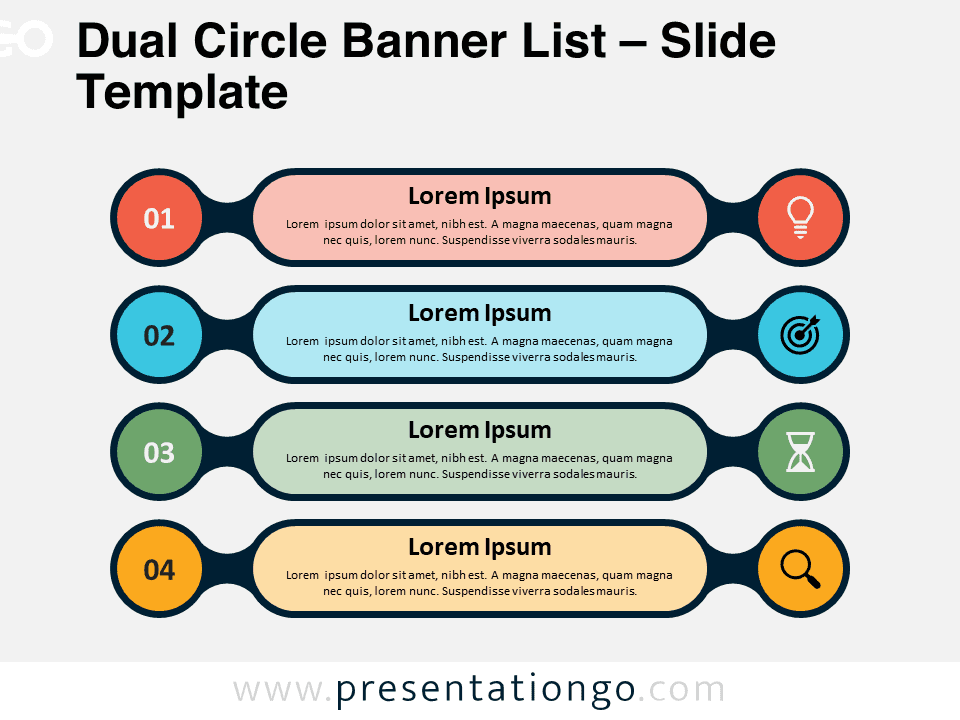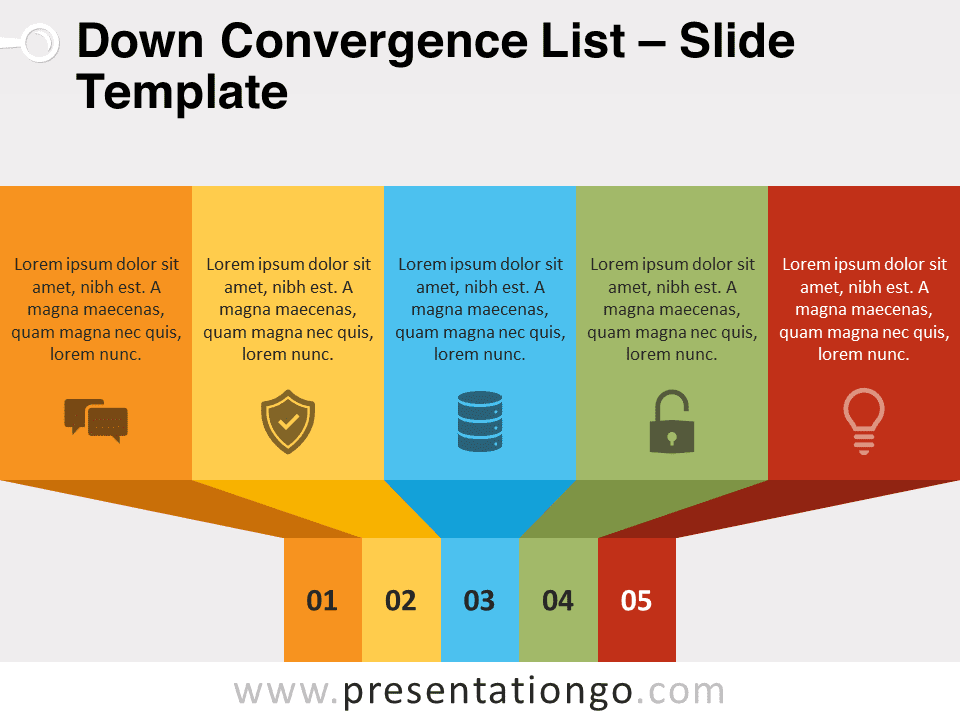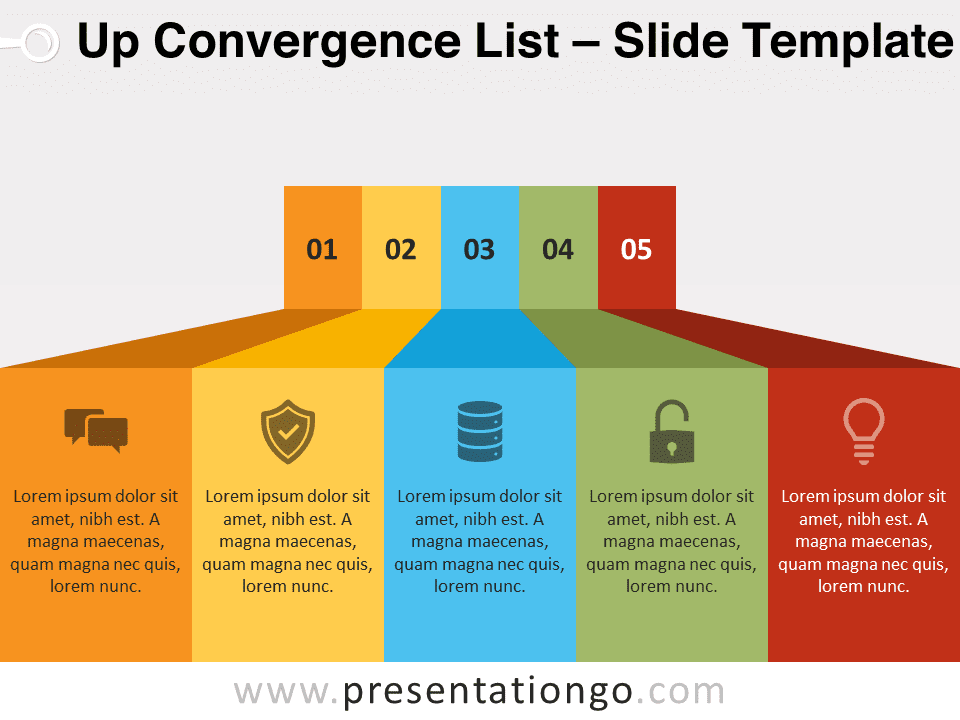Free hexagonal prism list for PowerPoint and Google Slides. A series of up and down alternating 3D hexagons. Editable graphics with numbers, icons, and text placeholders.
Hexagonal Prism List
Show your ideas through your own prism! The way you look at things deserves indeed an original and personalized infographic. So, display this free Hexagonal Prism List template to your audience!
This creative slide shows 6 hexagonal prisms arranged in 2 rows. This alternating arrangement allows you to display 6 ideas or items, or 2 sets of 3. These 3D shapes represent your 6 options. You can include an icon on the top or bottom hexagon to illustrate your ideas or facts. You can also showcase a number and a title on the most visible side of these prisms. Last but not least, there are 3 extra text placeholders in case you want to specify your list with more detail.
This free Hexagonal Prism List template gives you an original way to display and share 6 ideas, facts or items in a list. Thanks to its 3D shapes and colors, it will give life and volume to your slide.
Shapes are 100% editable: colors and sizes can be easily changed.
Includes 2 slide option designs: Standard (4:3) and Widescreen (16:9).
Widescreen (16:9) size preview:
This ‘Hexagonal Prism List’ template features:
- 2 unique slides
- Light and Dark layout
- Ready to use template with numbers, icons, and text placeholders
- Completely editable shapes
- Uses a selection of editable PowerPoint icons
- Standard (4:3) and Widescreen (16:9) aspect ratios
- PPTX file (PowerPoint) and for Google Slides
Free fonts used:
- Helvetica (System Font)
- Calibri (System Font)