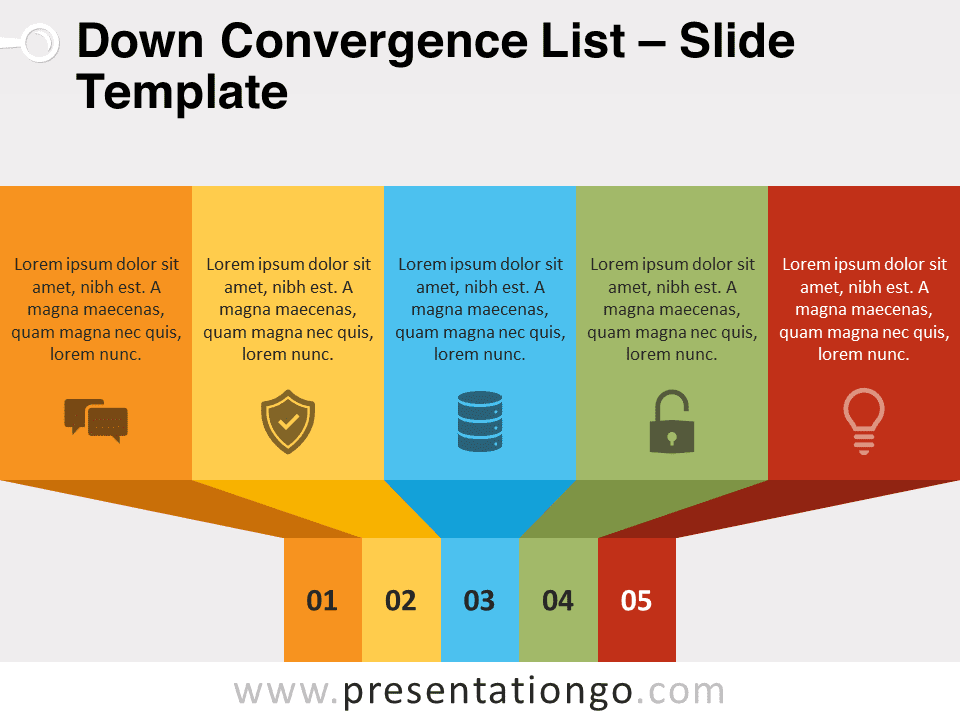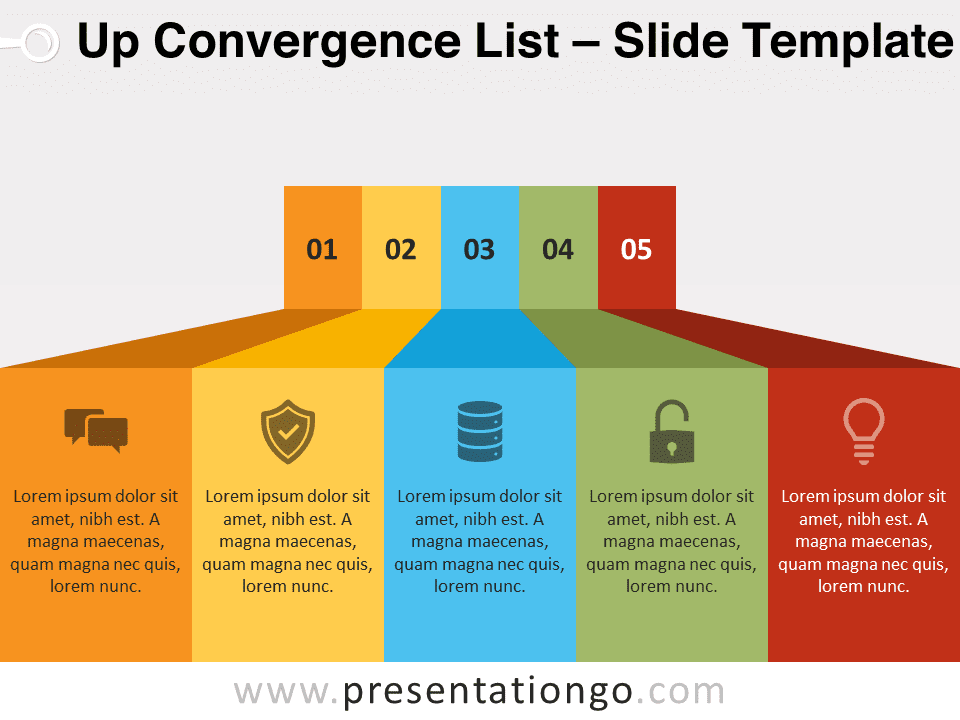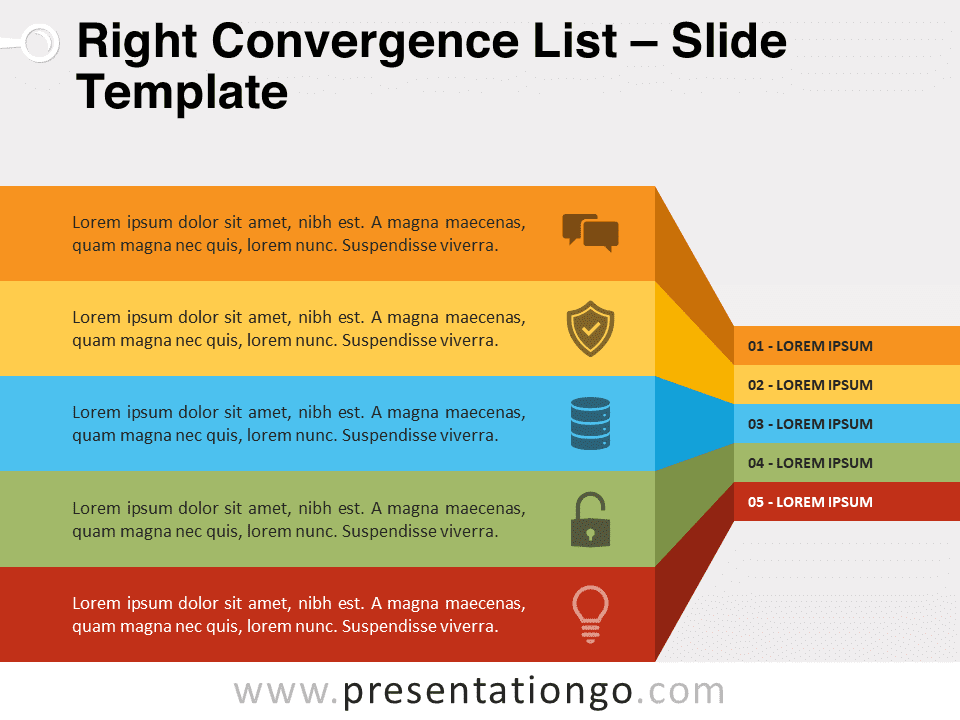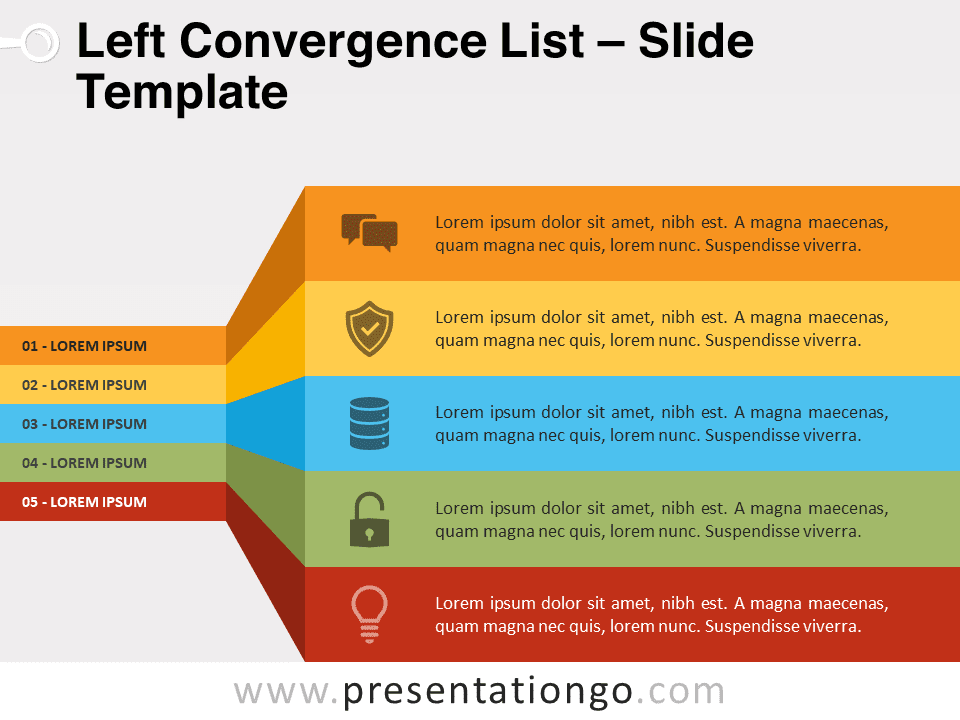Introducing the “Down Convergence List for PowerPoint and Google Slides”, a modern design that beautifully layers information. Ideal for organizing steps, processes, or data flows.
Down Convergence List
At first glance, the illustration captures attention with its five striking vertical bands. Colored vibrantly, they’re organized from large bands at the top to progressively smaller ones at the bottom, creating a funnel effect. This 3D perspective not only adds depth and dimension but also exudes a contemporary and abstract ambiance. Such a design invites engagement, setting the stage for impactful delivery.
This graphic stands as an ally for presenters aiming to show sequences or groupings. Whether mapping out the phases of a project, illustrating stages of market penetration, or detailing a step-by-step tutorial, the layered design clarifies the hierarchy and progression. For instance, a marketer might use it to represent a sales funnel, starting with potential leads at the top and narrowing down to the final sale. Similarly, an educator could employ this to detail lesson sequences, from introduction to assessment. The editable nature means colors can be tailored to any theme, icons swapped out, and text placeholders filled to make each layer resonate.
The Down Convergence List for PowerPoint and Google Slides is a game-changer for presenters. Its customizable design visually structures information, making complex processes or steps instantly understandable. Elevate your presentation and ensure your message lands.
Widescreen (16:9) size preview:
This ‘Down Convergence List’ template features:
- 2 unique slides
- Light and Dark layout
- Ready to use template with icons and text placeholders
- Completely editable shapes
- Standard (4:3) and Widescreen (16:9) aspect ratios
- PPTX file (PowerPoint) and for Google Slides
Free fonts used:
- Helvetica (System Font)
- Calibri (System Font)