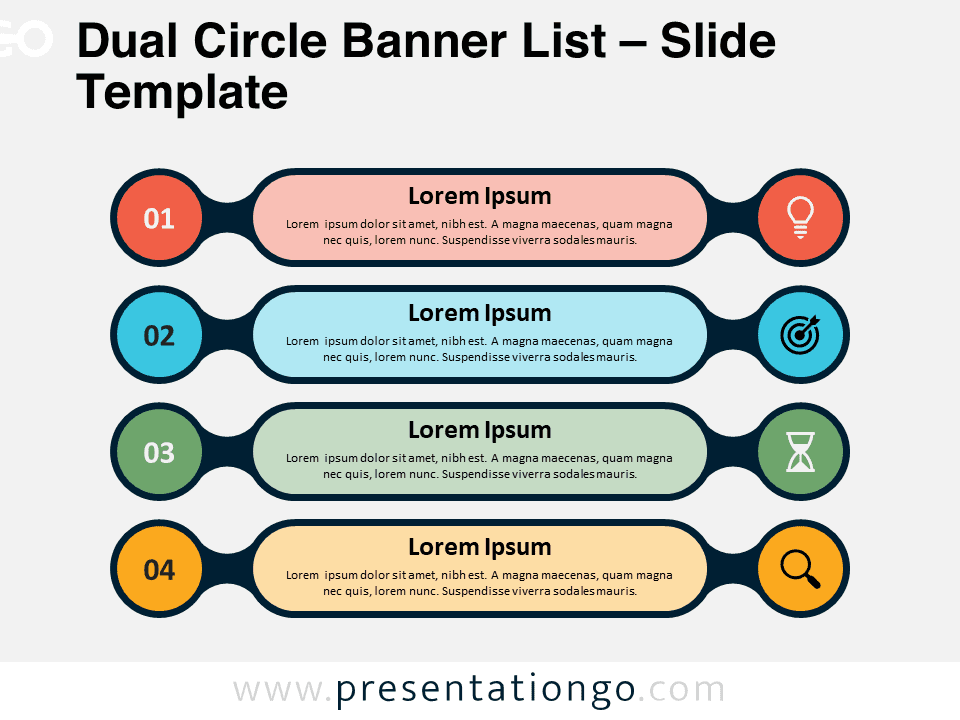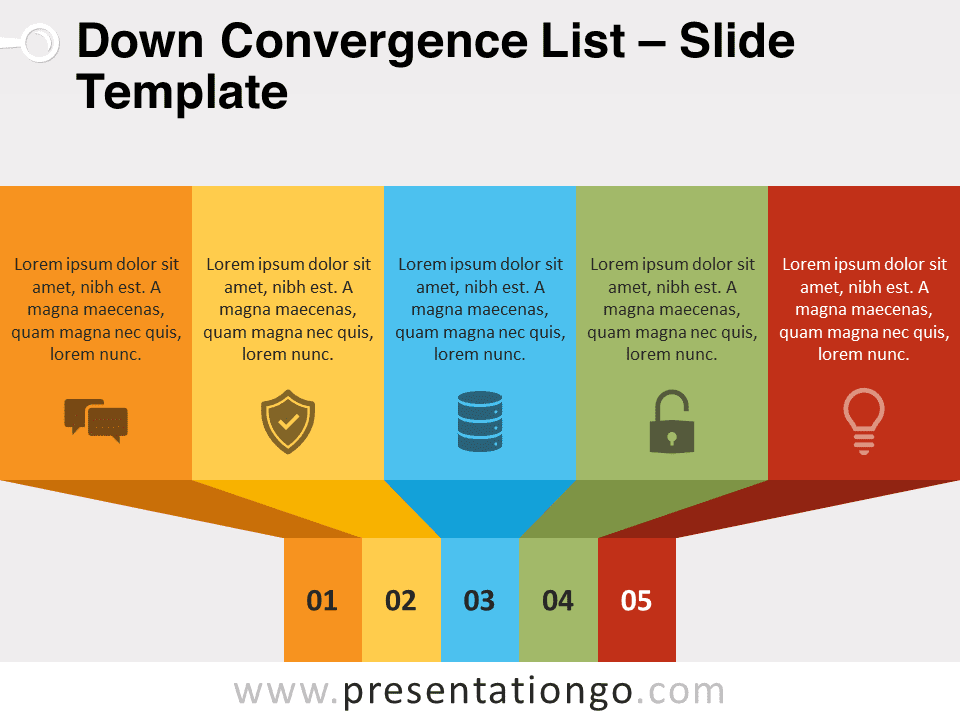Free vertical cube list for PowerPoint and Google Slides. A stack of four cubes with horizontal round banners. Editable graphics with numbers, icons, and and text placeholders.
Vertical Cube List
How can you build a solid base for your visual aids? Simply by choosing a clear and rock-solid template like this free Vertical Cube List.
This infographic slide showcases a pile made of 4 cubes seen in a 3D perspective. The 4 cubes represent indeed your 4 options for your list of ideas or facts. A green cube forms the base of this vertical construction. Then, you have 2 yellow cubes in the center and a blue one on top. You can also insert information on the faces of the cubes, such as numbers or icons. Finally, you can include a title for each item of your list thanks to the beautiful banners on the sides.
This free Vertical Cube List template makes a clean and strong infographic to display your list of 4 items. You can also show the interrelations and hierarchical positions of your facts and ideas thanks to the vertical arrangement of the cubes.
Shapes are 100% editable: colors and sizes can be easily changed.
Includes 2 slide option designs: Standard (4:3) and Widescreen (16:9).
Widescreen (16:9) size preview:
This ‘Vertical Cube List’ template features:
- 2 unique slides
- Light and Dark layout
- Ready to use template with numbers, icons, and text placeholders
- Completely editable shapes
- Uses a selection of editable PowerPoint icons
- Standard (4:3) and Widescreen (16:9) aspect ratios
- PPTX file (PowerPoint) and for Google Slides
Free fonts used:
- Helvetica (System Font)
- Calibri (System Font)